Activate Analytics.js 2.0 for Segment
Updated on 2022-03-14
tip:
You'll need to do this if you installed Littledata's Shopify source for Segment before 2022.
Analytics.js 2.0 is the latest version of Segment’s JavaScript library, which provides a faster site performance as well as reduces page load times.
In this article, we will show you how to activate the Analytics.js 2.0 in your Shopify by Littledata source.
-
Go to your Segment workspace and click on the Connections page.
-
Select your Shopify source
-
Click on the Settings tab and open the Analytics.js section
-
Switch on Analytics 2.0 for the source
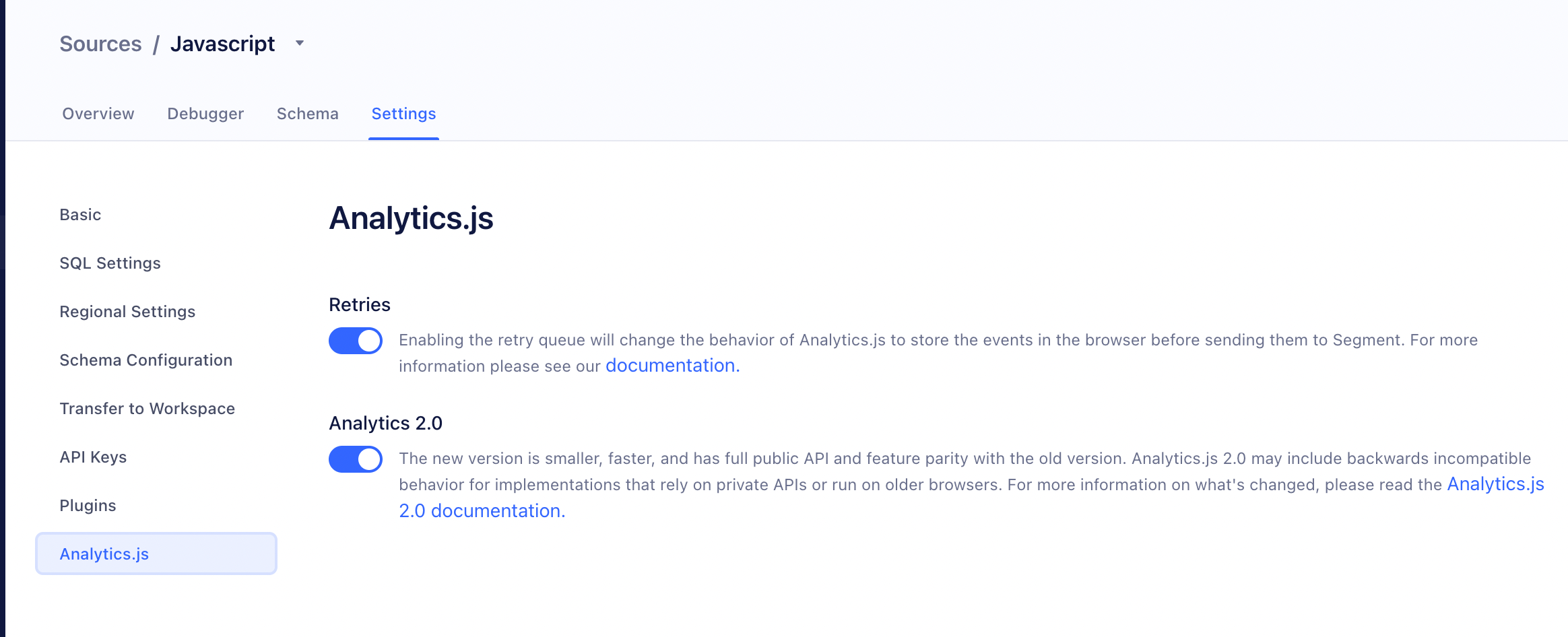
All done! The changes will go into effect within minutes, with no further action required. Now every time Littledata's tracking script requests Segment's library it will be the 2.0 version.