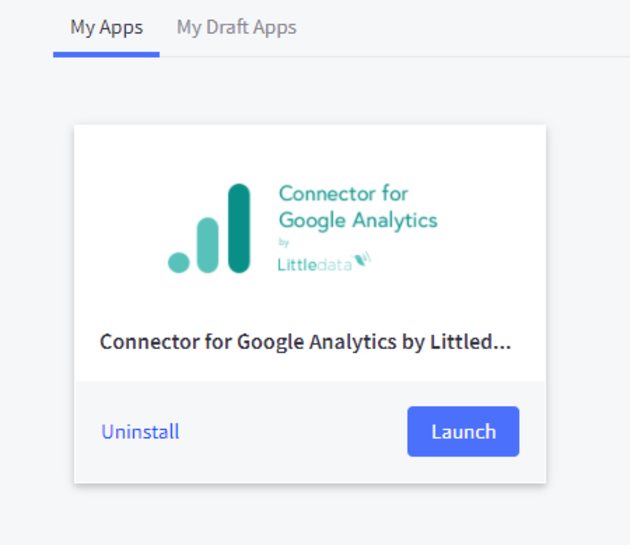Getting started: BigCommerce to Google Analytics connection
Updated on 2021-12-20In this guide we'll show you how to install our BigCommerce to Google Analytics app. Littledata's app provides advanced Google Analytics tracking for BigCommerce stores. Learn more about Littledata's BigCommerce connection and how it works.
Quick install guide
Step 1. In the BigCommerce App Store, find Littledata's Connector for Google Analytics. Click GET THIS APP.
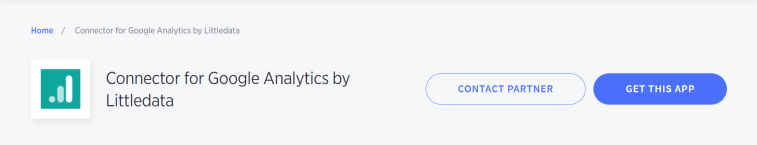
Step 2. Install the app:
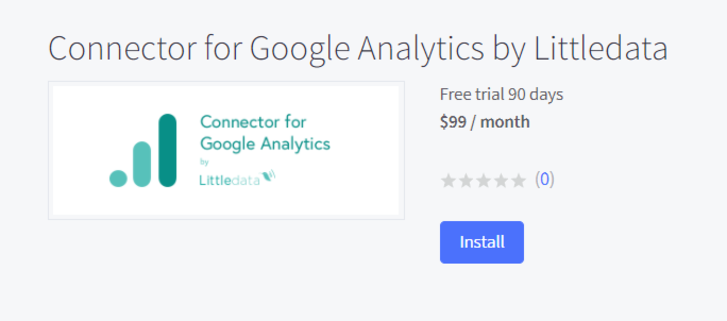
Step 3. Click Confirm to update access. This allows Littledata to track ecommerce events for your store.
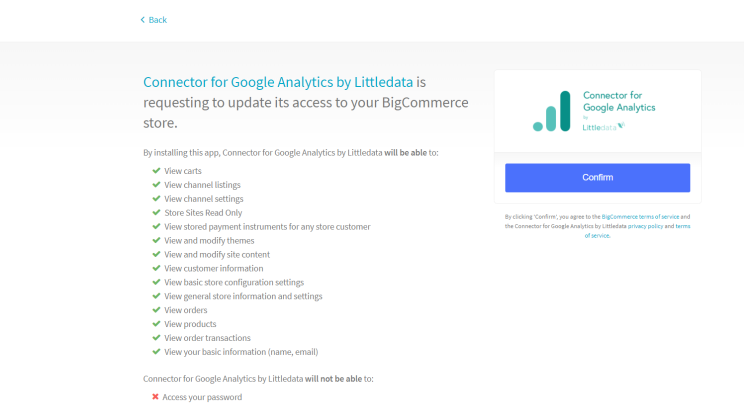
Step 5. Enter your Store name, Store URL and Email address:
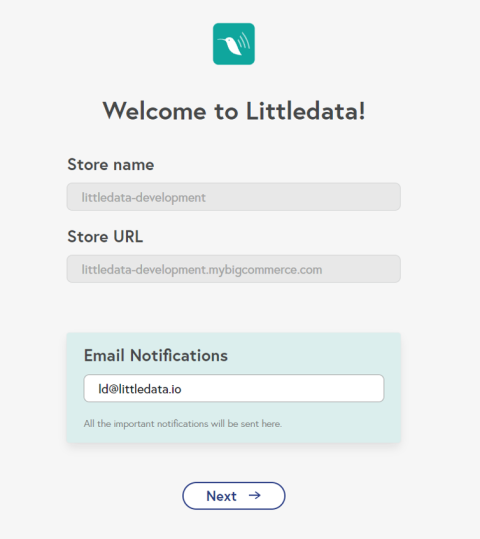
Step 6. Choose your desired destination:
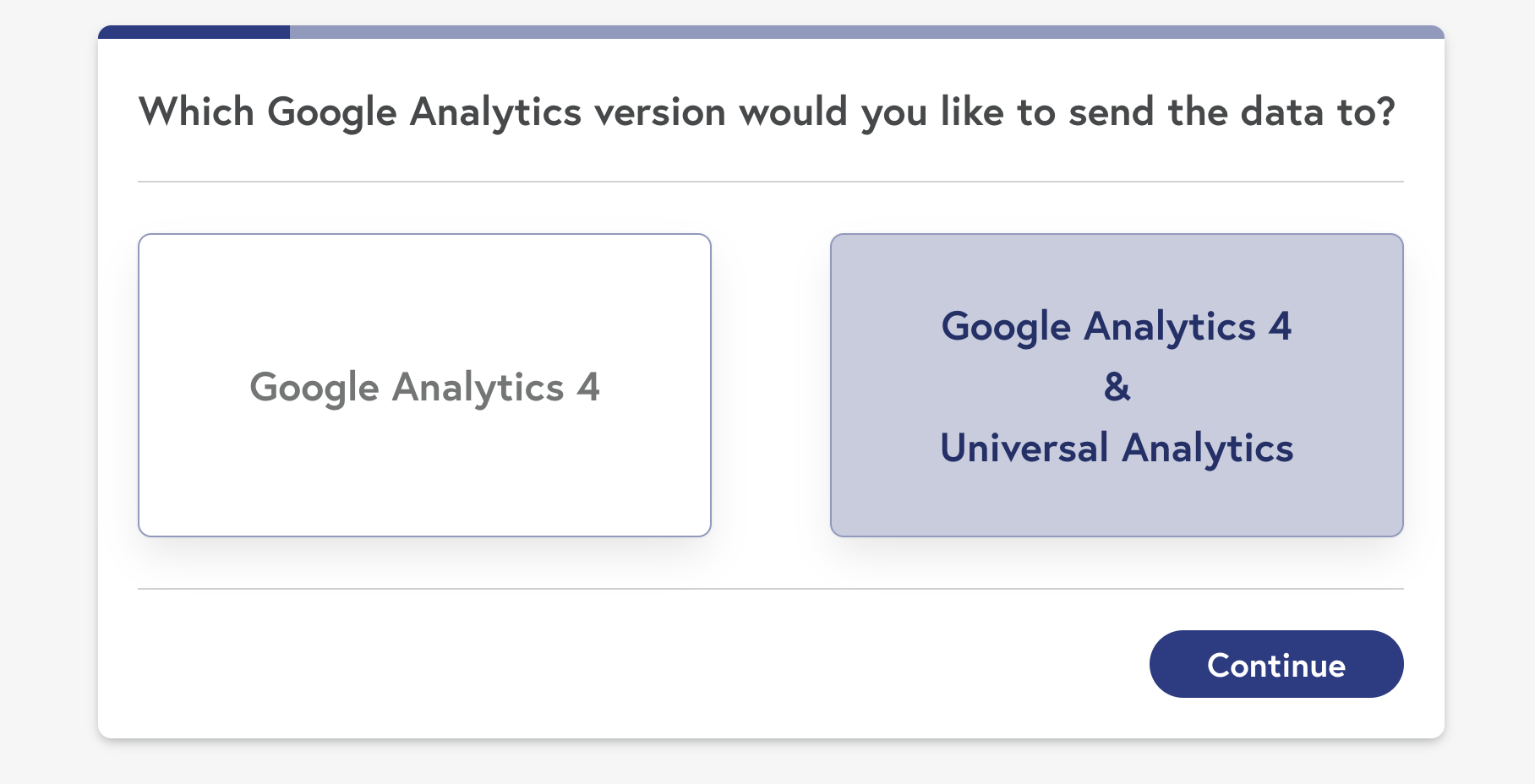
Step 7. Fill in the Measurement ID:
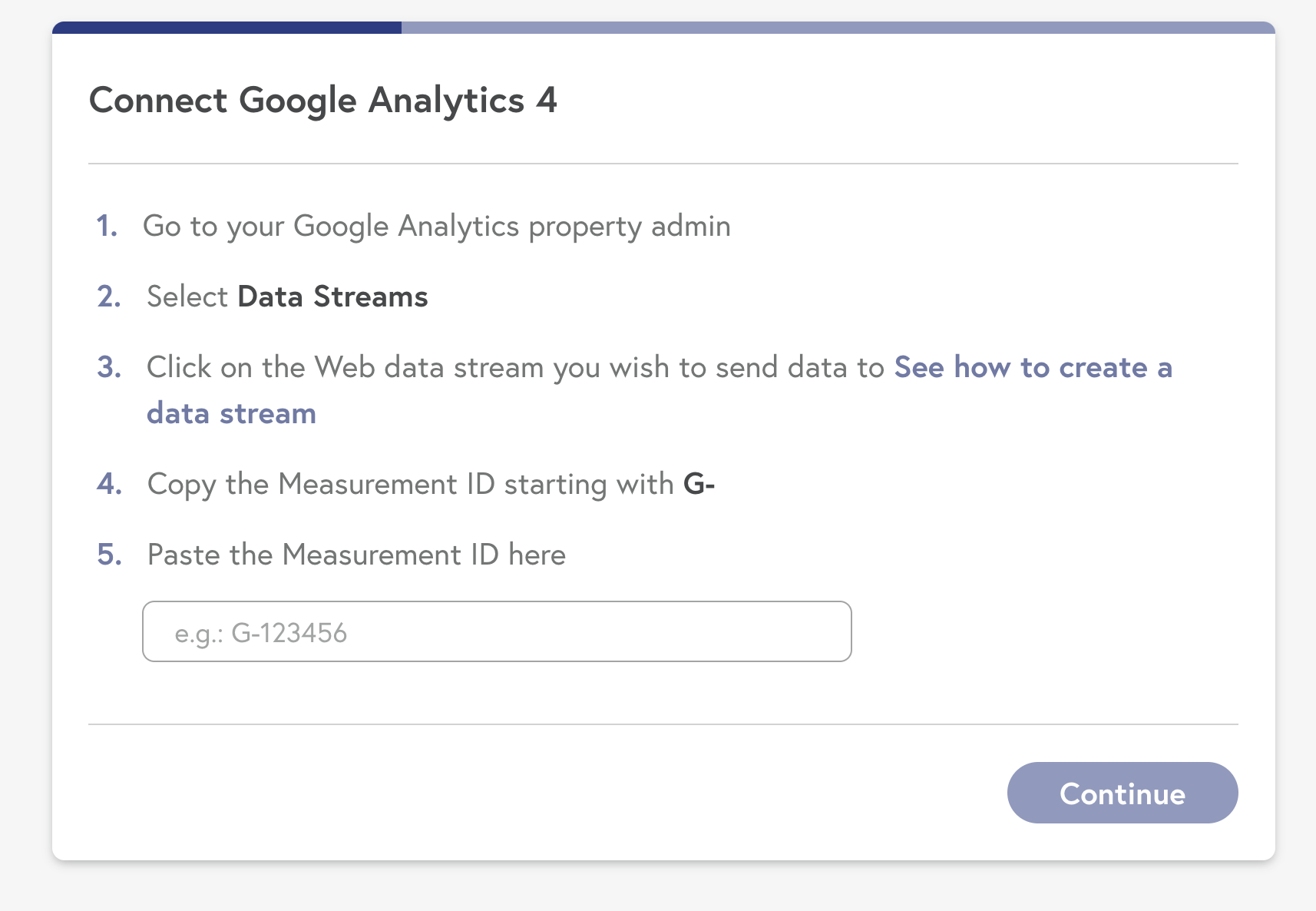
Step 8. Fill in the Measurement Protocol API Secret:
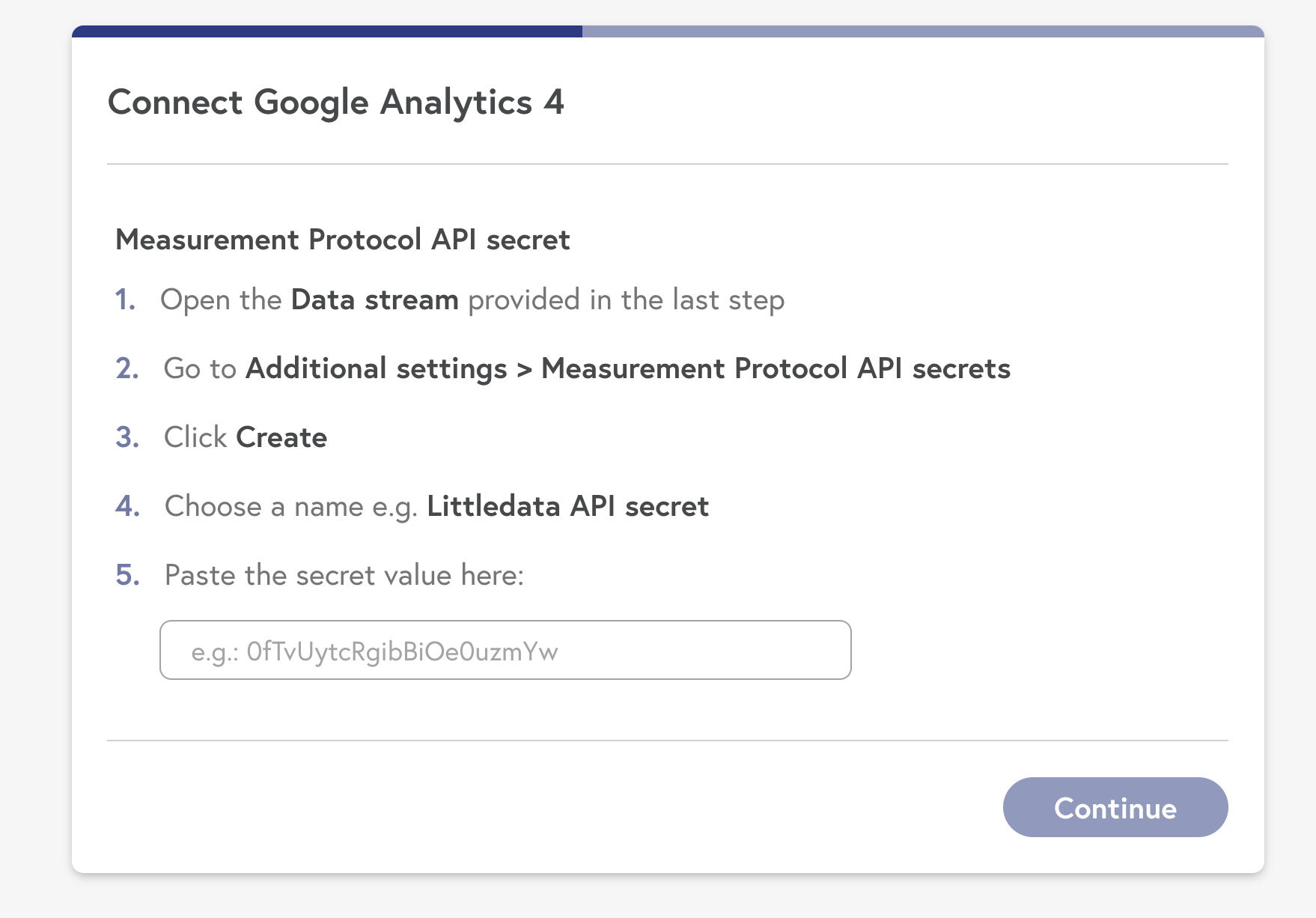
Step 9. Your setup is complete!
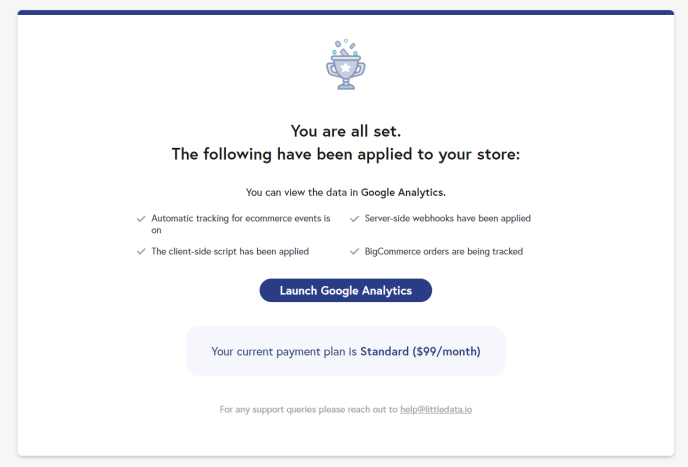
Your setup is now complete. The Littledata app will now start sending accurate sales and marketing data to Google Analytics. Read more about Littledata's BigCommerce connection and how it works.
Quick uninstall guide
Need to remove the app? In order to uninstall the Littledata Connector for Google Analytics, simply go to the My Apps section in BigCommerce and click the Uninstall button: