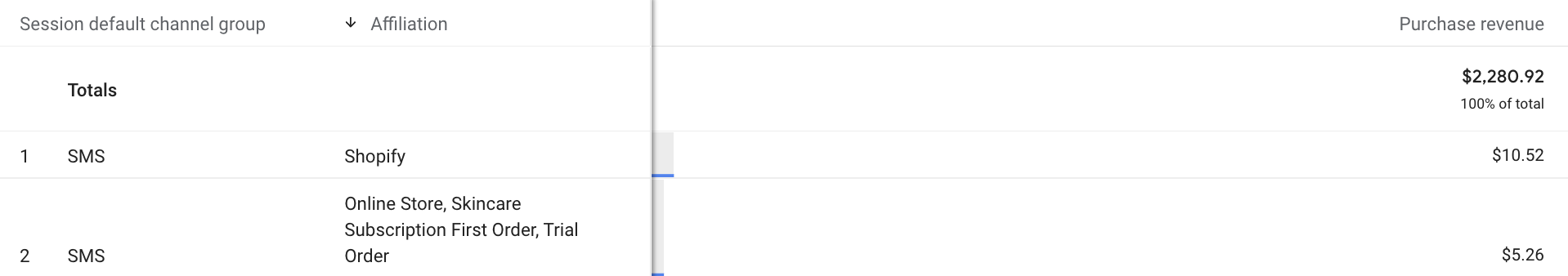Track Yotpo SMS campaigns in Google Analytics
Littledata offers a seamless integration with Yotpo SMS (SMS Bump). Benefits include:
- Single source of truth in Google Analytics. See which SMS campaigns are driving sales and exactly when and where customers are converting.
- Plug-and-play GA4 implementation. Littledata offers complete support for GA4, the newest version of Google Analytics.
- Better audience building and retargeting. Littledata captures complete data about browsing behavior, checkout steps, orders and customer lifetime value (LTV) for more accurate retargeting campaigns and audience building in Facebook Ads, Google Ads, TikTok and more.
How it works
Littledata's Yotpo SMS integration works alongside our Shopify to Google Analytics connection. It sends complete data to GA4 without the need for Google Tag Manager (GTM), providing granular marketing attribution for conversions that come from Yotpo SMS campaigns, tracked alongside other channels and touch points such as email, search and ppc.
Littledata’s integration relies on the UTM parameters you set up in Yotpo SMS, so it's important to follow this guide to set up those parameters correctly!
Littledata’s integration relies on the UTM parameters you set up in Yotpo SMS for source, medium and campaign. Our server-side tracking picks up the UTM parameters and attributes them back to the order. This includes attribution for one-off purchases, first-time subscription purchases, and recurring orders (ongoing subscriptions) if you're using a subscriptions app like Yotpo Subscriptions.
Littledata is not a replacement for the attribution model in Yotpo. Instead, it's a way to get a holistic view of overall store performance and sales by channel, directly in Google Analytics
Configure Yotpo SMS to work with Littledata
Here’s how to set up consistent UTM parameters to work with Littledata. You can follow Yotpo's guide to how to use UTM codes to track SMS results, and make sure to set static values for source and medium.
-
Login to Yotpo SMS / SMSBump
-
Go to Settings > Attribution
-
Set a static value for source as "SMSBump" or "Yotpo"
-
Set a static dynamic value as Channel type (sms/email)
-
Configure the rest of the campaign as needed
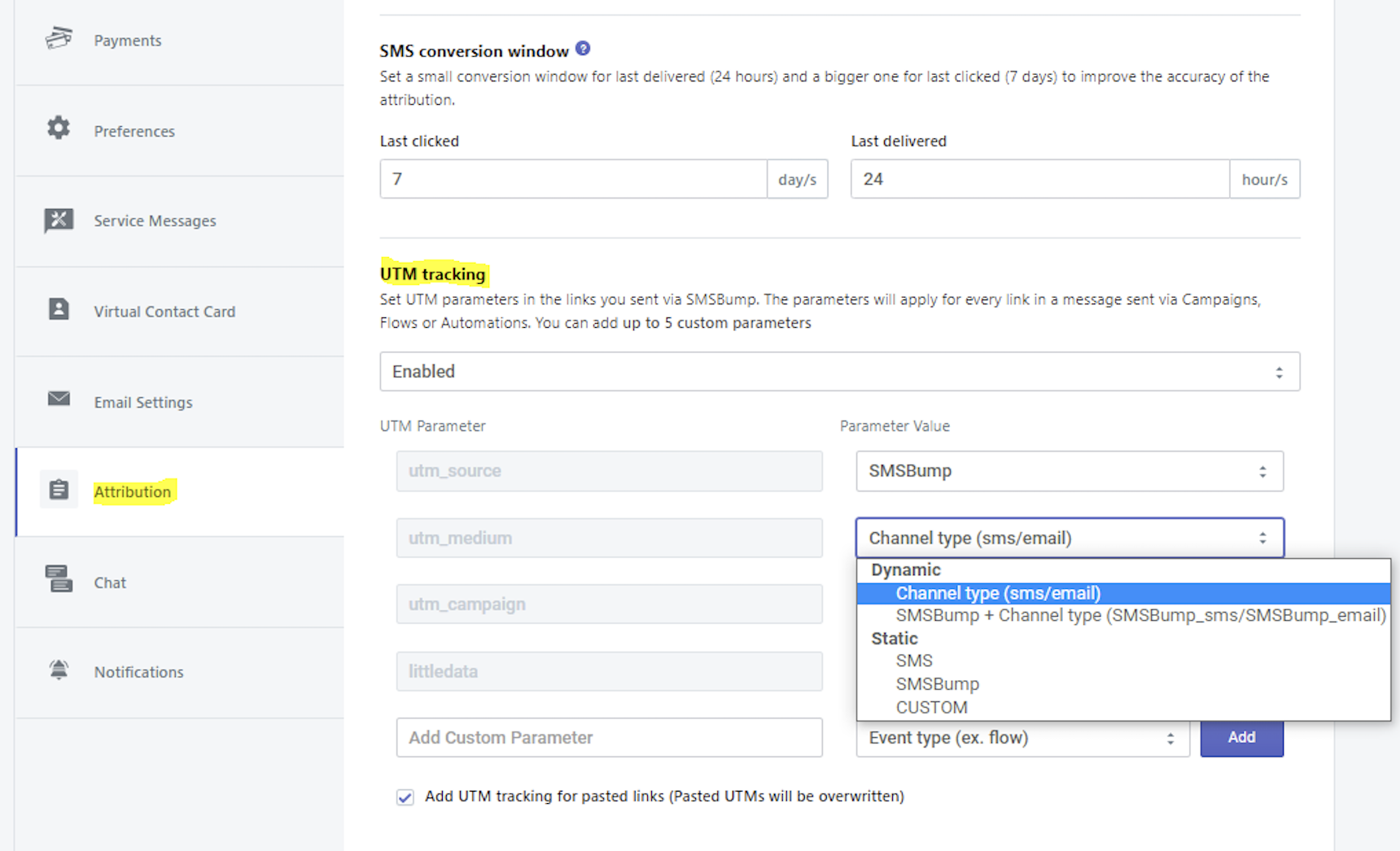
As long as you have set static value for source and dynamic medium for your Yotpo SMS campaigns, Littledata will be able to accurately track checkout steps, sales and refunds that result from these campaigns.
Where to see the data
You can see the performance and engagement of your Yotpo SMS campaigns in GA4 by:
-
Going in Acquisition > Traffic acquisition
-
You can switch your main dimension to Session source/medium (to have a better visualisation of the sources)
-
In the search bar just type SMS - and you will see all the data pertaining to the sms campaigns
-
As a secondary step, you can add Session Campaign as a secondary dimension and the Acquisition report will break down the report by all the Yotpo SMS campaigns that are active in that time frame.
Once you followed all of the steps you should see something like this
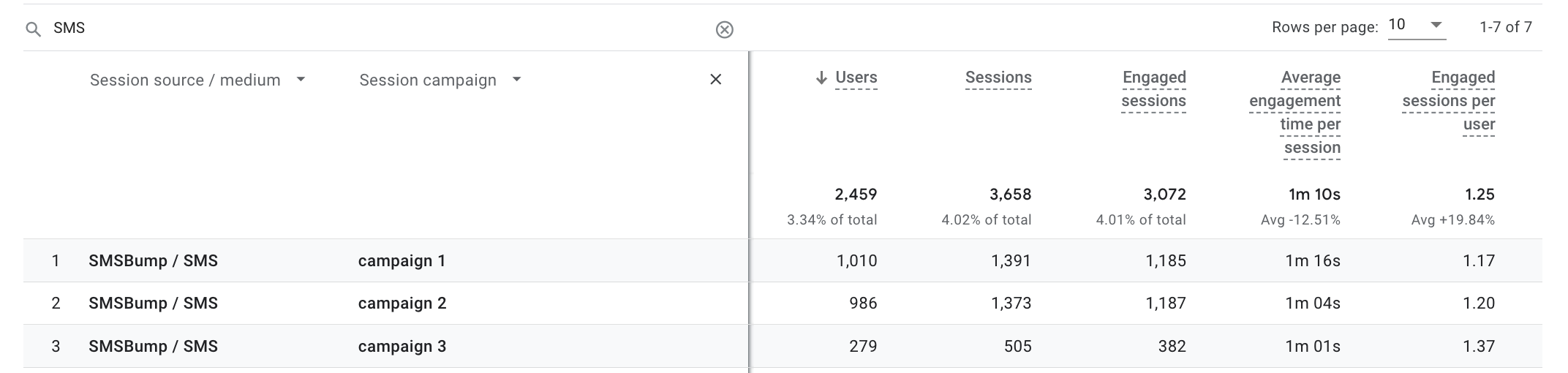
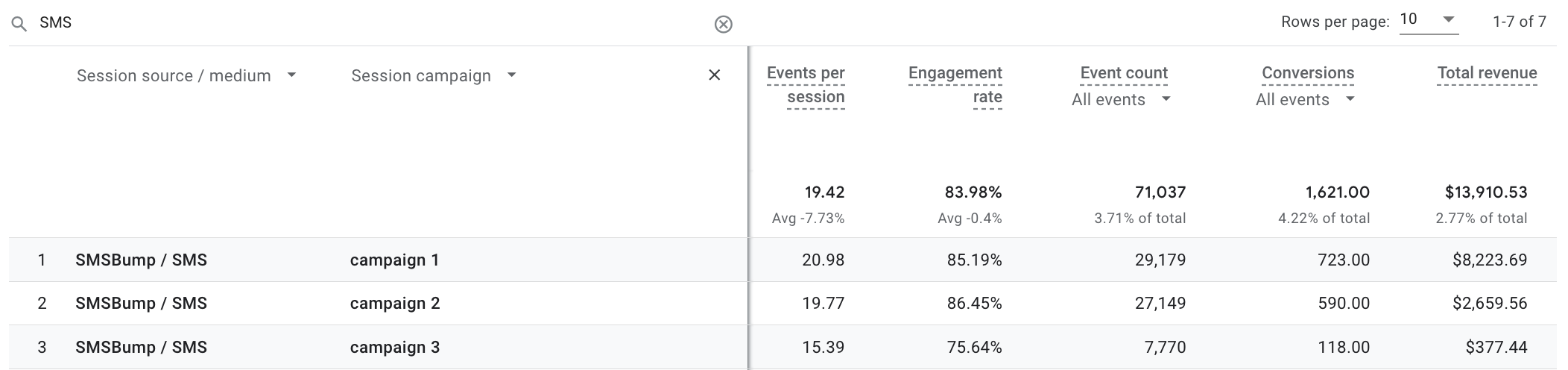
Yotpo Subscriptions
If you're selling by subscription, Littledata tracks recurring orders and splits them out from one-off orders and first-time subscriptions. Learn more about subscription tracking.
If you want to visualise the purchases that resulted from Yotpo SMS campaigns, you can easily create an Exploration report in GA4, by following the next steps:
-
Go into the Explore tab in GA4 and create a black Exploration
-
You can name your report SMS driven purchases
-
Select the following dimensions - Session default channel group (or Session source/medium) and Affiliation
-
Select the Purchase revenue metric
-
Double click on each one of them to add them into the report
-
One last thing, in order to see only the SMS source, you need to scroll to Filters in the secondary menu and create a Session default channel group dimension Filter that contains SMS
You should now see something like this, where the Affiliation dimension is showing the type of order that was placed via Yotpo SMS Campaigns