Zipify Pages
To ensure that the Littledata script is loading on your Zipify landing pages, you'll need to visit your Zipify page settings to check if “Use theme header / footer” is turned on or off.
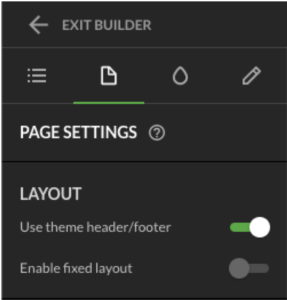
If ON, then no action is required. Your store uses theme.liquid file, where the Littledata script has already been injected.
If OFF, then follow the steps below to add the Google Analytics tracking code.
- Go to Google Analytics Admin > Tracking Info > Tracking Code
- Copy the Tracking Code snippet
- Go to Zipify Settings > Global Script
- Select the page type you want to apply the script to
- Add the tracking code snippet to the header, leaving the option "Enable this script on all existing pages that are using Global Scripts" enabled.
That's it! You're all set.