Does Littledata work with my Shopify apps?
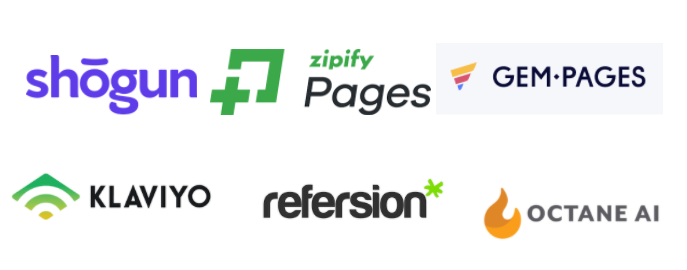
In addition to our main connections and integrations, Littledata works automatically with many common apps used by Shopify stores, including apps in the Shopify App Store, private apps (those not available directly in the Shopify app store), and email marketing platforms. Our tech automatically tracks marketing channels, browsing behavior, checkout steps and buying behavior.
Littledata's Shopify connections currently work with two data destinations: Google Analytics and Segment
Most apps don’t interfere with Littledata’s tracking, and Littledata works automatically with most themes. In fact, the activity from many apps -- including popular email marketing tools like Klaviyo -- is automatically tracked by Littledata, as long as the UTM setup is correct.
However, some apps require additional setup steps.
Landing page builders

Littledata now seamlessly integrates with the popular landing page builders Zipify Pages and Gem Pages. You can review the setup steps in the guides below to ensure that e-commerce tracking is setup correctly.
Email marketing platforms (Klaviyo, Omnisend, dotdigital, etc)
If you are using an email marketing platform and want to see the data in Google Analytics, Littledata's Shopify connections ensure accurate data about which campaigns lead to sales, refunds and higher customer lifetime value (LTV), as long as you have followed the platform's Google Analytics UTM tagging guide.
UTM setup guides:
- UTM tagging for Klaviyo (including our recommended settings)
- UTM tagging for Omnisend
- UTM tagging for dotdigital
Affiliate marketing (Refersion)
Littledata automatically tracks affiliate channels and discount codes, and links these with our server-side tracking to capture complete sales data and checkout steps for Shopify stores. Read more about our Refersion integration.

GTM setup packages (Elevar)
If you have chosen to manage your GTM container using Elevar, there are a couple of details you need to be aware of.
Littledata and Elevar can work well together, but this sometimes requires a manual audit to avoid double tracking
When you install Littledata’s Google Analytics connection for your Shopify tracking, the app implements Enhanced Ecommerce tracking in the dataLayer.
Because Littledata sends the “add_to_cart” and post-checkout events server-side, it is not possible to accurately debug the Enhanced Ecommerce tracking using common tools like Tag Assistant or GA Debug, as they can show only what’s tracked on the client-side, even though the events are correctly showing up in GA.
So if you are using Elevar’s GTM suite to track the events which our app sends server-side, then those events will appear twice in GA.
To avoid double event tracking, see our troubleshooting guides or reach out to our support team for help with a manual data audit.