Track Postscript SMS campaigns in Google Analytics
Littledata offers a seamless integration for Shopify + Postscript. Postscript integration benefits:
- Single source of truth in Google Analytics. See which SMS campaigns are driving sales and exactly when and where customers are converting.
- Better marketing attribution. Littledata’s app magically stitches sessions together so you can understand performance across paid and organic channels. and build better audiences in Facebook Ads, Google Ads and more.
- Audience building. Littledata captures complete data about browsing behavior, checkout steps and purchasing behavior (orders, refunds, repeat purchases) for more accurate retargeting campaigns and audience building.
- Complete subscription tracking. Many subscription ecommerce merchants use Postscript to power their SMS/text marketing, and Littledata integrates with apps like Recharge and Smartrr to track recurring orders directly in Google Analytics and tie them back to customer touch points like email, SMS and Facebook Ads.
How it works
Littledata's Postscript integration works alongside our Shopify to Google Analytics connection to provide granular marketing attribution for conversions that come from Postscript SMS campaigns. The integration sends complete data to Google Analytics without the need for Google Tag Manager (GTM).
Littledata’s integration relies on the UTM parameters you set up in Postscript, so it's important to follow this guide to setup those parameters correctly!
Littledata’s integration relies on the UTM parameters you set up in Postscript for source, medium and campaign. Our server-side tracking picks up the UTM parameters and attributes them back to the order. This includes one-off purchases, first-time subscription purchases, and recurring orders (ongoing subscriptions).
For the integration to work correctly, just follow the guide below for configuring Postscript to work with Littledata. Once the UTM parameters have been set up correctly, you can check the performance of your SMS campaigns in Google Analytics 4 in:
-
Standard reports
Under Acquisition > Traffic Acquisition, search for SMS and add a secondary dimension for source/medium.
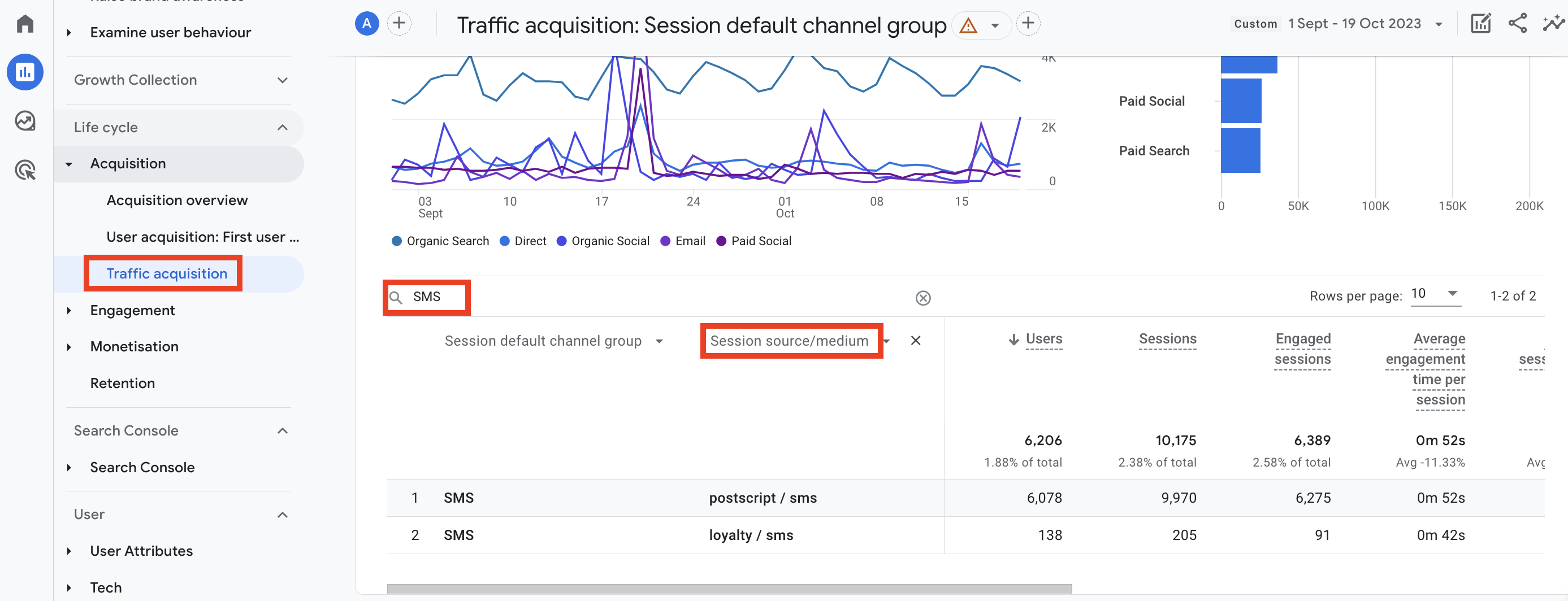
You can also customize the Traffic Acquisition report and create a custom report for your SMS campaigns.
-
Explorations
Go to the Explore menu and create a blank exploration.
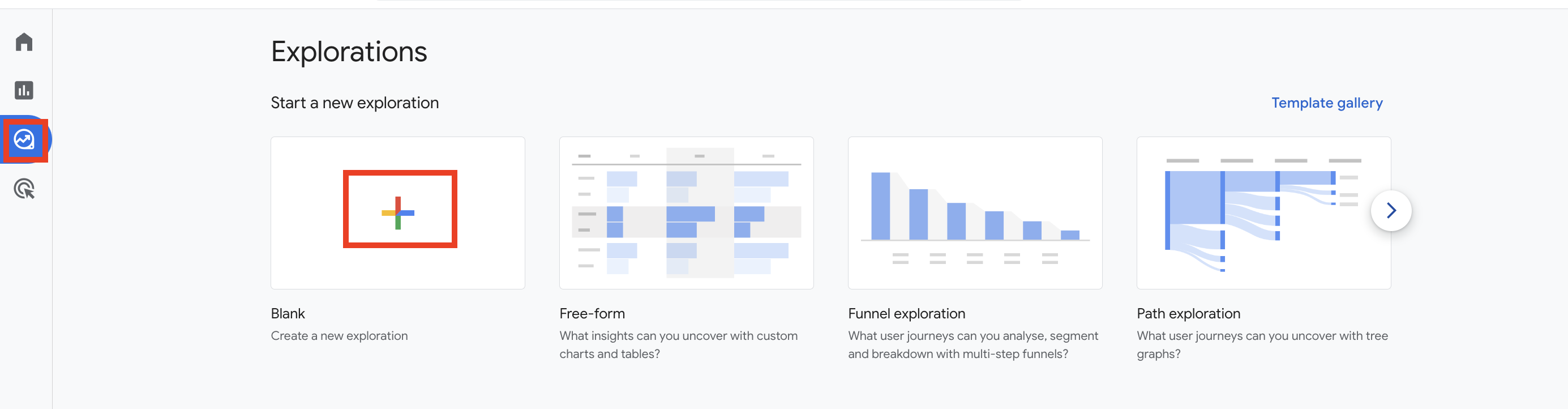
Add the dimensions and metrics you want and apply a filter for Postscript traffic:
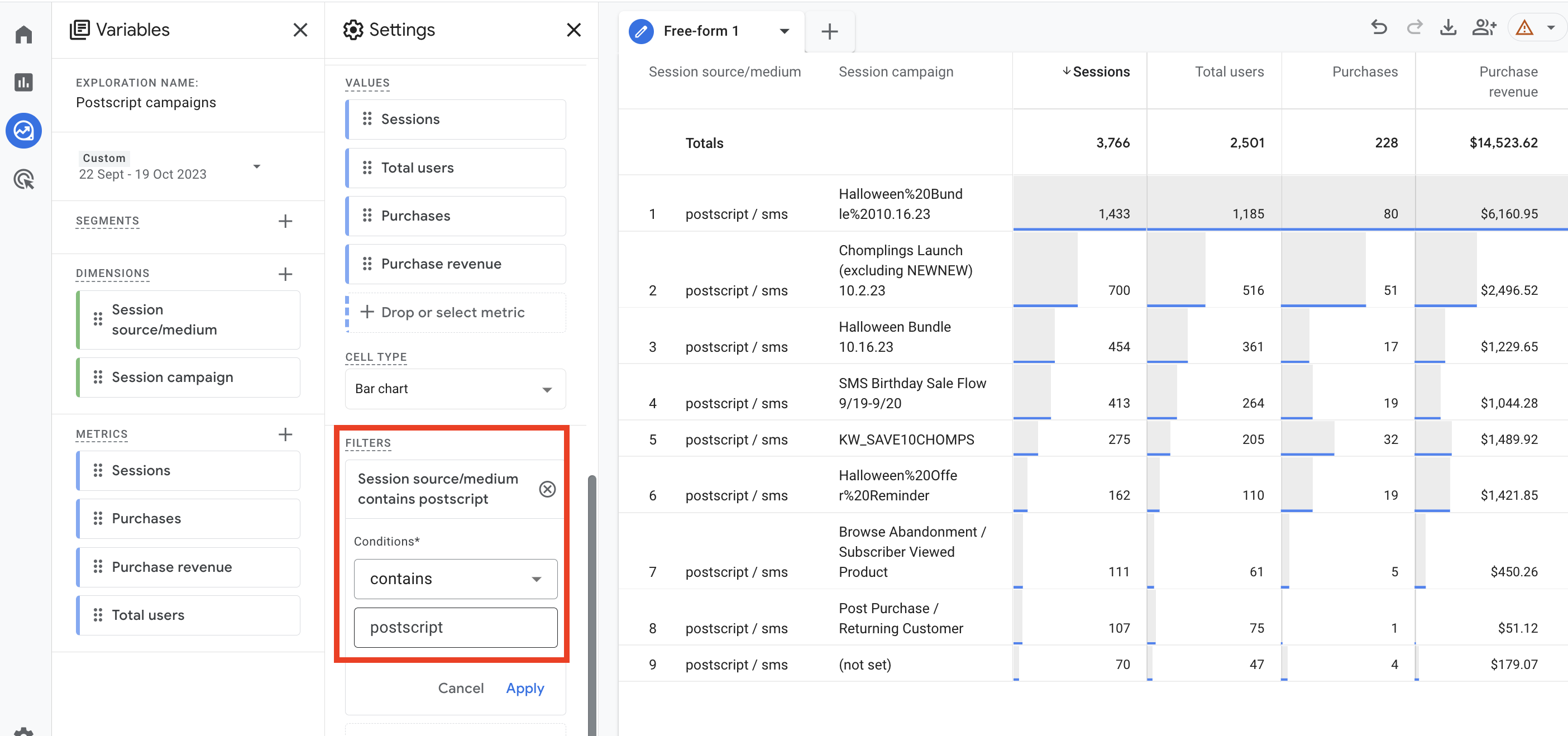
Configure Postscript to work with Littledata
Here’s how to set up consistent UTM parameters to work with Littledata.
- Go to your Postscript dashboard.
- Click your store name on the sidebar, then select Tracking
- For Campaign:
- Set Source to Static Value with the value “postscript”. You can change it to something different if you prefer having a different identifier for this source - Littledata will attribute it nonetheless.
- Set Campaign to Campaign name - this will set the campaign name dynamically.
- For Custom UTM parameters:
-
Click on Add custom parameter
-
Set Key to “utm_medium”
-
Set Value to “sms” - You can change it to something different if you prefer having a different identifier for medium - Littledata will attribute it nonetheless.
- Click “Update Global UTM Tracking” to save your settings
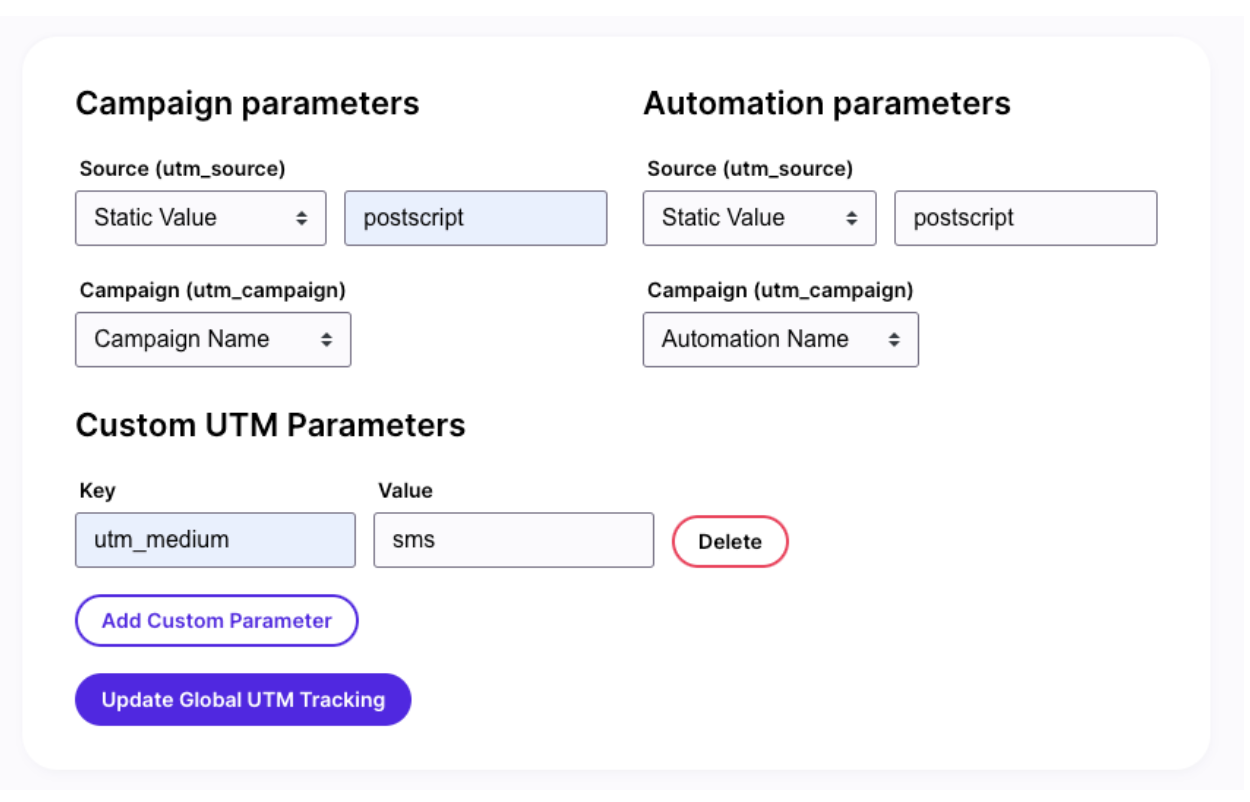
Learn more
Ready to get accurate data automatically?
- See what reports you can view in GA4
- Install Littledata's advanced Google Analytics app in the Shopify app store
- Learn how Littledata sends ecommerce events from Shopify to Google Analytics