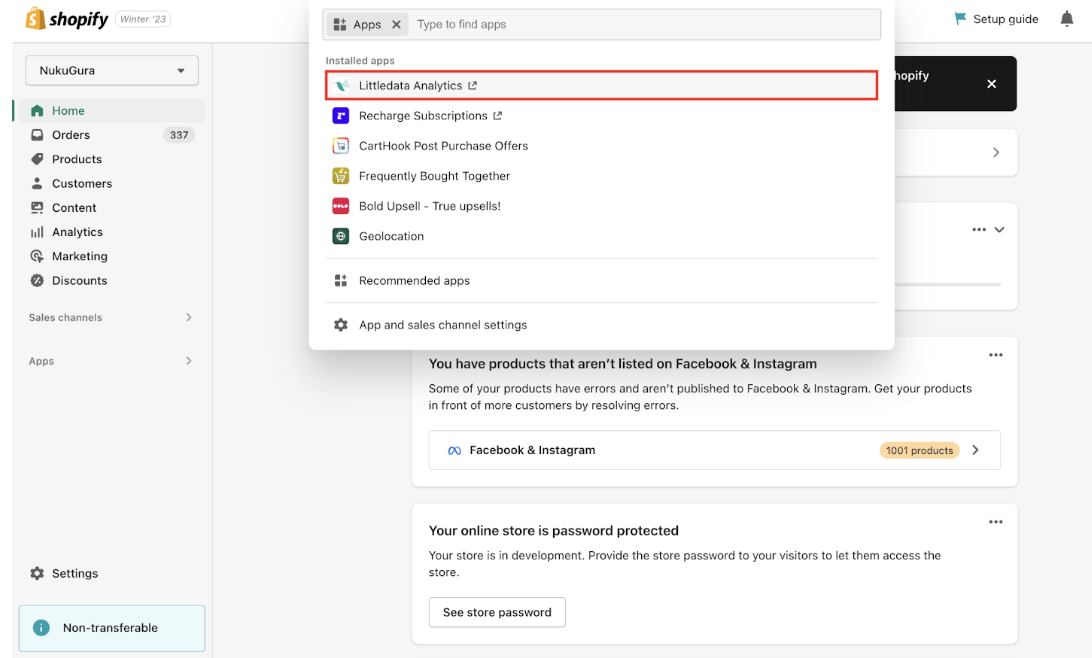How to grant collaborator permissions to a specific app via Shopify
If you'd like to add any team members to your Littledata account, you would need to grant them access to our app on your Shopify admin.
Here is how to grant access to a certain app you have installed on your Shopify store:
New users
- Go to your Shopify admin and click on Settings, bottom left of the page:
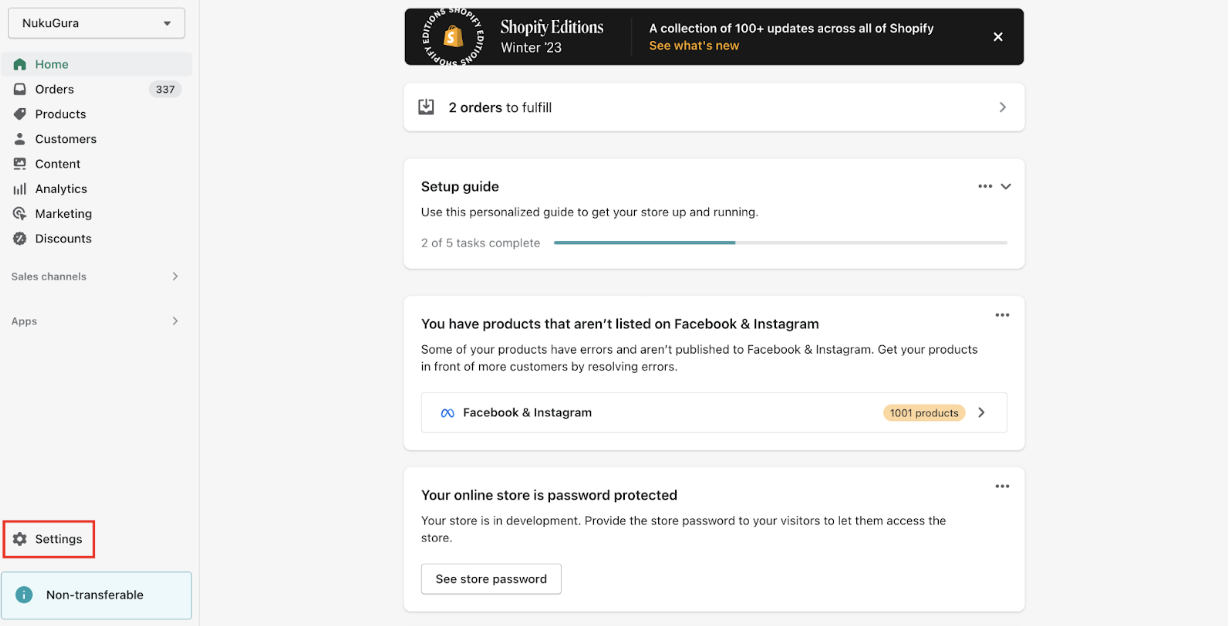
- Scroll down to Users and permissions, and in the Staff section, click on Add staff.
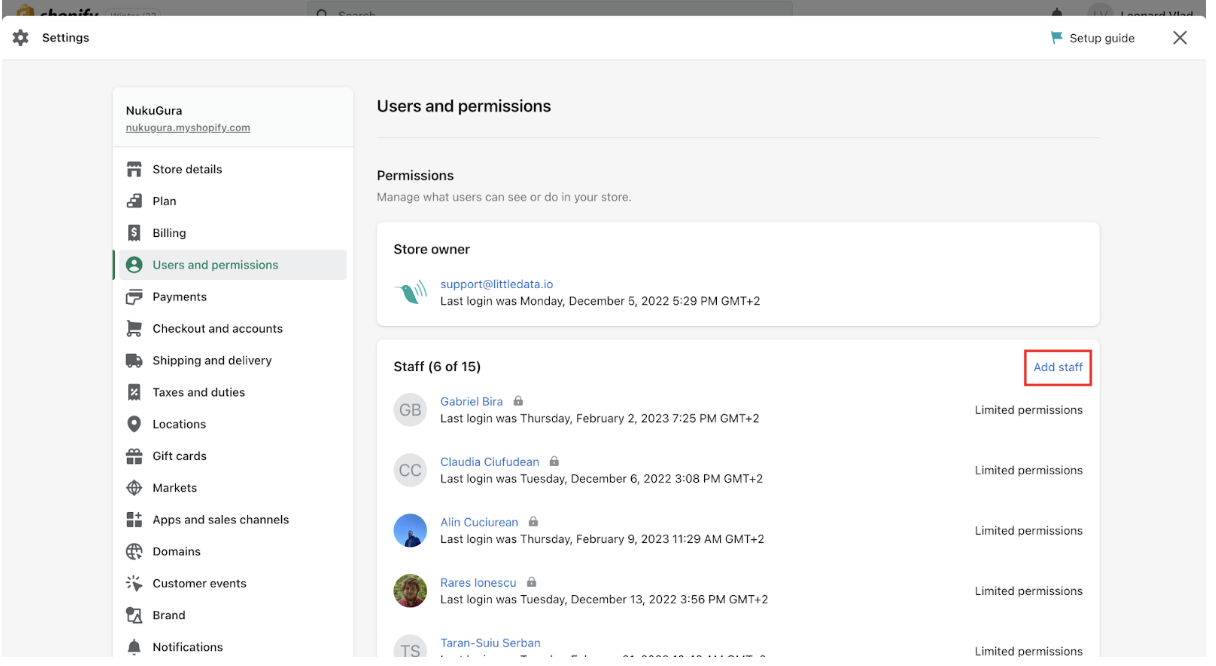
- Fill in the highlighted sections, scroll down to apps and select the Littledata Analytics/Segment. Click on Send Invite.
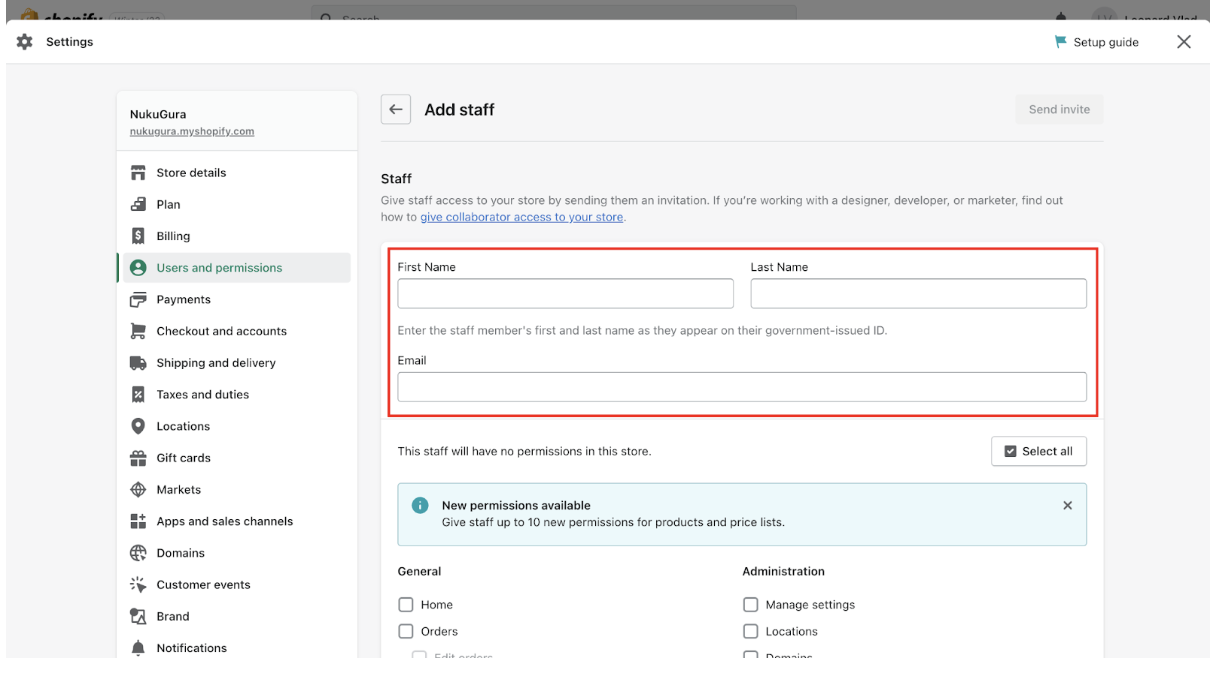
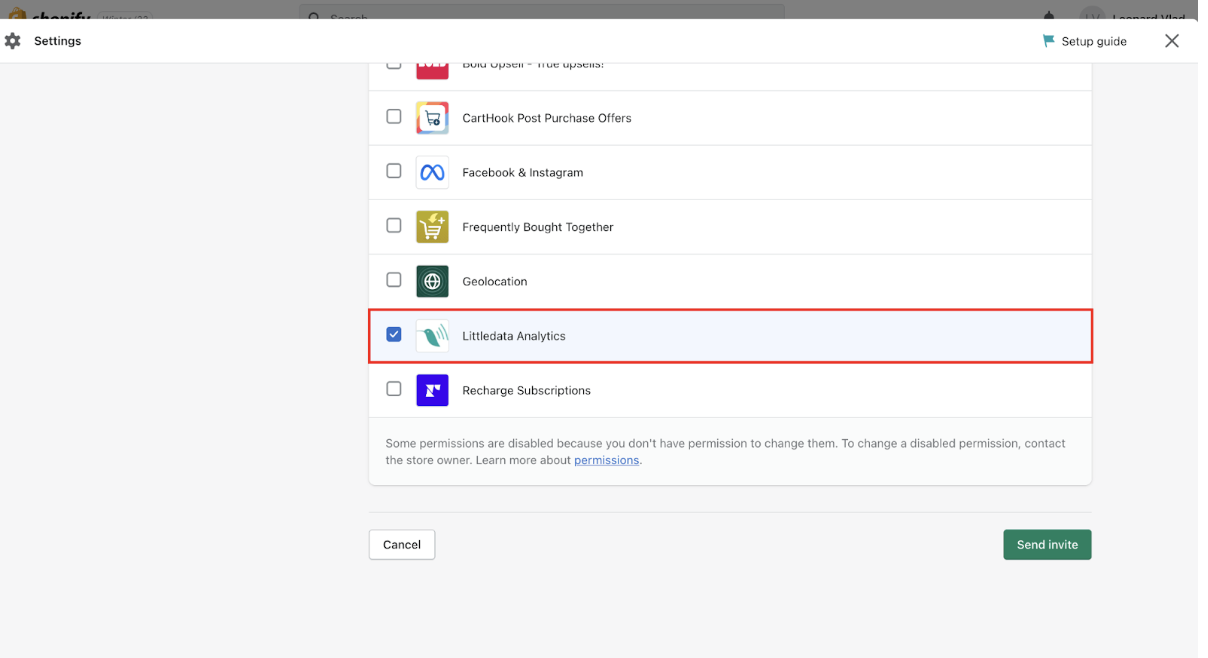
Existing users
To grant existing users collaborator access to a specific app in Shopify:
- Go to your Shopify admin, click on Settings, bottom left of the page:
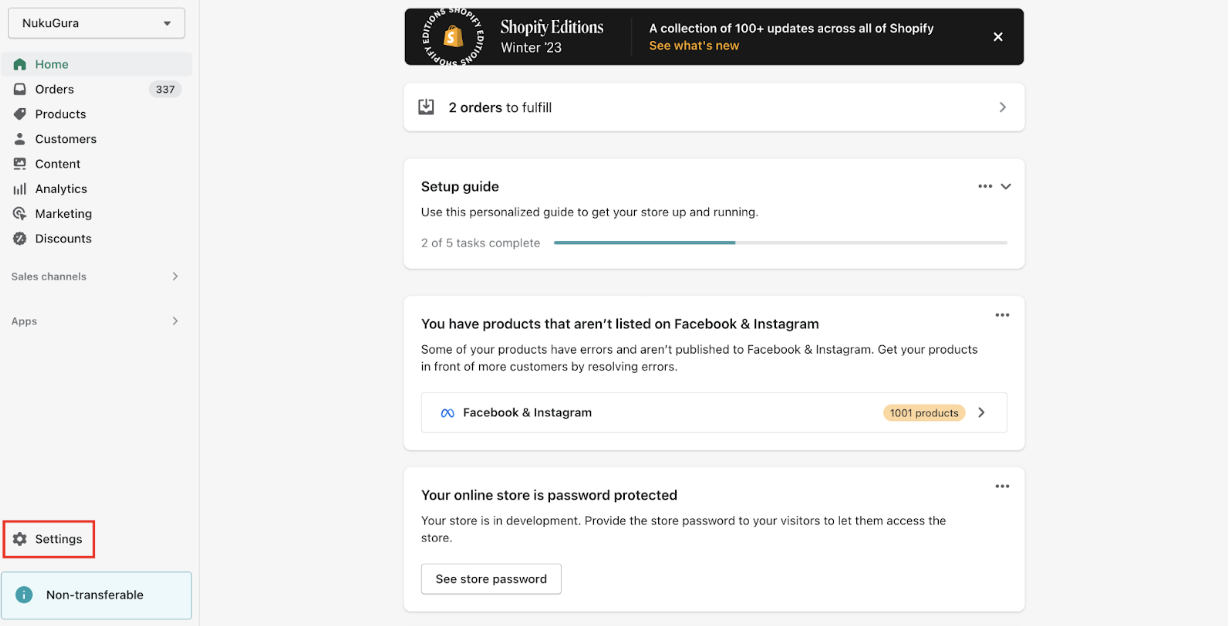
- Click on Users and permissions
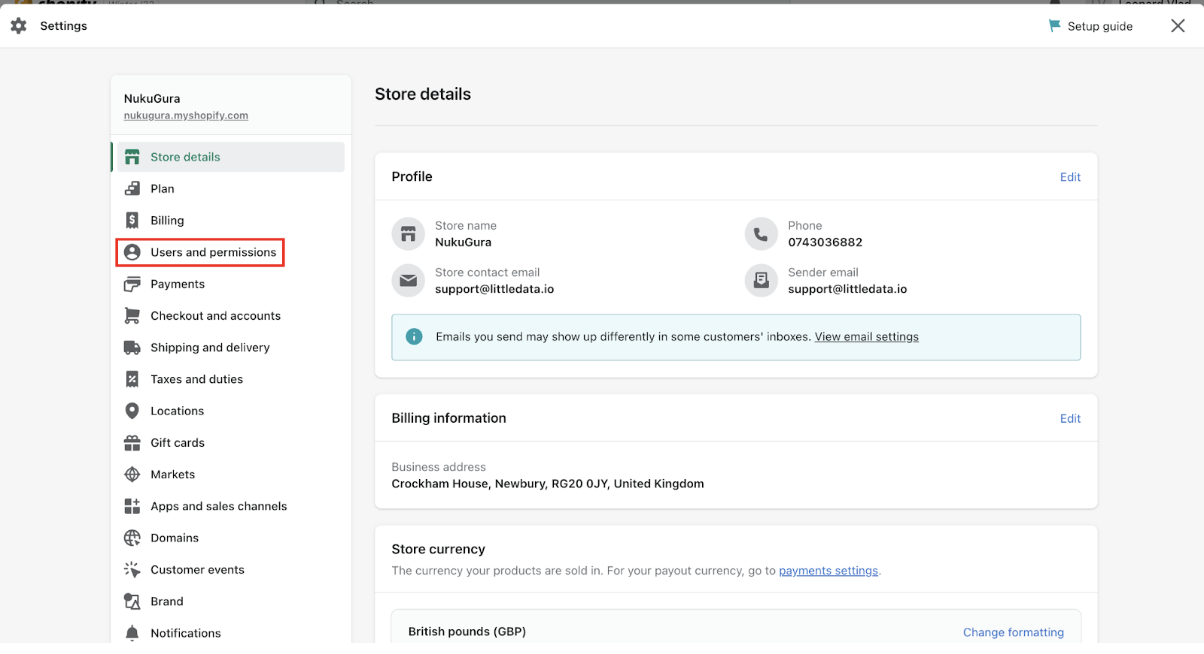
- In the Staff section, click the user name you want to grant access to. Scroll down to apps and select Littledata/Segment. And click Save.
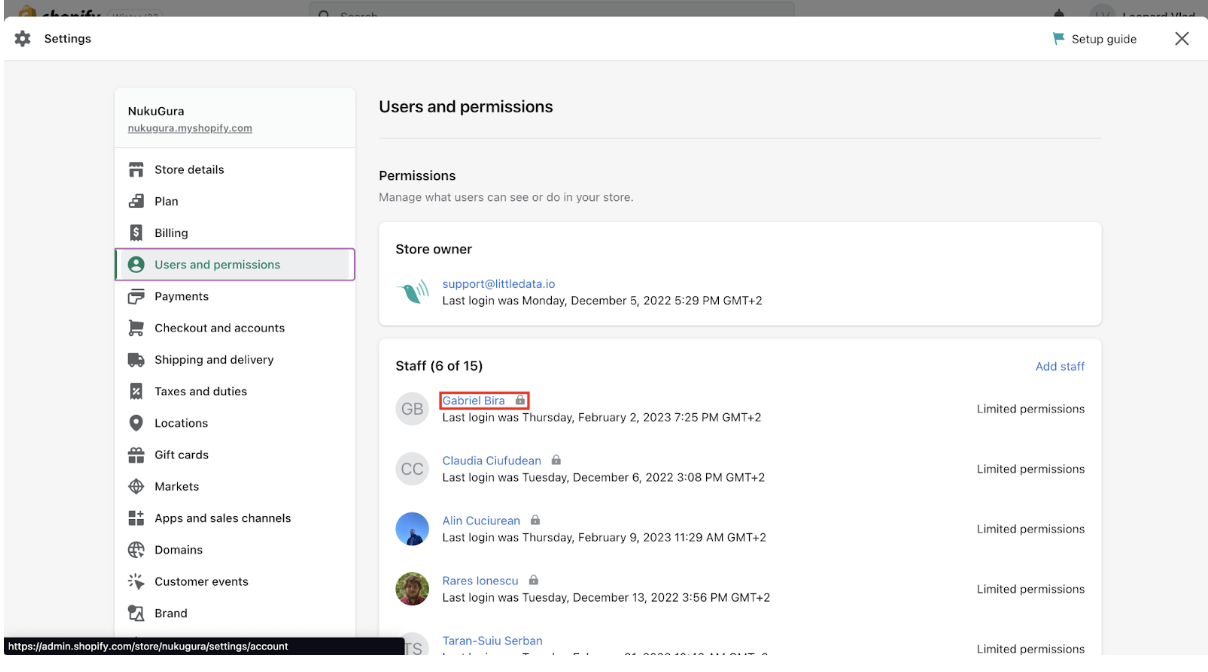
How to access the Littledata app from the Shopify admin
Once you've been granted access to the Littledata app on the Shopify admin, you can access it by following these steps:
- Go to the store's Shopify admin, and click on Apps on the left-side menu. This will load a list of all the apps that you have access to.
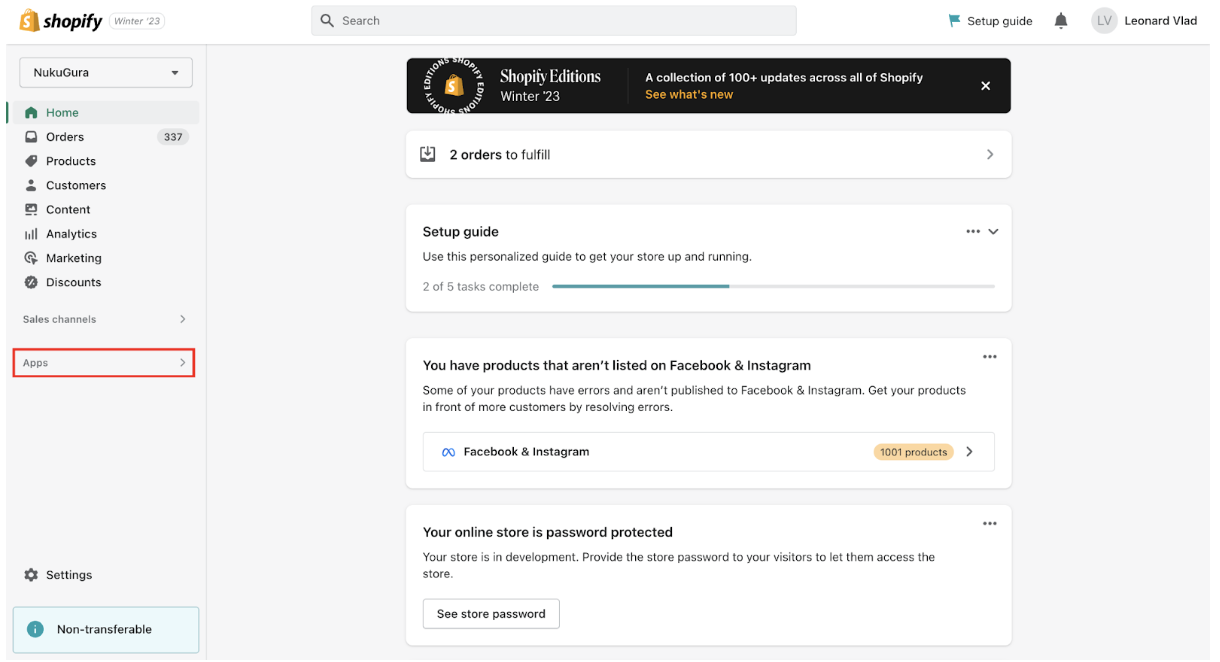
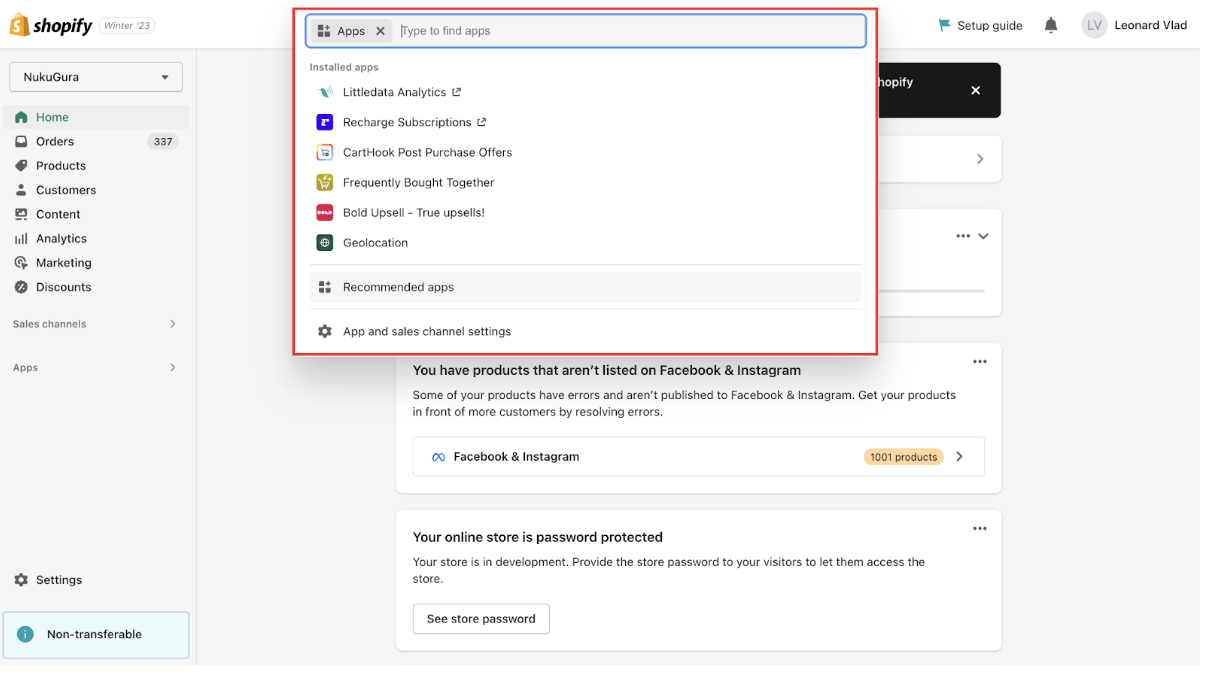
- Click on Littledata Analytics to open the app. This will redirect you to the Littledata account.