Measuring Justuno conversions in Google Analytics
Justuno works alongside Littledata's Shopify to Google Analytics connection, to help you increase conversions, grow your marketing audience, capitalize on paid ads, personalize the on-site experience, and more.
What events does Justuno track?
Justuno tracks the following events:
- Engagement - Incentivized form - Tracks email sign-ups.
- Engagement - Unlocked or CTA Click - Tracks clicks on a CTA layer or an unlocked promo with a clickable layer like the coupon presenter.
- Targeted Overlay - Tracks impressions, so the showing of the promotion.
- Tab click - Captures the first click on a promotion's tab.
All of these are Non-Interaction when passed through to Google Analytics. The above are Actions and the Label is the promotion name.
Where you'll find the JustUno events?
You will find the data in a few sections:
- First, in the Realtime section:
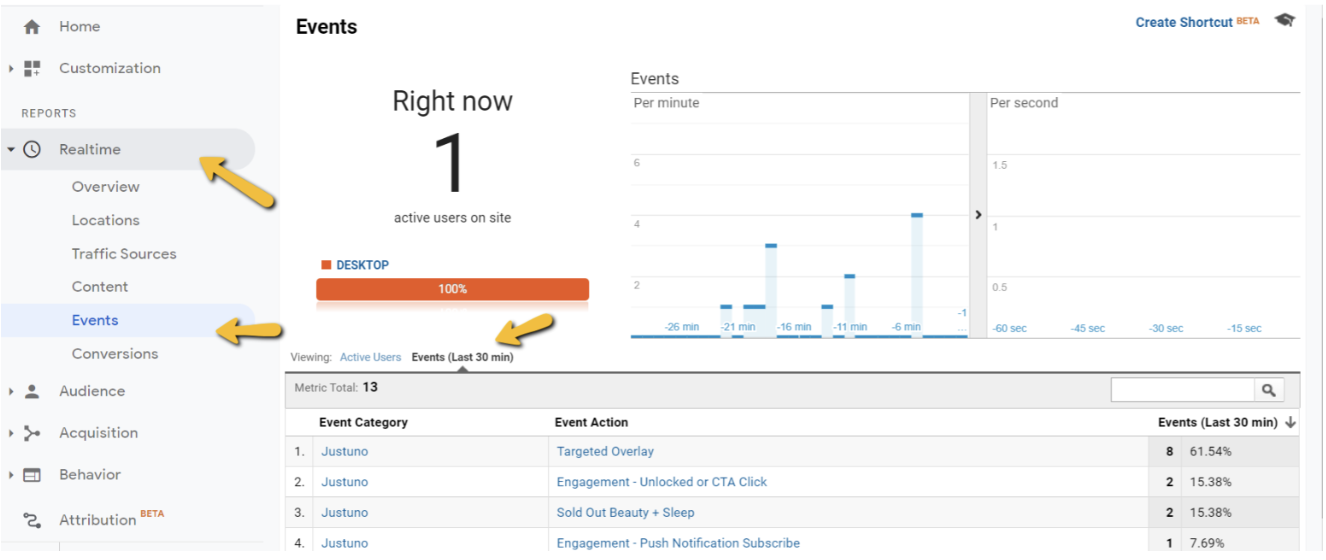
- Second, under Behaviors - Events - Top Events - JustUno:
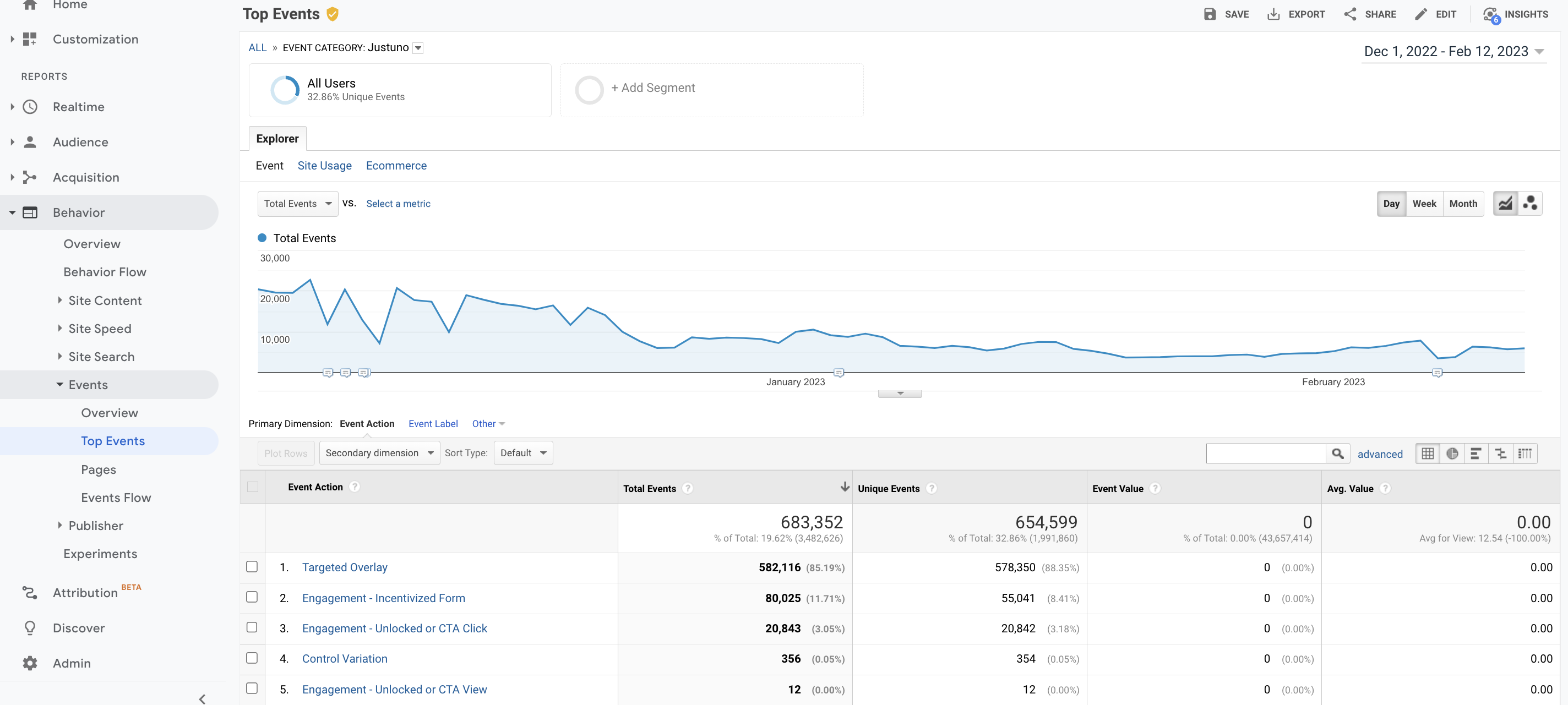
How to create a segment for customers that interacted with the site
Here is how you can create a segment for customers that click on a CTA layer or an unlocked promo with a clickable layer like the coupon presenter:
Event action = Engagement - Unlocked or CTA Click
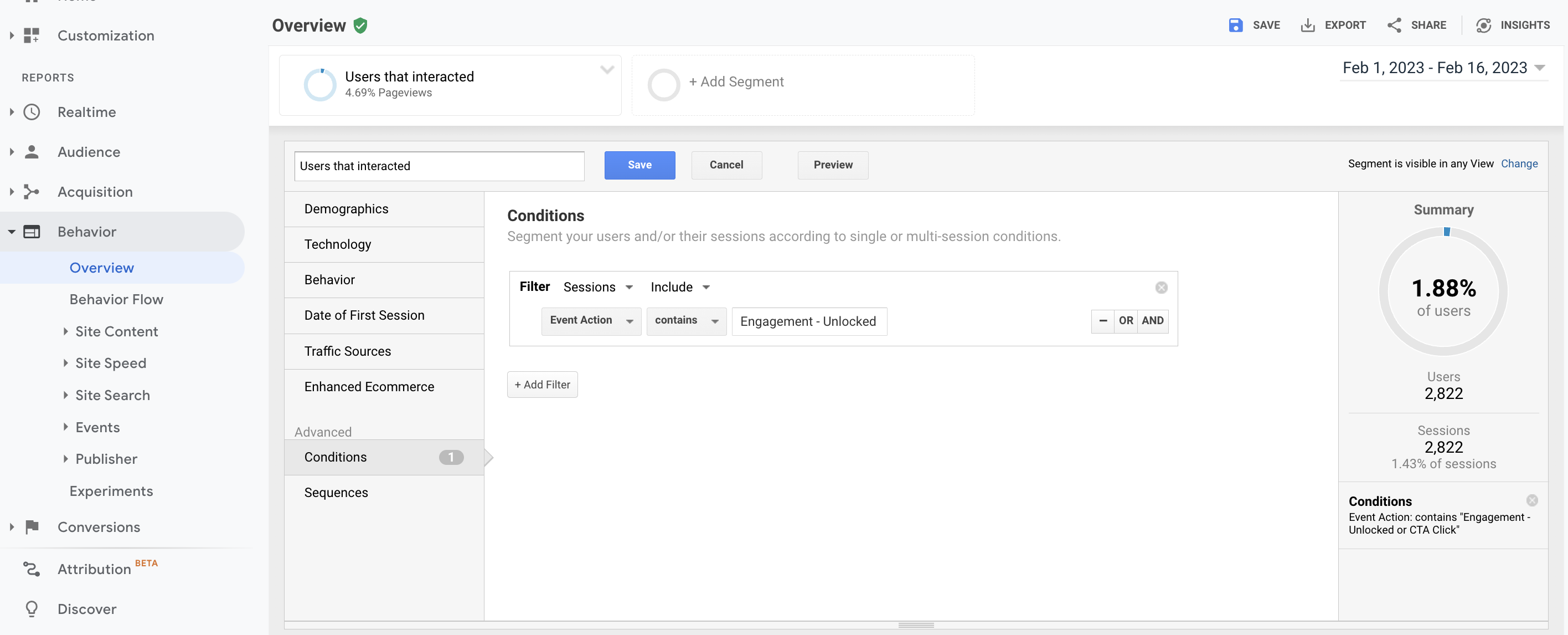
Applying this to the Ecommerce - Sales Performance report, you will be able to see the transactions pertaining to this segment:
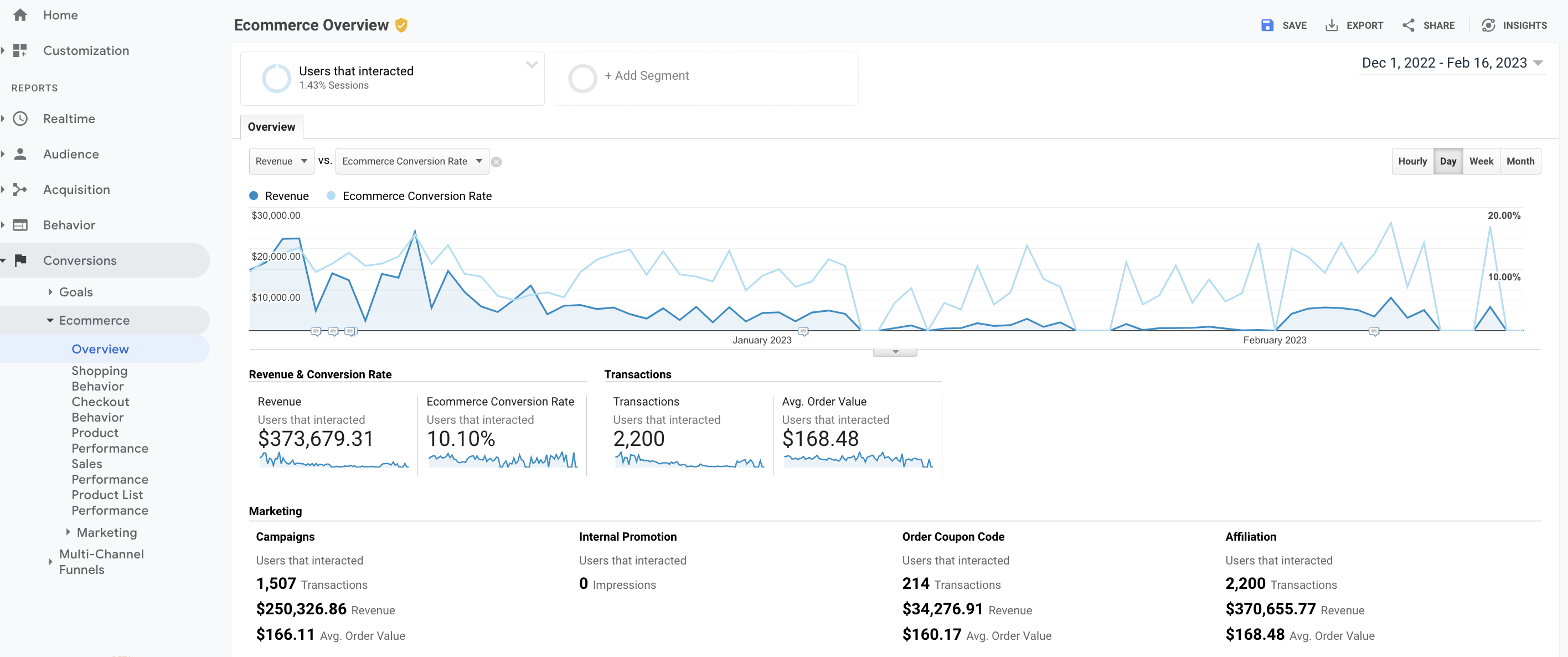
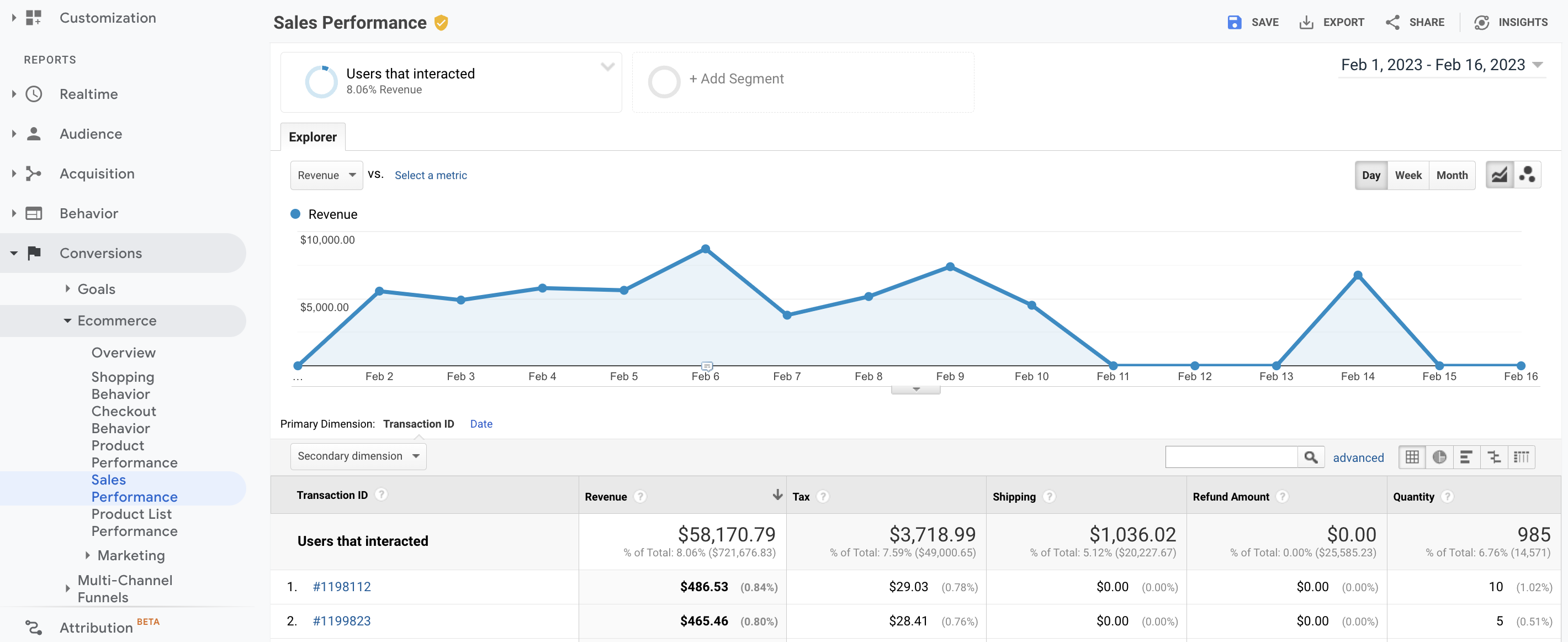
To look at the channels the customers that interacted came from, apply this segment to the Channels report under Acquisition:
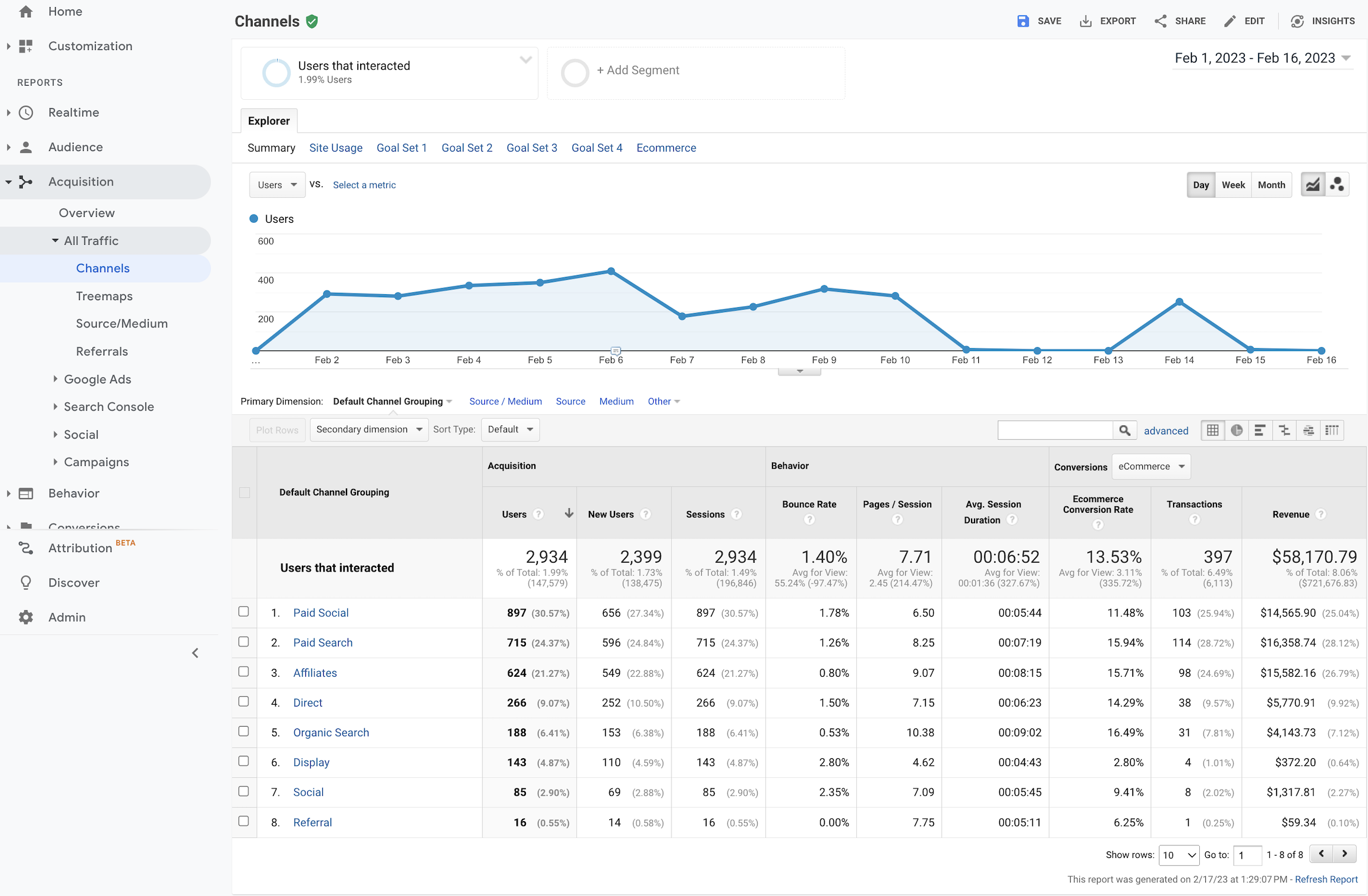
Learn more
Ready to get accurate data automatically?
- See what reports you can view in GA4
- Install Littledata's Advanced Google Analytics app in the Shopify app store
- Learn how Littledata sends the events from Shopify to Google Analytics