How to change the Google Analytics property that receives data
If you need to change the property that receives data from the Littledata - Google Analytics app, you can do so in 3 easy steps.
Step 1: Open the app dashboard
From your Shopify store admin, search for the Littledata - Google Analytics app and open it. Within the app, click the edit button on the right side of the screen. This will allow you to edit the settings of the app.
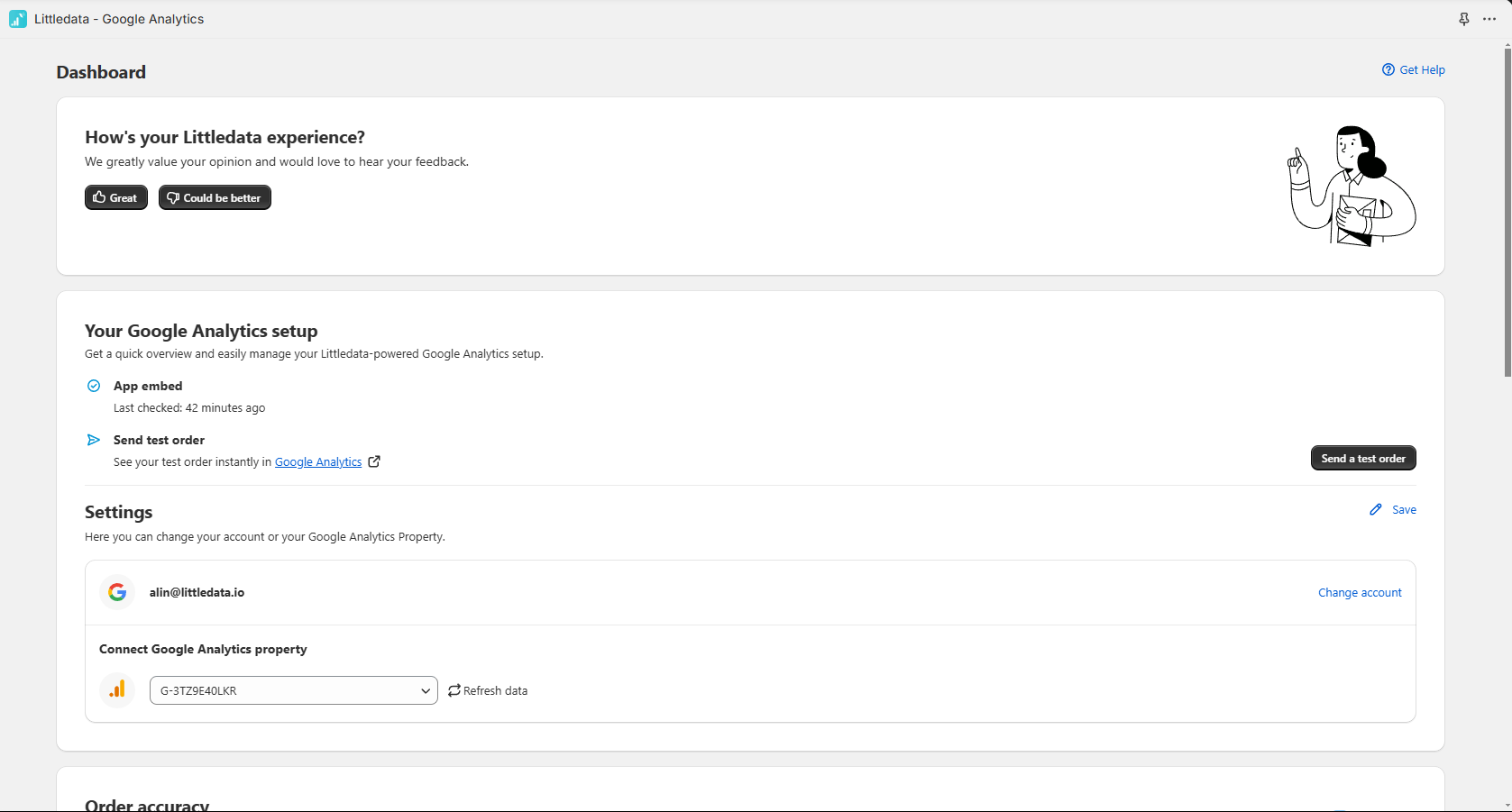
Step 2: Select the new property.
Just as in the install process, you can now edit and select a new property to send data to. You can select the new propety from the list showing all available properties in your account.
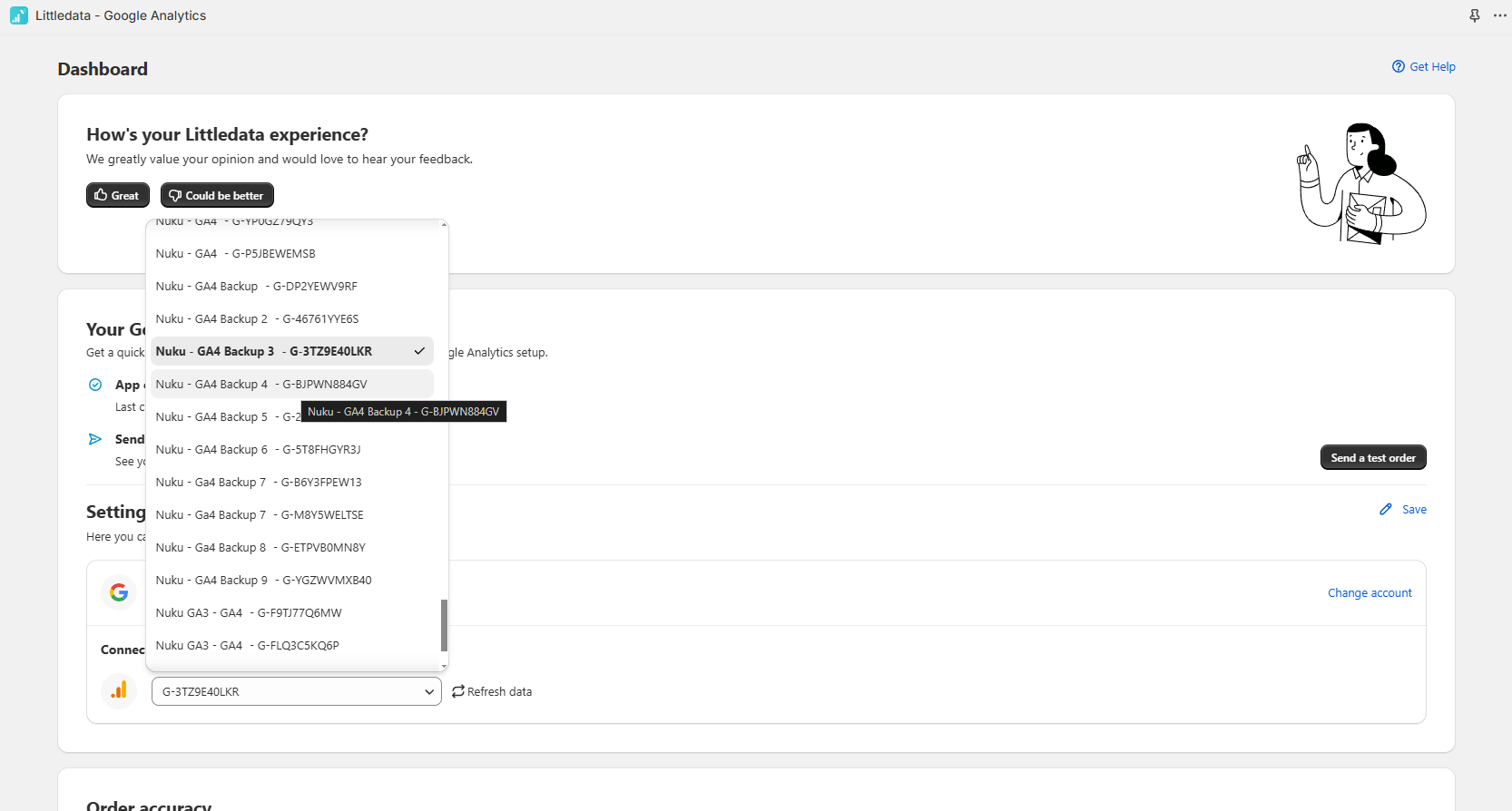
Step 3: Save the settings.
After you selected the new property, make sure to save the new settings. You will find the save button on the right side of you screen, as shown in the below screenshot.
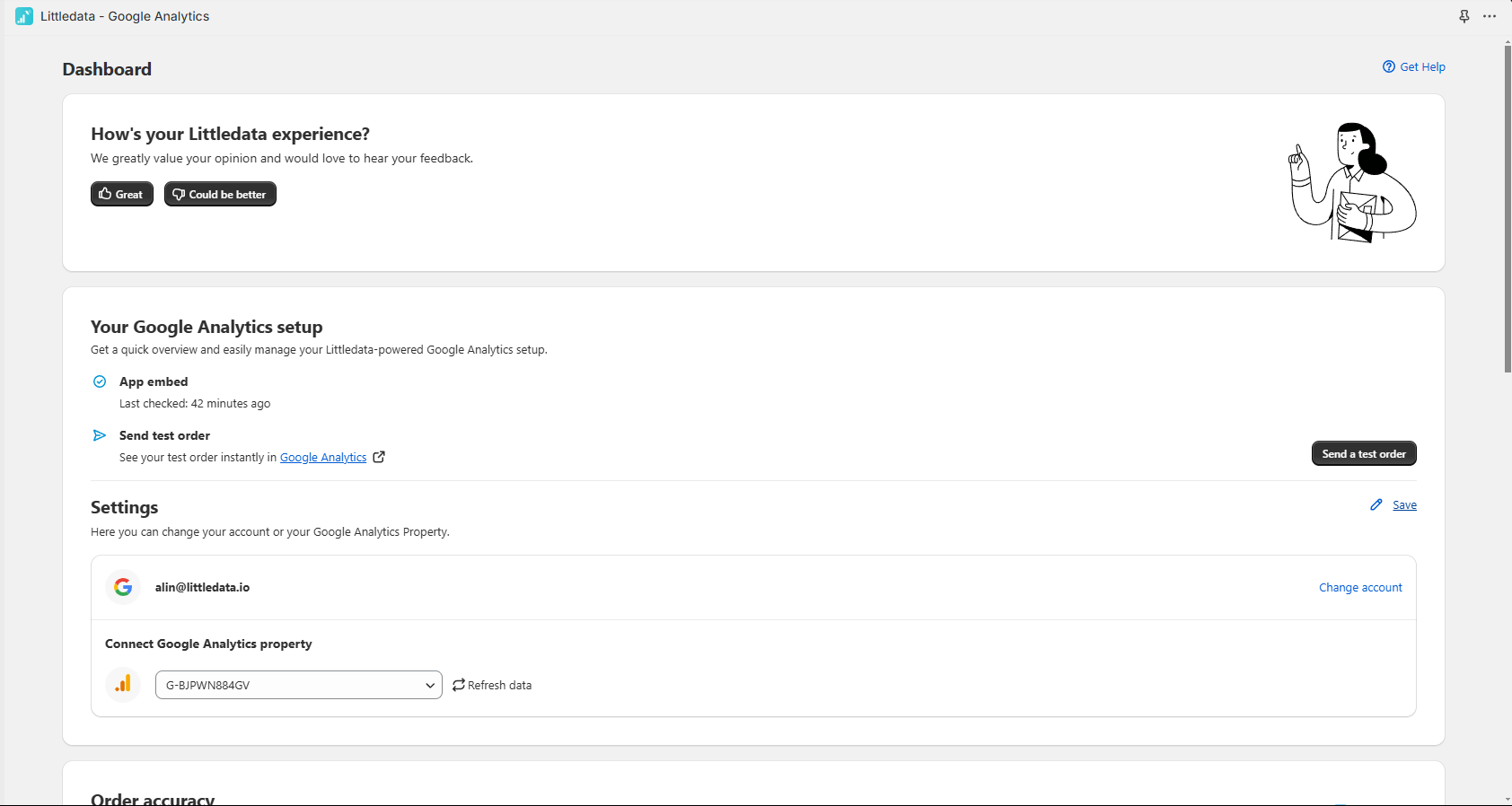
Going forward, events sent by the Littledata - Google Analytics app will be sent to your new property. You can send a test order to check the setup is working properly.