How to uninstall the Littledata Google Analytics app
We are sorry to hear about your decision to uninstall Littledata!
- Go to Shopify Admin -> Apps -> Apps and sales channel settings.
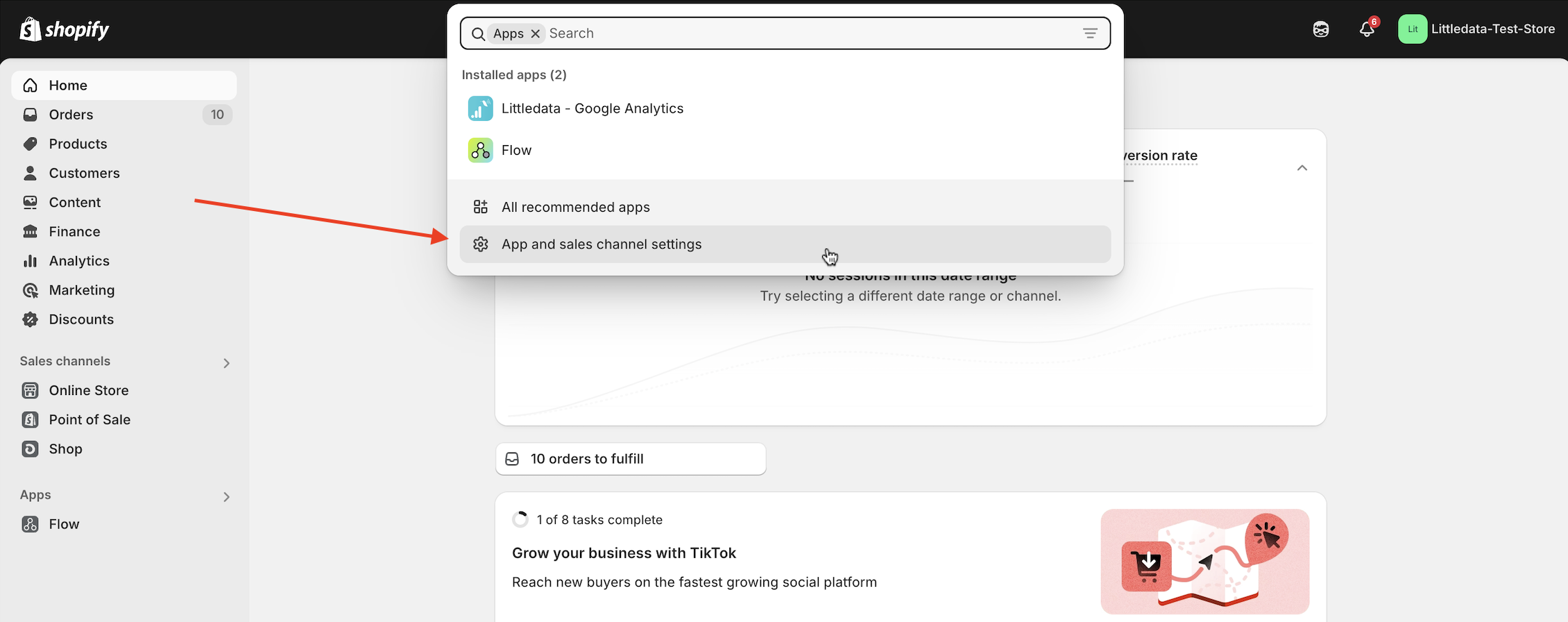
- Search for Littledata - Google Analytics -> Uninstall.
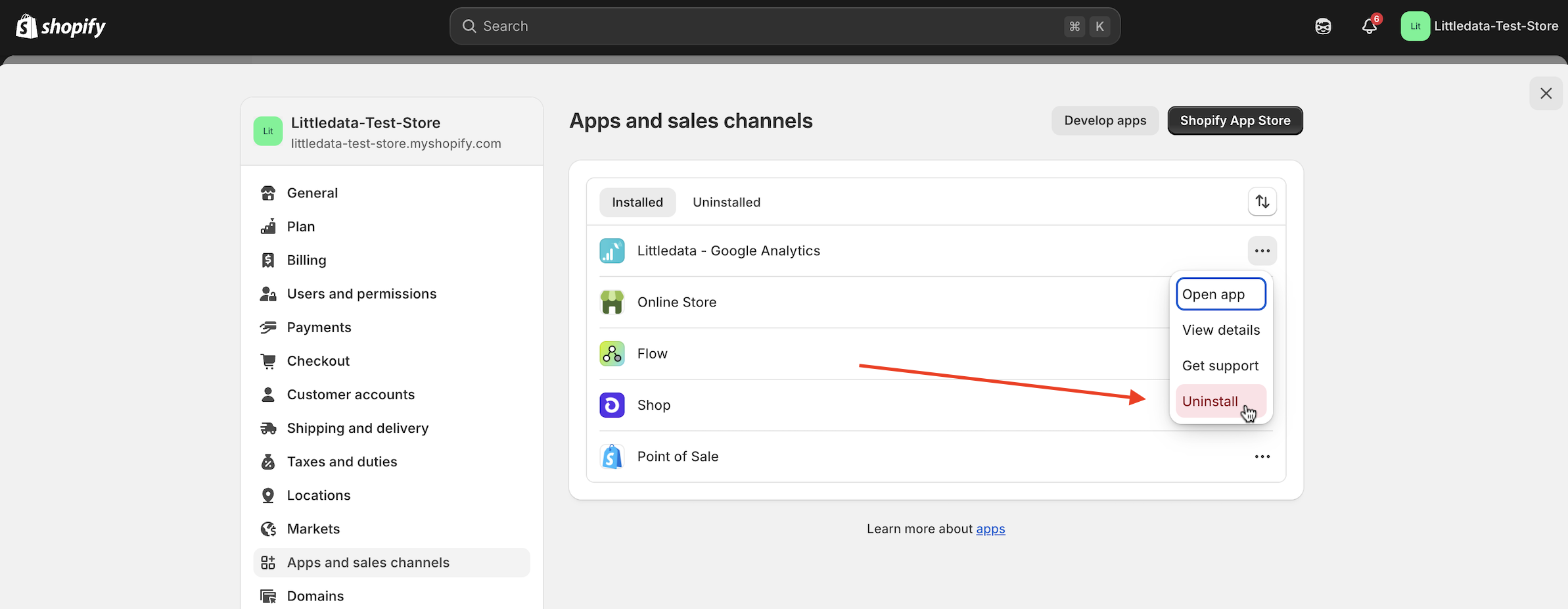
- Click on Uninstall. And please select the reason why you are uninstalling.
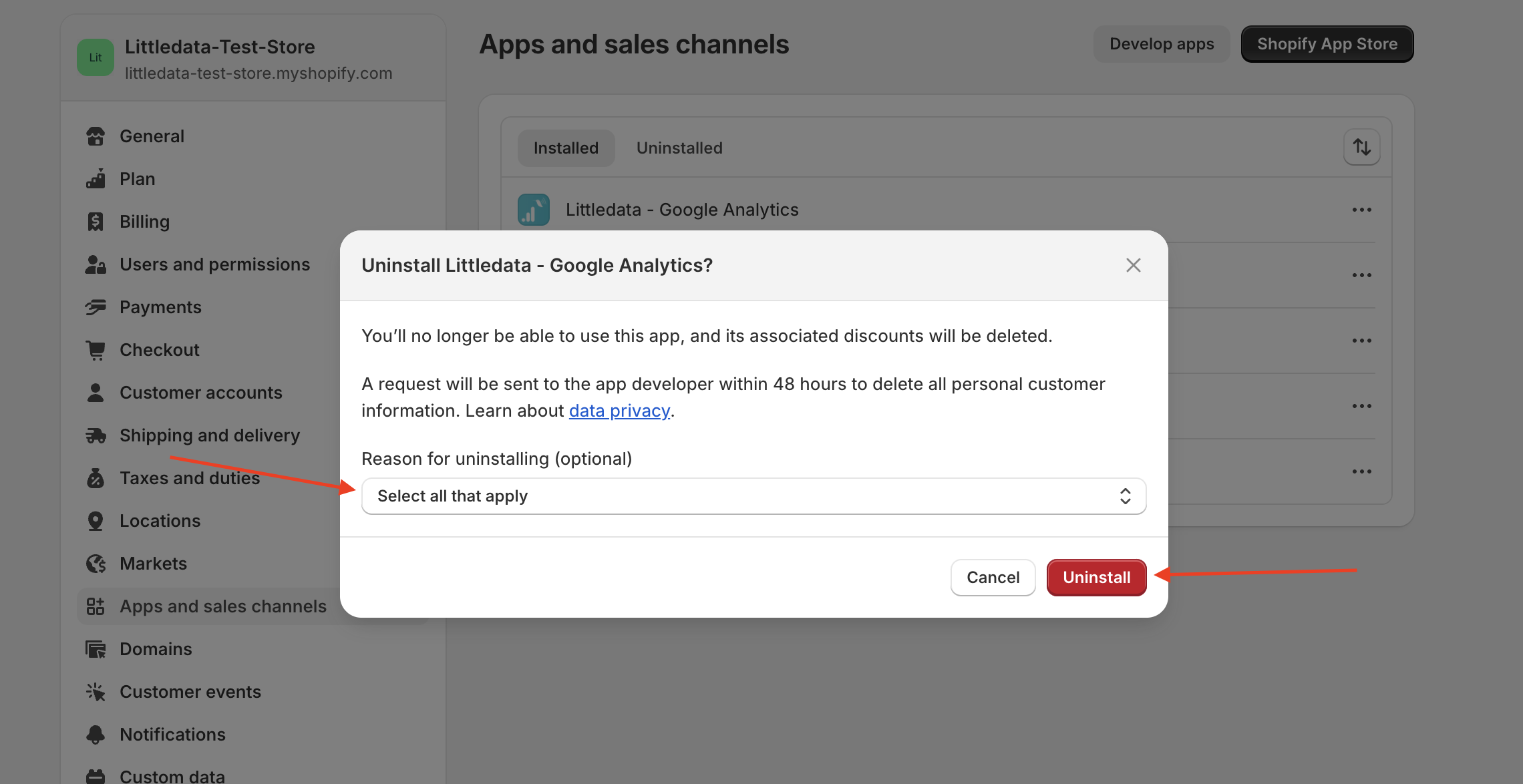
- After that, you will see this confirmation message that you successfully uninstalled the Littledata app.
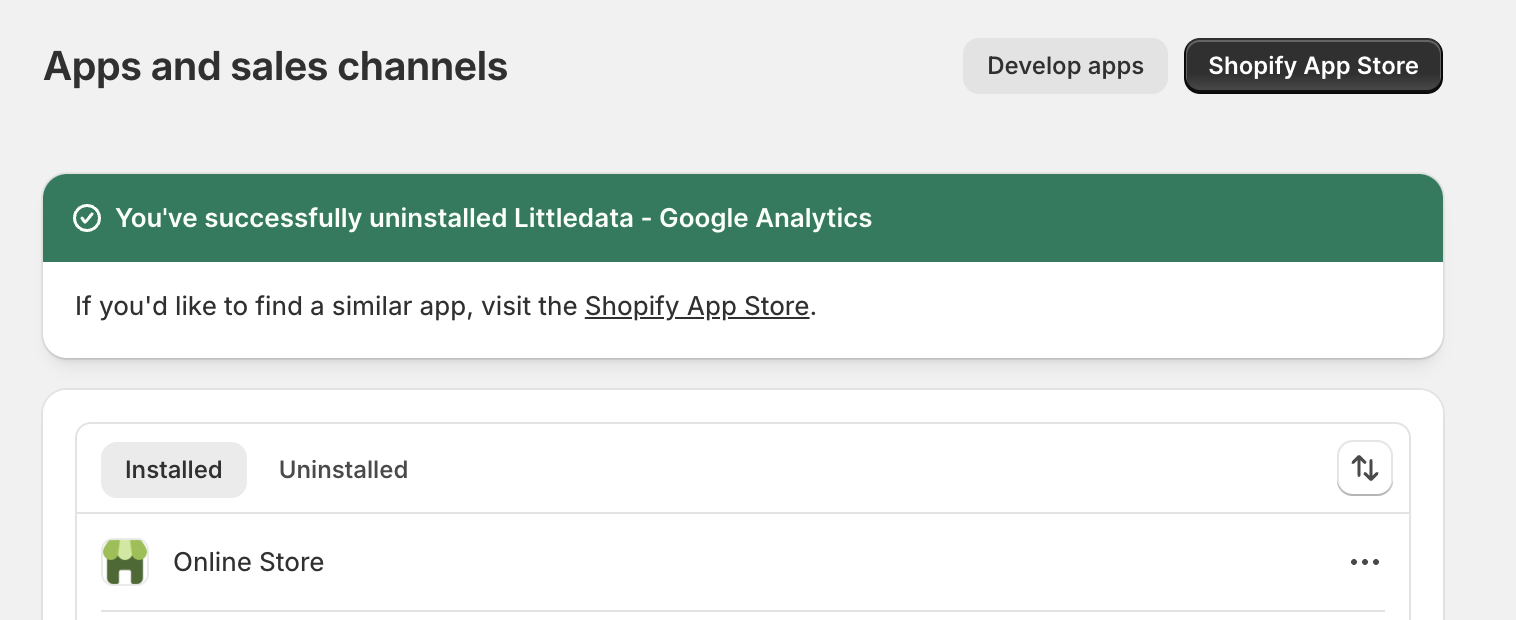
Once you finish with that final step, you have completed the uninstall process!
Here's what you're losing while using the Shopify Google Sales Channel
This is a comparison how the data will be tracked now that to you are moving to the Shopify Google Sales Channel.