Recharge Uninstall Guide
If you have the Littledata Recharge connection enabled, follow the below steps to disable the connection and restore your original Recharge settings:
Step 1. In the Littledata app, go to the Connections panel, then click on the Recharge connection:
Step 2. Click on Disconnect:
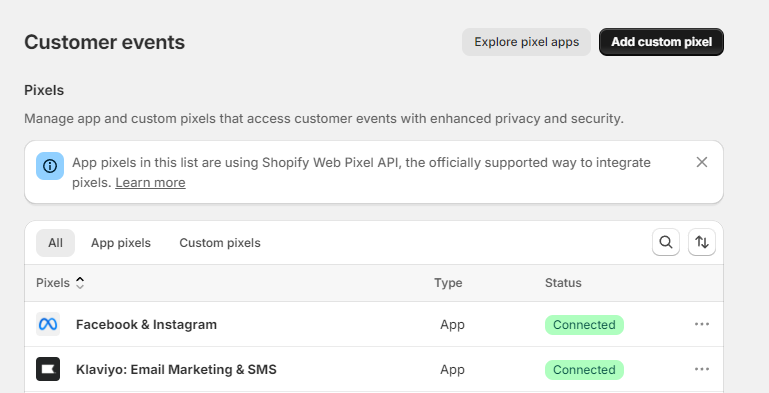
The Littledata Recharge connection is now disabled!