Shopify to TikTok installation guide
In this guide, we'll explain how to connect your Shopify store to the TikTok destination.
Quick install guide
From the Littledata dashboard, click Add destination.
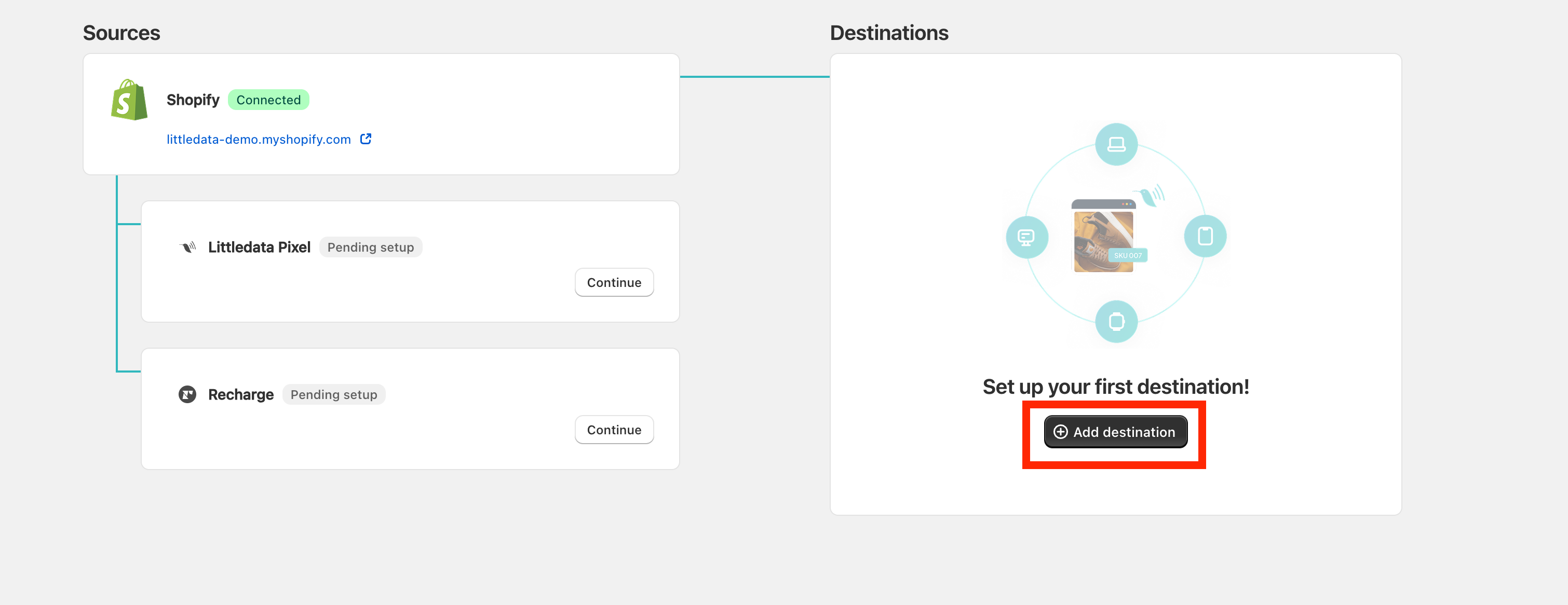
Look for the TikTok destination and click Connect.
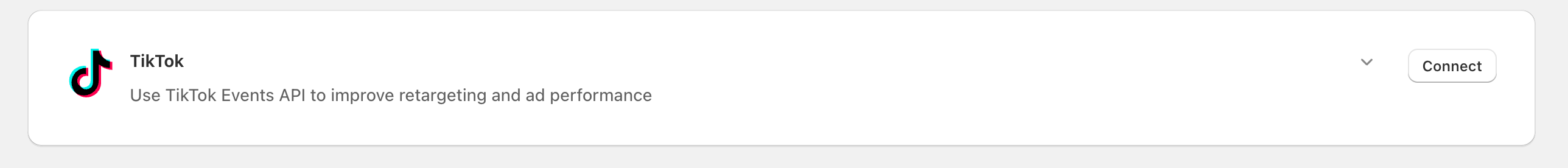
Next, select your tracking preferences, then click Continue. The recommended settings are pre-selected.
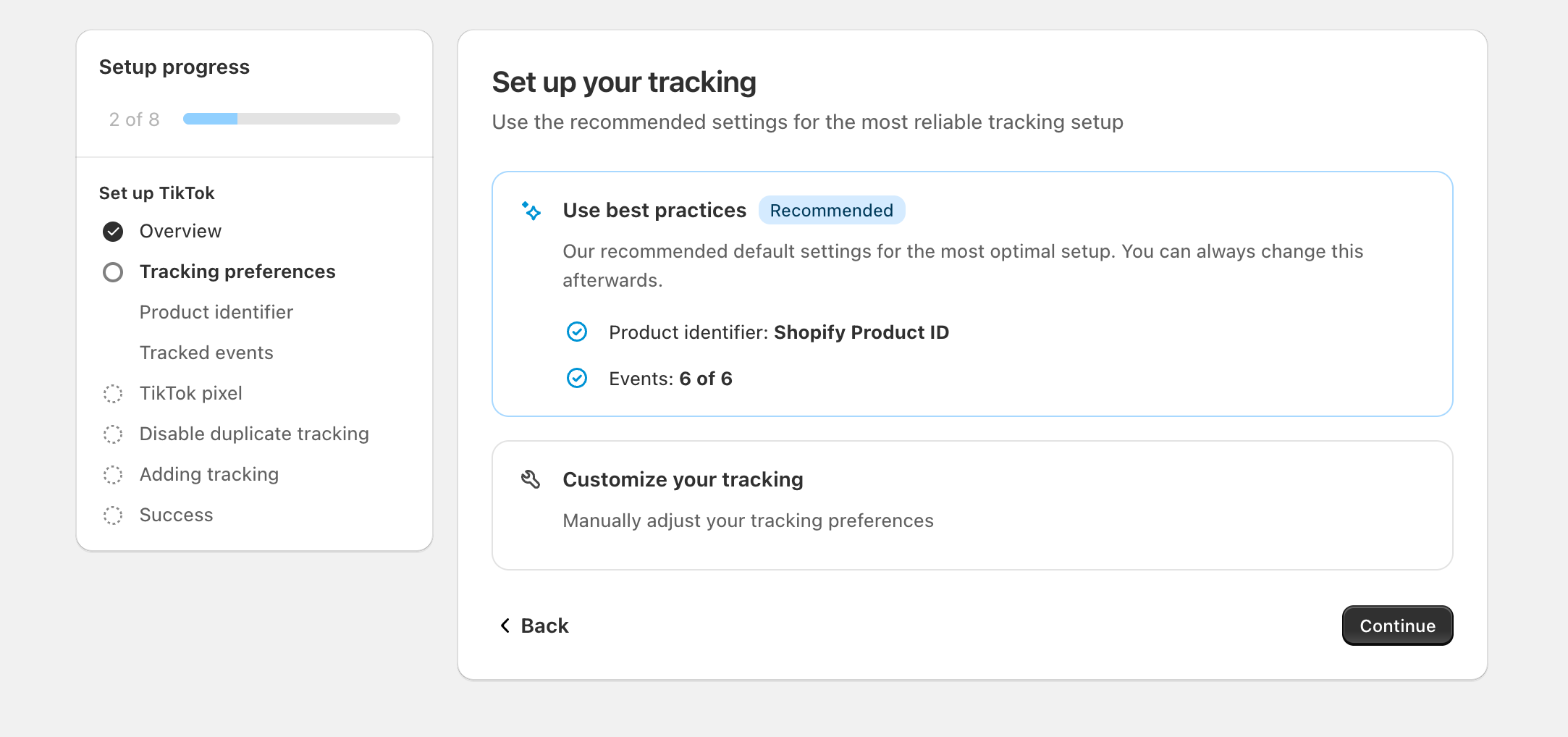
Enter your TikTok Pixel code and Access token. Continue reading below for instructions on where to find these destination keys.
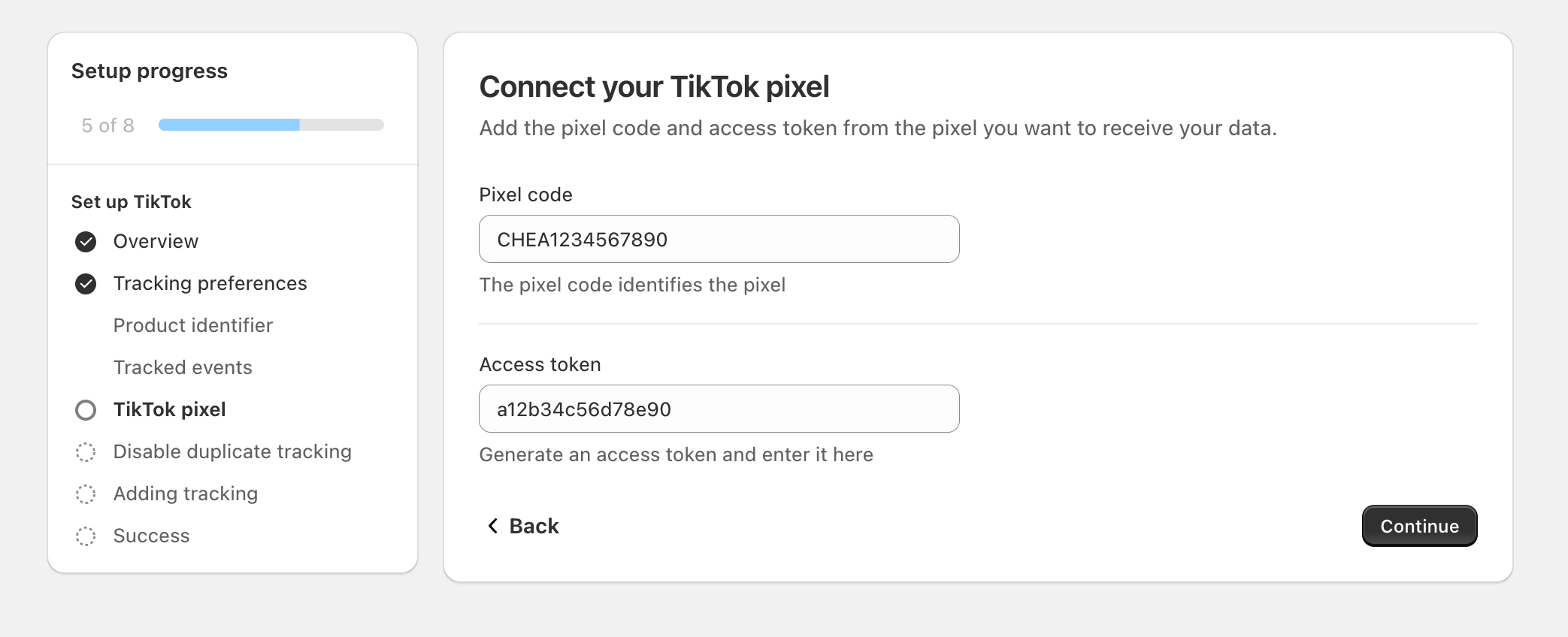
Find your TikTok destination keys
In this next section, we'll show you how to find your TikTok pixel ID and generate a new access token.
Log in to your TikTok Ads Manager, hover over Assets, then click Events:
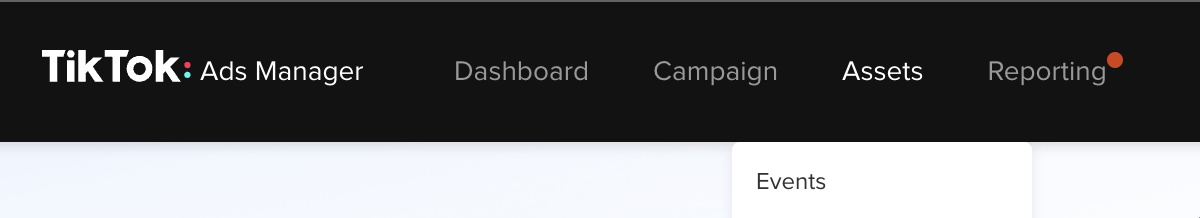
Under Web Events, click Manage:
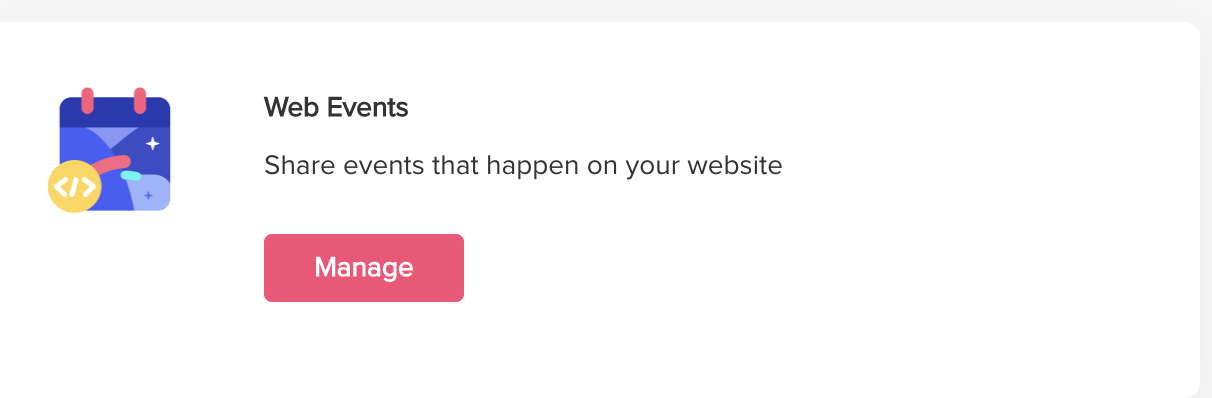
Click on your Pixel, then go to the Settings tab:
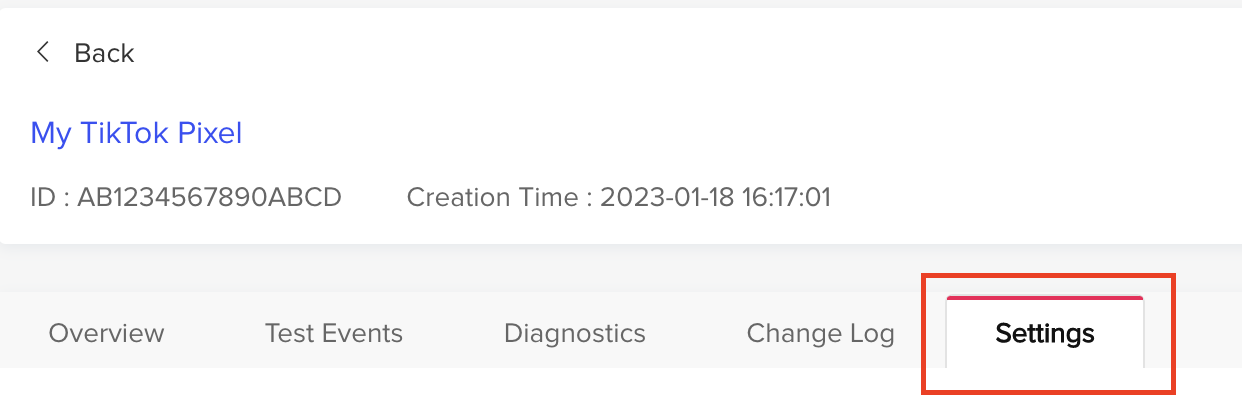
Scroll down to the Events API section and click Generate Access Token:
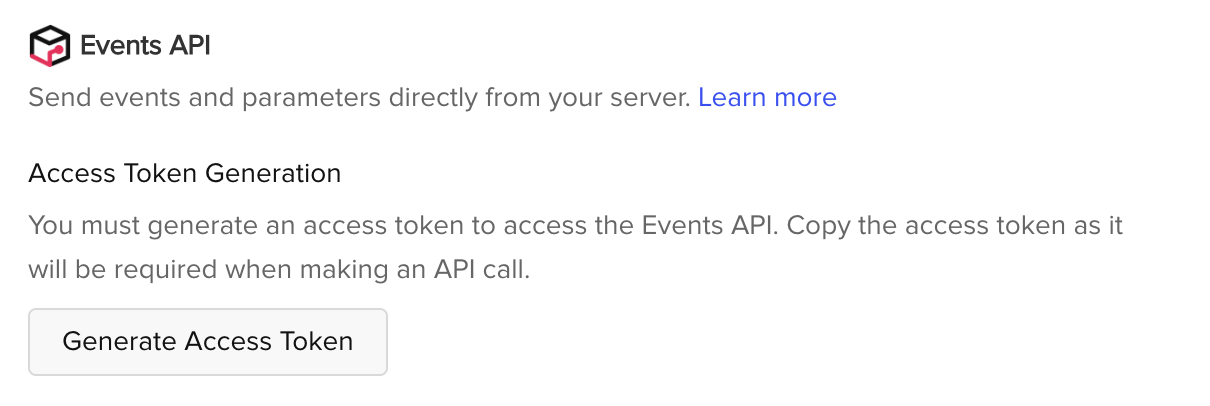
Copy the generated Access Token and Pixel ID (shown at the top of the page), then paste them into the corresponding fields in the Littledata app.
Lastly, make sure to disable any apps that could duplicate your tracking, including the native TikTok Sales channel tracking. Once these steps are completed, tick the I have disabled all other tracking apps box and Continue.
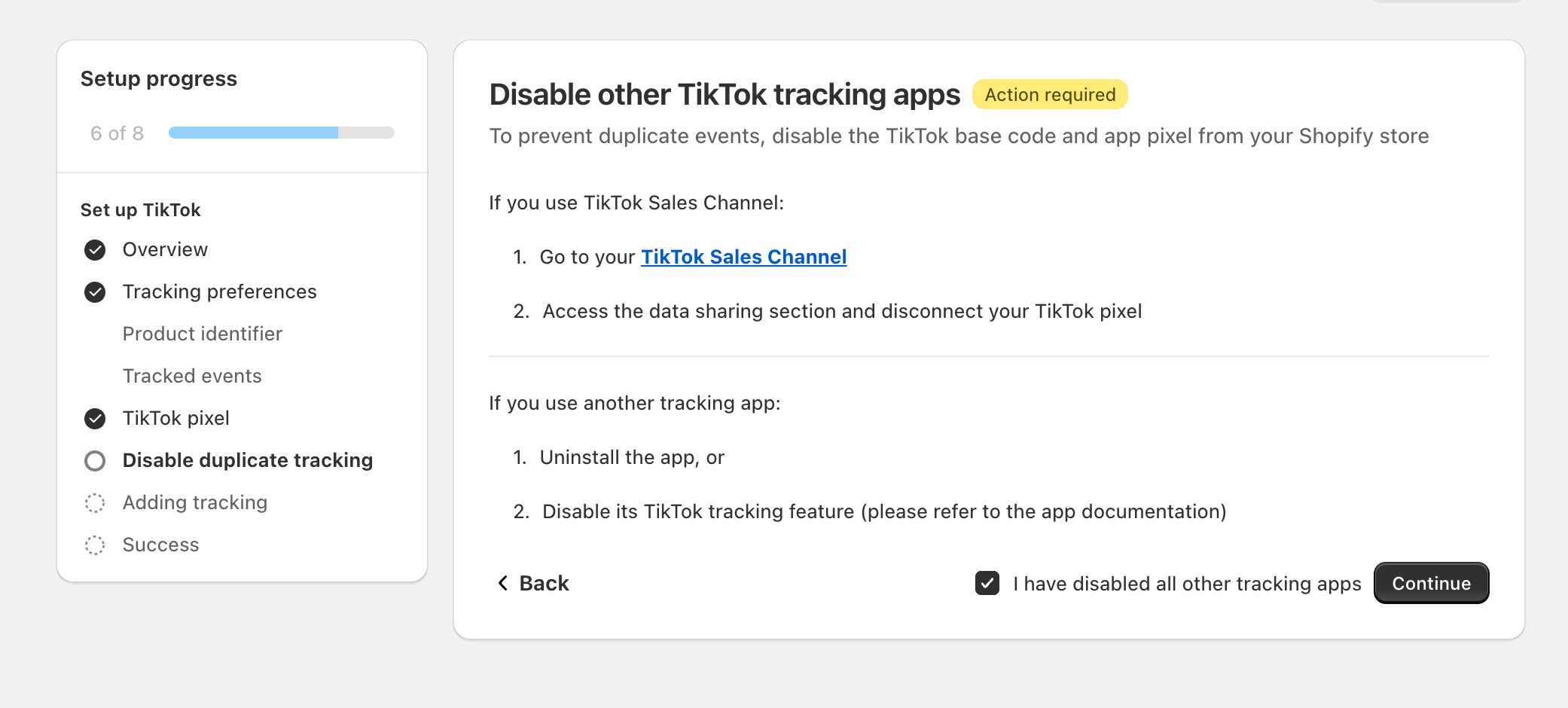
All done! The TikTok connection is now live on your store.