Track Attentive SMS campaigns in Google Analytics
This article is about tracking Attentive campaigns in Google Analytics. See here for Littledata's Shopify to Attentive integration
Littledata's Google Analytics destination helps attribute Attentive campaigns to revenue. Benefits include:
- Single source of truth in Google Analytics. See which SMS campaigns are driving sales and exactly when and where customers are converting.
- Better marketing attribution. Littledata’s app magically stitches sessions together so you can understand performance across paid and organic channels, and build better audiences in Meta Ads, Google Ads and more.
- Audience building. Littledata captures complete data about browsing behavior, checkout steps and purchasing behavior (orders, refunds, repeat purchases) for more accurate retargeting campaigns and audience building.
- Complete subscription tracking. Many subscription merchants use Attentive to power their SMS/text marketing, and Littledata integrates with most subscription apps to track recurring orders directly in Google Analytics and tie them back to customer touch points like email, SMS and Facebook Ads.
How campaign tracking works
Littledata's Attentive integration works alongside our Shopify to Google Analytics connection to provide granular marketing attribution for conversions that come from Attentive SMS campaigns. The integration sends complete data to Google Analytics without the need for Google Tag Manager (GTM).
Littledata’s integration relies on the UTM parameters you set up in Attentive, so it's important to follow this guide closely!
Read more about how Littledata connects to Google Analytics
Setting up UTMs for Attentive SMS Campaigns
We recommend including UTMs in all of your Attentive message links if you're interested in seeing Attentive metrics within Google Analytics. This simple step is important to get right.
When you create a message, Attentive’s link shortener pulls in a pre-arranged utm_source and utm_medium by default. To update these values, go to Settings > Google Analytics.
Whichever naming convention you choose, consistency is essential. Many Littledata customers create internal spreadsheets to manage UTM naming conventions and channel groupings in Google Analytics, and run regular QA checks to ensure consistency.
Here you can see Attentive's recommended naming schema:
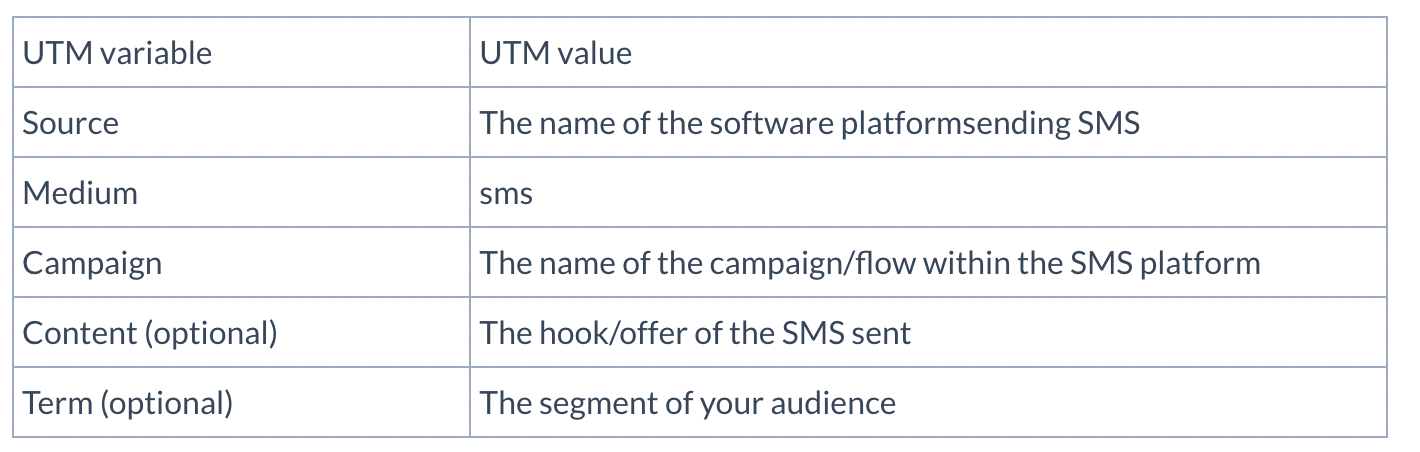
When you create a campaign in Attentive, in the Design your campaign page, you will want to make sure the links you add have UTMs on them so Littledata and Google Analytics can track the campaign properly.
To do so, in the Design your campaign screen, when you are ready to insert your link, click on the "+"
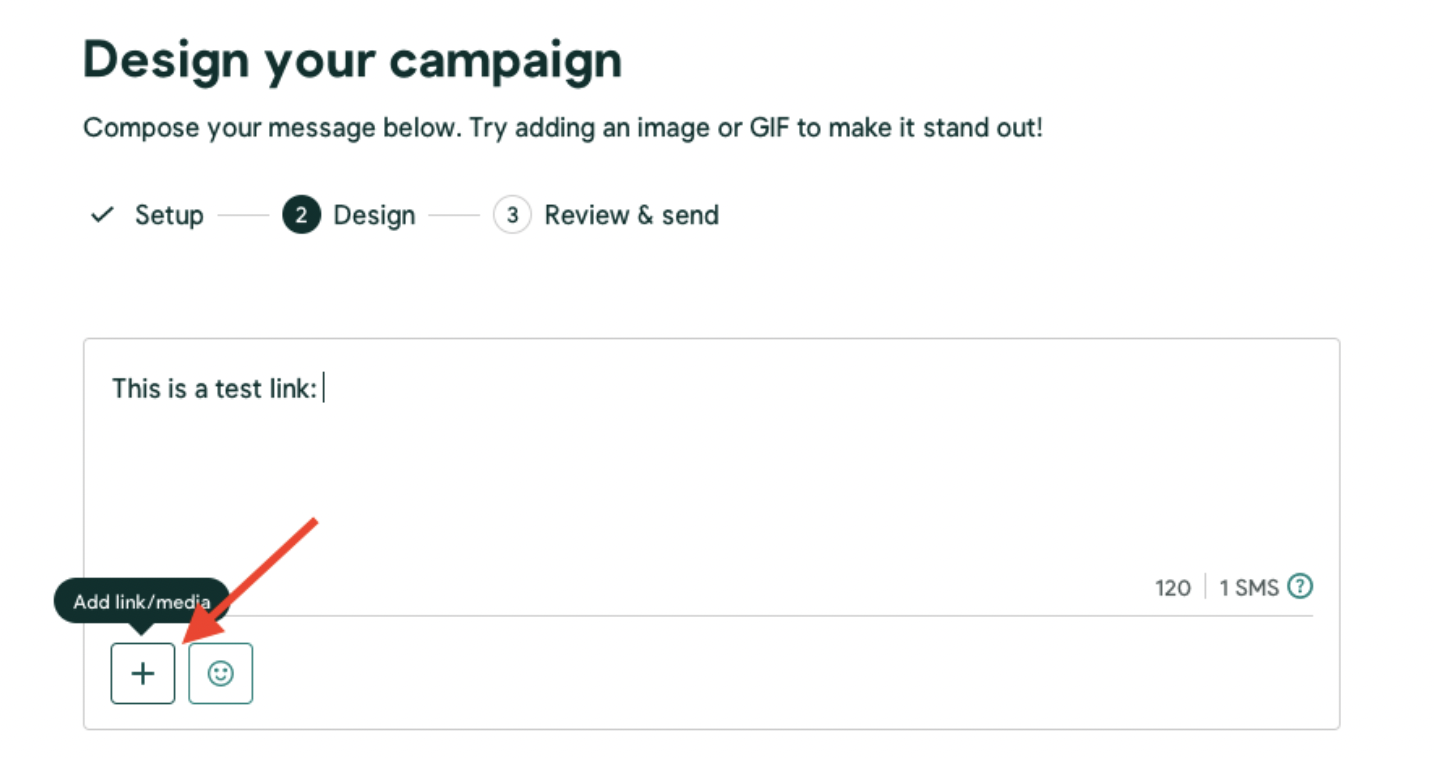
In the new popup window, choose Short link:
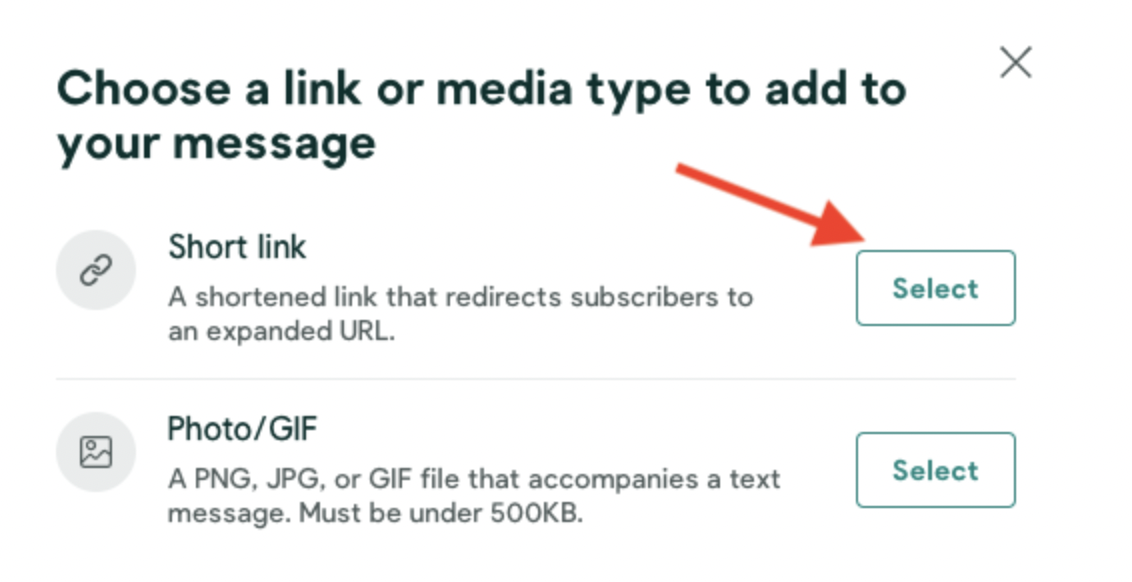
In the next popup window, add the URL with your UTMs. You can type it in or use Google's Campaign URL builder.
You can set campaign defaults in your Settings under GA Link Tracking. This will auto populate the URL.
| Parameter | Value |
|---|---|
| utm_source | attentive |
| utm_medium | sms |
Once finished, click the Shorten & insert URL, review your campaign and send it.
Reporting on Attentive flows in Google Analytics
Google Analytics is a powerful reporting tool once you get to know how channel groupings and custom dimensions work. You can analyze your Attentive data in Google Analytics by looking at campaign conversions in Google Analytics.
After you have enabled our recommended settings for UTM tags, you will have access to Attentive flow and campaign data in Google Analytics. You can look at this on its own, but also compare it against other channels for engagement and acquisition.
Here's a real life example where Attentive campaigns dominate in metrics like Revenue per session and Conversion rate:
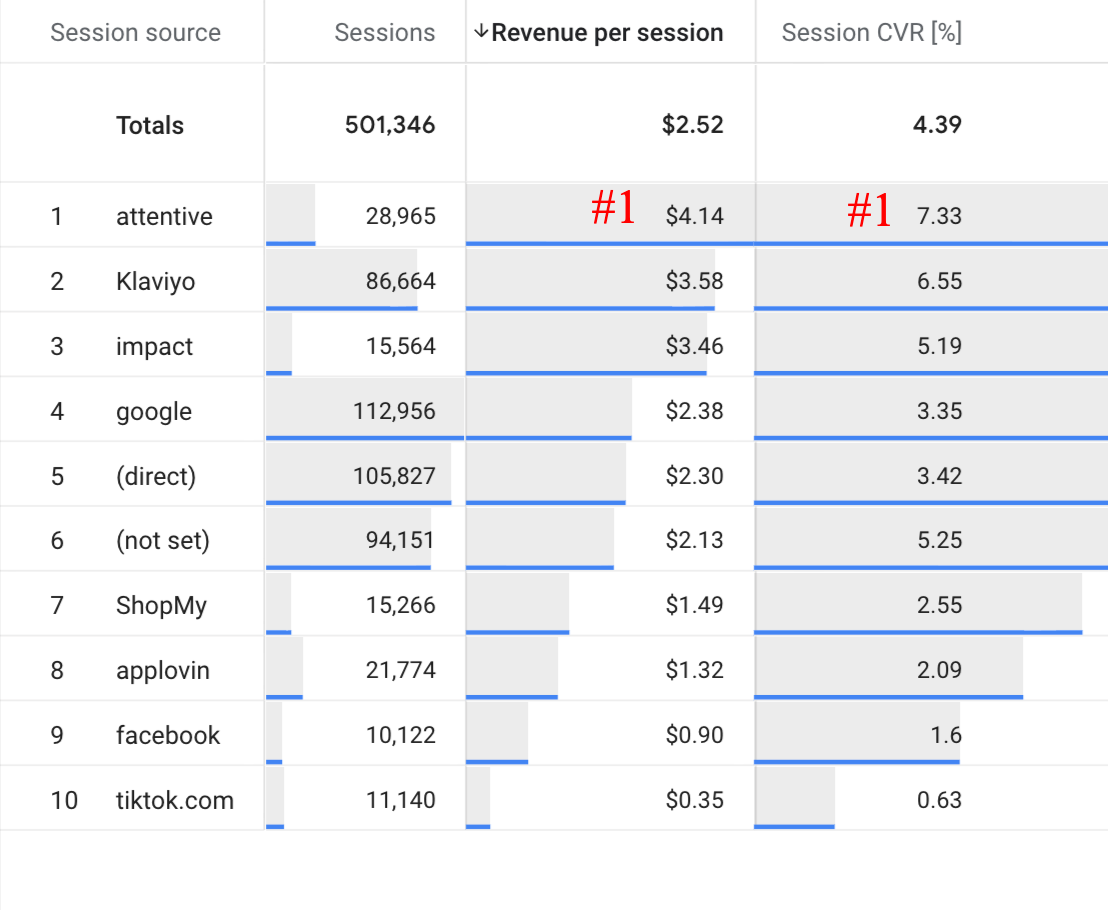
If you're curious how did we come up with these - read our comprehensive guide on GA4 calculated metrics
To see revenue and orders attributed to Attentive campaigns, drill into the Attentive source and add campaign as a secondary dimension.
Will Google Analytics match Attentive?
Google Analytics tracks sessions and does attribution differently from Attentive. Some notable differences include the following:
- Quick browse sessions are counted by Attentive but not always by GA. If Attentive logs a session and GA doesn't, this is probably because the browser did not enage for long enough.
- GA can't capture cross-device behavior. This includes a user initiating a checkout session from their iPhone on Safari and completing it on their laptop with Google Chrome.
- Last-click attribution in Google Analytics. Attentive has a more generous way of attributing clicks to purchases, and doesn't have the concept of multi-channel attibution.
If you want Attentive’s attributed revenue to match most closely with GA, you can request a change in the attribution window to a zero-day click window, and to exclude view-through purchases.