How it works: Shopify to Attentive
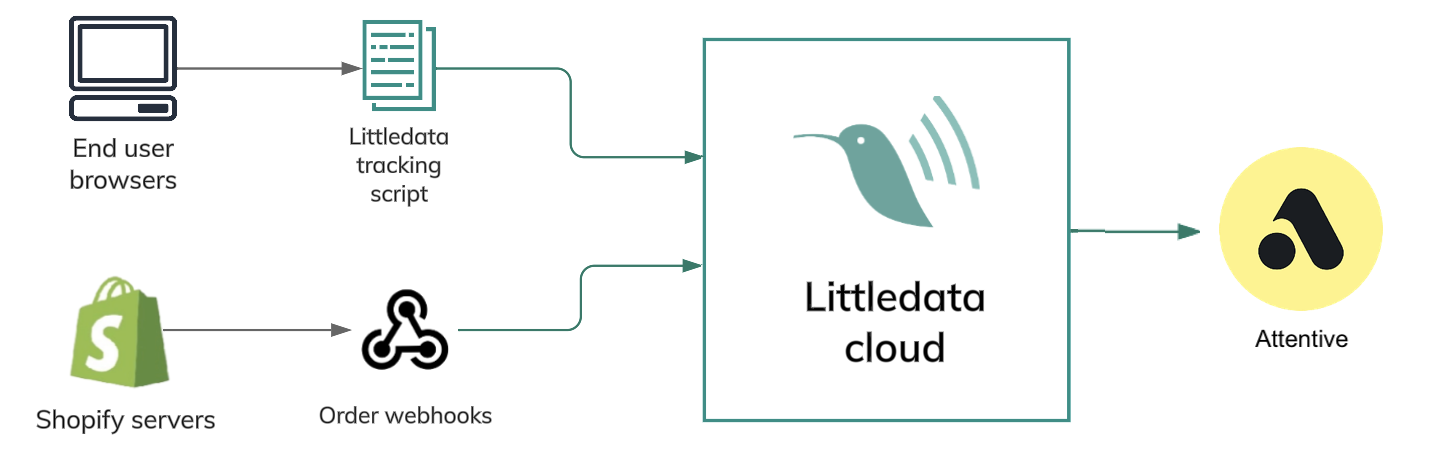
Littledata’s connection from Shopify to Attentive helps your brand track more pre-purchase customer behaviour on your website, tracking product views and add to cart events with greater accuracy. We automatically integrate with Shopify sites to capture customer touch-points to assist with:
- Browse Abandonment: Re-engage users who explored products but left without adding items to their cart.
- Cart Abandonment: Remind users of saved items with incentives like discounts or urgency cues.
Littledata’s integration is plug-and-play, requiring no code or implementation costs.
Improved Identity Resolution
Let’s take a common pre-checkout user scenario:
- The user arrives on the website via a paid Facebook / Google ad.
- The user signs up for a discount coupon but leaves without purchasing.
- 24 hours later, the user returns, adds items to their cart, but exits again without completing the purchase.
If the user employs an ad blocker, uses Safari, or has opted out of being tracked, then Attentive cannot send cart abandonment flows. Attentive has lost visibility into the user’s identity after their initial session, and cannot trigger targeted follow-ups as part of an abandonment flow.
Littledata fills this gap by building a unified user profile through cross-channel data stitching. Our servers aggregate identifiers such as:
- Interactions with pop-up modals or forms (e.g. coupon sign-ups)
- Newsletter subscriptions or Shopify account logins
- Anonymous identifiers like the Shopify or Google cookies
- Device/browser fingerprints (e.g. user agent, IP address)
By aggregating these signals, Littledata enables brands to recognize returning users - even before the checkout or without an explicit email submission. This ensures continuity in engagement strategies (e.g. cart recovery SMS) and higher audiences for personalized marketing.
Working with Attentive Email and SMS
Littledata’s Attentive integration is optimized for Attentive’s AI-powered, 1:1 personalization. Whether you’re using Attentive’s email or SMS products – or both – Littledata will automatically identify more shoppers that visit your site, making it possible to link anonymous sessions with profiles in Shopify and Attentive.
Working with Klaviyo
For brands using Littledata's Klaviyo integration for email, alongside Attentive for SMS, this identity resolution receives a further boost.
Where we can identify visitors based on an email click or signup we can pass this identified event back into Attentive for retargeting using SMS. This ensures your abandonment audiences in Klaviyo and Attentive stay in-sync and purchasers get consistent messaging across platforms.
What you can track
All events below are being sent server-side and are tracked by default. You can choose to disable tracking for one or multiple events within the app settings.
| Event name | Description |
|---|---|
| Add to Cart | When a user adds a product to the cart |
| Product Viewed | When a user views a product |
Event properties
Our schema is designed to be backwards compatible with the standard Add to Cart and Product Viewed events from Shopify
In addition to this, Littledata adds externalIdentifiers to improve the linking of on-site behaviour to an Attentive profile.
| Parameter name | Description | Type |
|---|---|---|
| items | Array of items in the event | array |
| items.productId | Id of the product | string |
| items.productVariantId | Id of the product variant | string |
| items.productImage | Link for the image of the product | string |
| items.productURL | URL of the product | string |
| items.name | Name of the product | string |
| items.price | Array that contains details about price | array |
| items.price.value | Value of the product | int |
| items.price.currency | Currency of the product | string |
| items.quantity | Quantity of items in the event | int |
| occuredAt | Time when the event was triggered | date |
| user | Array of user details | array |
| user.email | Email of the user | string |
| user.phone | Phone number of the user | string |
| user.externalIdentifiers | Array of additional identifiers for the suer | array |
| user.externalIdentifiers.customIdentifiers | Array of custom identifiers for the user | array |
| user.externalIdentifiers.customIdentifiers.name | Name of the custom identifier | string |
| user.externalIdentifiers.customIdentifiers.value | Value of the custom identifier | string |