How to check if the Recharge connection is working
Littledata's Recharge connection automatically tracks Recharge orders and sends that subscription data to Google Analytics. This is a quick guide to check if the connection is working or not.
Before using this guide, check Google Analytics to make sure you've had some orders, and that some of those are recurring orders. Otherwise, there's nothing to validate!
Marketing attribution problems
Please see our separate article on marketing attribution for Shopify.
First-time payments vs Recurring payments
As you know, a recurring payment does not require another user interaction with your website once the First-time payment has been successfully processed. This is why we split the subscription types (First-time or Recurring) in order to keep the accurate conversion rate for your marketing efforts.
In Google Analytics 4 it's a very straightforward thing to check. The easiest way to do it is to go to your Property, check Real Time View and then scroll down untill you see the Conversions Section. There you will see your Recharge conversions are marked as subscriptions.
Next to the Conversions section you can see Events. There you have an overview of all evets in the past 30 minutes. If you scroll through the pages you can see there all types of subscription events made on your store recently.
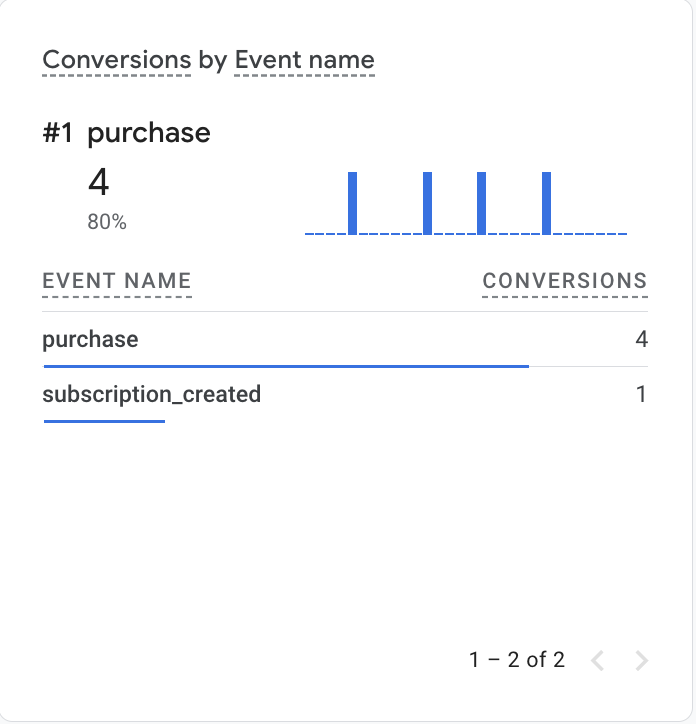
Aditionally, you can create a custom report that fiters only subscription events.
For all subscriptions that started after you installed the Littledata app, you will be able to group those payments by subscriber, and group by the marketing channel or campaign which caused them to start subscribing.
If you have any issues, please contact our support team!