How it works: Shopify to Pinterest
Littledata’s Shopify to Pinterest connection enhances your Pinterest Ads tracking for better retargeting and audience building, ensuring consistent tracking across your tech stack.
Pinterest Tag lets you track customer behaviour and actions on your website after a user has interacted with a Pinterest ad. Littledata’s Pinterest connection enhances the tracking from the Pinterest Tag and helps you improve the performance, measurement and collection of your Pinterest campaigns by connecting to Pinterest API for Conversions.
What you can track
You can check our Pinterest tracking schema for a full view of events and parameters
Apart from the standard Pinterest events, Littledata enhances your data with the following client-side and server-side events by default:
Client-side events
| Event name | Description |
|---|---|
| ViewCategory | When an user lands on a product or collection page |
| AddToCart * | When the user adds a product to cart |
| Checkout * | When the user places an order (excluding Point of Sale and Draft orders) |
* Only for stores with Littledata's custom pixel connected
Server-side events
| Event name | Description |
|---|---|
| AddToCart | When the user adds a product to cart |
| Checkout ** | When the user places an order (excluding Point of Sale and Draft orders) |
** Pinterest’s Checkout event is the equivalent of a purchase event.
Note: These are all of the server-side events currently supported by Pinterest. Littledata plans to support additional ecommerce events as they are made available.
Pinterest Enhanced Match
You need to enable Enhanced Match in Pinterest to get the most from Littledata’s server-side events.
Littledata improves this matching quality by stitching collected data to a specific user on Pinterest.For this reason, you might see different values for enhanced match in your event history.
As seen above, enhanced match is 100% for Checkout events; this is because the user has shared all their customer data (email, address etc) through the checkout.
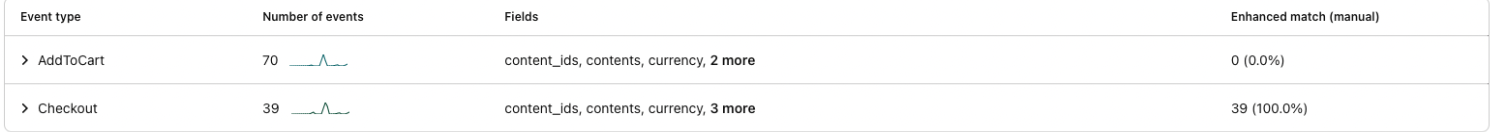
For AddToCart events, the enhanced match is 0%. This is because the user was not logged in when that particular event was triggered, thus the customer data is missing entirely. This would also be true if the user has an active ad blocker.
There are other customer parameters that we send:
| Parameter | Descritpion |
|---|---|
| ct | County |
| em | |
| fn | First Name |
| ln | Last Name |
| ph | Phone |
| st | State |
| zp | Zip Code |
User agent and IP address
These parameters are also important for Pinterest Tag attribution. User agent and IP address parameters are automatically added to browser events, and we are passing them to server-side events to make sure the enhanced match quality is present.
How ad clicks are linked to purchases
Pinterest Tag is a client-side tracking method that works directly in the browser. When you install Pinterest Tag, a snippet of JavaScript code is added that tracks visitor activity on your website. Tracked conversions appear under Ads > Conversions, where they can be used to measure the effectiveness of the ads, define custom audiences for ad targeting or dynamic ad campaigns, and to analyse the website's conversion funnels.
When a user clicks on a Pinterest d, it includes the epik query parameter. If they land on the site with enabled browser tracking, then the epik query parameter is saved inside _epik cookie.
Note that the epik parameter is specific to Pinterest, like fbp and fbc for Facebook and ttp and ttc for TikTok. Traffic from organic searches, Google Ads and email campaigns will not contain _epik.
Server-side tracking
Client-side tracking is useful, but it is only part of the story. Server-side tracking is a more accurate way to track actions and attribute them to Pinterest campaigns. In situations where the Pinterest Tag might be blocked by privacy controls (ad blockers, ITP and iOS 14/15/16 restrictions), Pinterest API for conversions can still track conversions.
Server events are linked to a Pinterest ad account and are processed like web events sent via Pixel. This means that server events are used in measurement, reporting and optimisation similar to browser Pixel events.