How it works: Shopify to Meta Conversions API (CAPI)
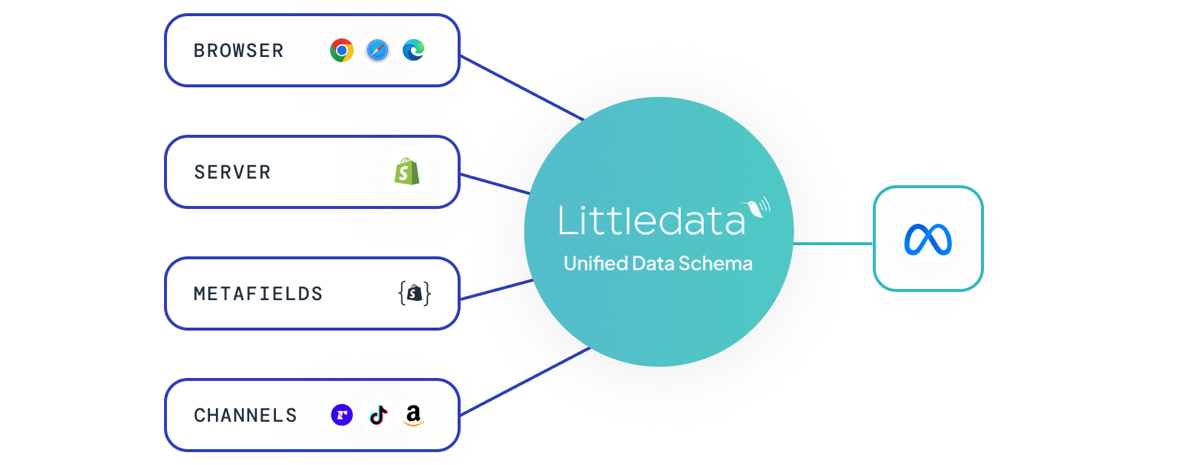
Littledata’s Shopify to Meta Conversions API connection uses a combination of client-side and server-side tracking to increase Event Match Quality Score and improve attribution of sales to Meta Ads.
The Conversions API (CAPI) lets Littledata share customer actions from Shopify's servers directly to Meta. CAPI works alongside the Meta Pixel to help you improve the performance, measurement and data collection of your Meta campaigns, including Facebook Ads and Instagram Ads.
Meta CAPI is not a replacement for Meta Pixel -- instead, it is an enhancement that enables deeper, first-party data to help you understand performance in more detail and run more effective ads.
Benefits
Littledata makes this data more accurate and reliable, so that your campaigns reach the right shoppers at the right time. Benefits include:
- Make revenue data in Shopify match revenue data in Meta
- Target New Customers or New Subscription Customers
- Automatically improve Event Match Quality Score
- Run dynamic product ads based on accurate shopping data
- Fully redundant client and server-side tracking using web pixels
What you can track
Here's what you can track with Littledata's Meta connection for Shopify and Shopify Plus. For a complete list of events tracked, see Littledata's Meta CAPI Tracking Schema.
All the events below are tracked by default. You can turn events off in the settings.
Client-side events
| Event name | Description |
|---|---|
| ViewContent | A visit to a web page such as a product page or landing page |
| InitiateCheckout * | The start of a checkout process. For example, clicking the Checkout button |
| AddPaymentInfo * | The addition of customer payment information during a checkout process |
| Purchase * | Completing the checkout and viewing thank you page |
* Only for stores with the Littledata Pixel connected
Server-side events
| Event name | Description |
|---|---|
| AddToCart | The addition of an item to a shopping cart or basket. For example, clicking an Add to Cart button. |
| InitiateCheckout | The start of a checkout process. For example, clicking the Checkout button. |
| AddPaymentInfo | The addition of customer payment information during a checkout process. For example, a customer clicks to save their billing information. |
| Purchase | Completing the checkout and receiving an order confirmation |
| Post Purchase Upsell | The completion of an upsell purchase, that will contain only the newly added products. |
| Recurring Purchase | The completion of an automatic recurring purchase, such as a recurring order from Recharge subscriptions. |
Note: Remove from cart, view item list and refund events are not officially supported by Meta Conversions API. This is a limitation on Meta's side, not Littledata's.
Lifetime Value
For each Purchase and Recurring Purchase event, Littledata sends a parameter named predicted_ltv. This parameter contains the lifetime value of the user. We pull this information directly from Shopify and then make sure that it syncs correctly with Meta.
New Customer vs Returning Customer conversions
We automatically track four types of Meta conversions. Here’s a breakdown of each and how they work:
| Conversion Name | What it tracks |
|---|---|
| Purchase | Every order from any customer is counted, except recurring orders. |
| New Customer Purchase - Littledata | Counts only the first time a customer purchases on Shopify |
| Returning Customer Purchase - Littledata | Counts every purchase of a customer, except the first one. This event also includes recurring orders. |
| First Recurring Purchase - Littledata | Only the first recurring purchase of a subscription customer |
The default Purchase conversion will count any purchase event and should be the sum* of New Customer Purchase - Littledata and Returning Customer Purchase - Littledata events.
*Returning Customer Purchase - Littledata will include recurring orders as well, so total Purchase numbers might differ if your store runs subscriptions.
Meta event match quality score
Event Match Quality (EMQ) indicates how effective your server event's customer information parameters may be at matching it to a Meta account. Event Match Quality is scored from 1 to 10. Having a high score can help decrease your cost per action.
Using the combination of client-side and server-side tracking, we are able to send enough data to Meta for the matching between the events and the Meta user account in an effective way. If all the necessary parameters are provided, you can obtain an event match quality score of above 8.5.
However, it's important to note that event quality scores fluctuate quite often. The score is calculated on a daily basis and Meta analyses data quality over the last 24 hours. Also note that the score might not be immediately available if you're just getting started with Meta CAPI. We recommend installing Littledata's CAPI connection and then waiting a week to see the difference in quality.
If a user has a different name, email or address during their interaction with your website, Meta won’t be able to properly match this information to a Meta account. This will result in a lower event match score and will reduce ad performance and delivery.
How Littledata's improves the event match quality score?
Littledata is sending all the parameters needed by Meta to perfectly match the events. Our Conversions API integration follows Meta's hashing requirements, ensuring that all parameters are received and processed to increase the event match quality.
The most important parameters are the user parameters. If an event does not have at least one user parameter, Meta will not accept said event.
Here are all the customer parameters that Meta uses.
Littledata sends all the parameters with the exception of:
external_id(any unique ID from the advertiser)fb_login_id(the ID issued by Meta when a person first logs into an instance of an app)lead_id(the ID associated with a lead generated by Meta’s Lead Ads)ge(gender parameter)db(date of birth)
Action_source parameter
The action_source parameter is an indicator of where the conversion was made. Knowing this is a great way to ensure your ads are targeted in the right direction.
Littledata can send this parameter with only 3 values:
| Value | Source |
|---|---|
| website | Online Store |
| system_generated | Subscription App |
| physical_store | POS Order |
Fbp and fbc parameters
The most important parameters that we send are fbp and fbc cookies, which are the equivalent of the Google client ID. These parameters are vital in the event match quality score. That is why we implemented a way to always have an fbp available.
In the event that the fbp parameter cannot be retrieved (due to ad blockers), we will automatically generate an fbp and attribute it to the user so that the event match quality will not be impacted.
The fbp and fbc parameters are passed with server-side events as well to ensure the highest event match quality.
User agent and IP address
These parameters are also essential for the event match quality score. They work similar to fbp and fbc cookies but are easier to retrieve from the browser.
User agent and IP address are automatically added to the browser events, but we pass them to the server-side events as well so the event match quality can increase.
Besides fbp, fbc, user agent and IP address, there are other parameters that we send:
em- email of the user (hashed)ph- phone number of the user (hashed)fn- first name (hashed)ln- last name (hashed)ct- City (hashed)st- State (hashed)zp- zip code (hashed)country- Country of the user (hashed)subscription_id- sent with a recurring order
All of these parameters are passed from the browser to the server so that the right user is attributed to the event.