New and Returning Customer Purchase in Meta Ads
In this post, we'll cover how to use Littledata's New vs Returning customer purchases and use it to boost Meta campaigns.
As marketers, we know that New Customer purchases and Returning Customer purchases are different in nature and shouldn't be treated equally. It's one thing to try to acquire new customers, while it's completely another to optimize ads around returning buyers.
Adding the purchase events from Littledata
If you are adding our Meta Conversions API destination for the first time, the New Customer Purchase and Returning Customer Purchase events will be selected by default.
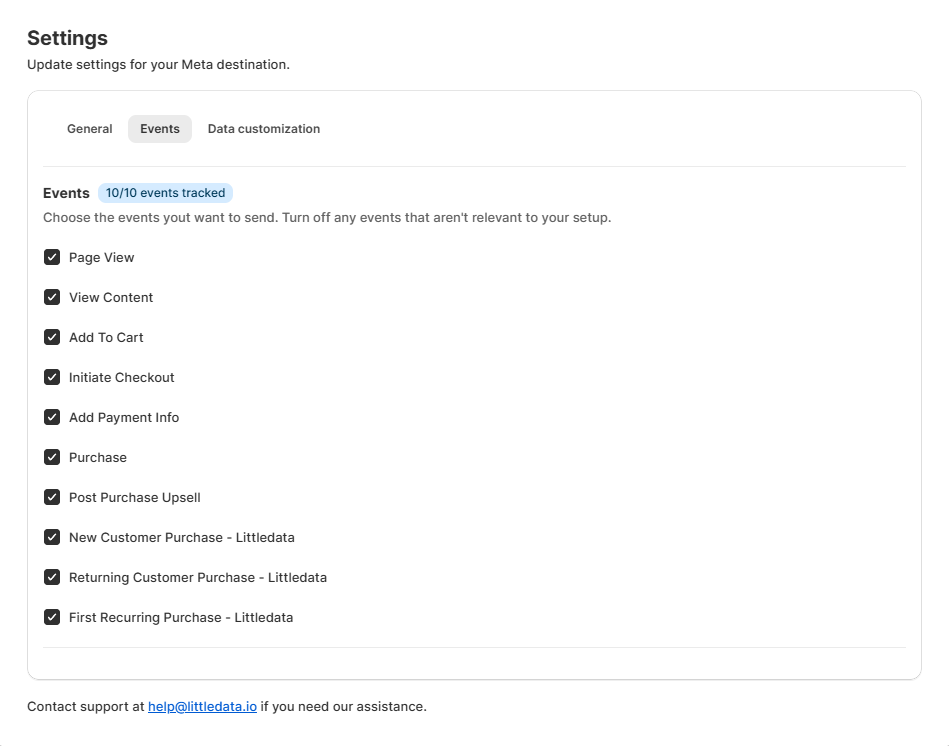
If you already have the Meta destination set up, you can enable them from the Events tab located in the Meta destination settings.
Verifying the new purchase events
New and Returning Customer Purchase events should be immediately flowing into your Meta Events Manager, but at this point they are marked as unverified: 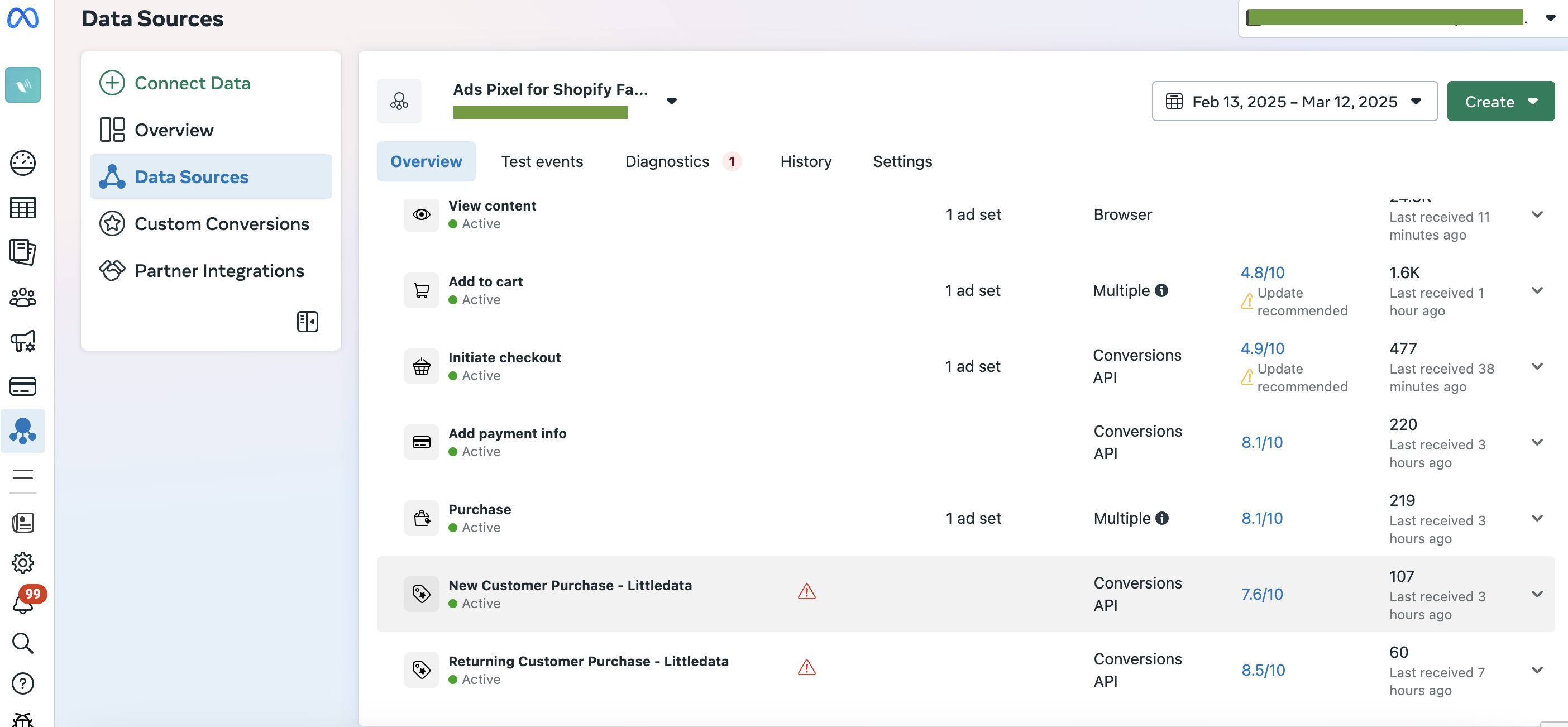
You have to manually confirm each one of them: 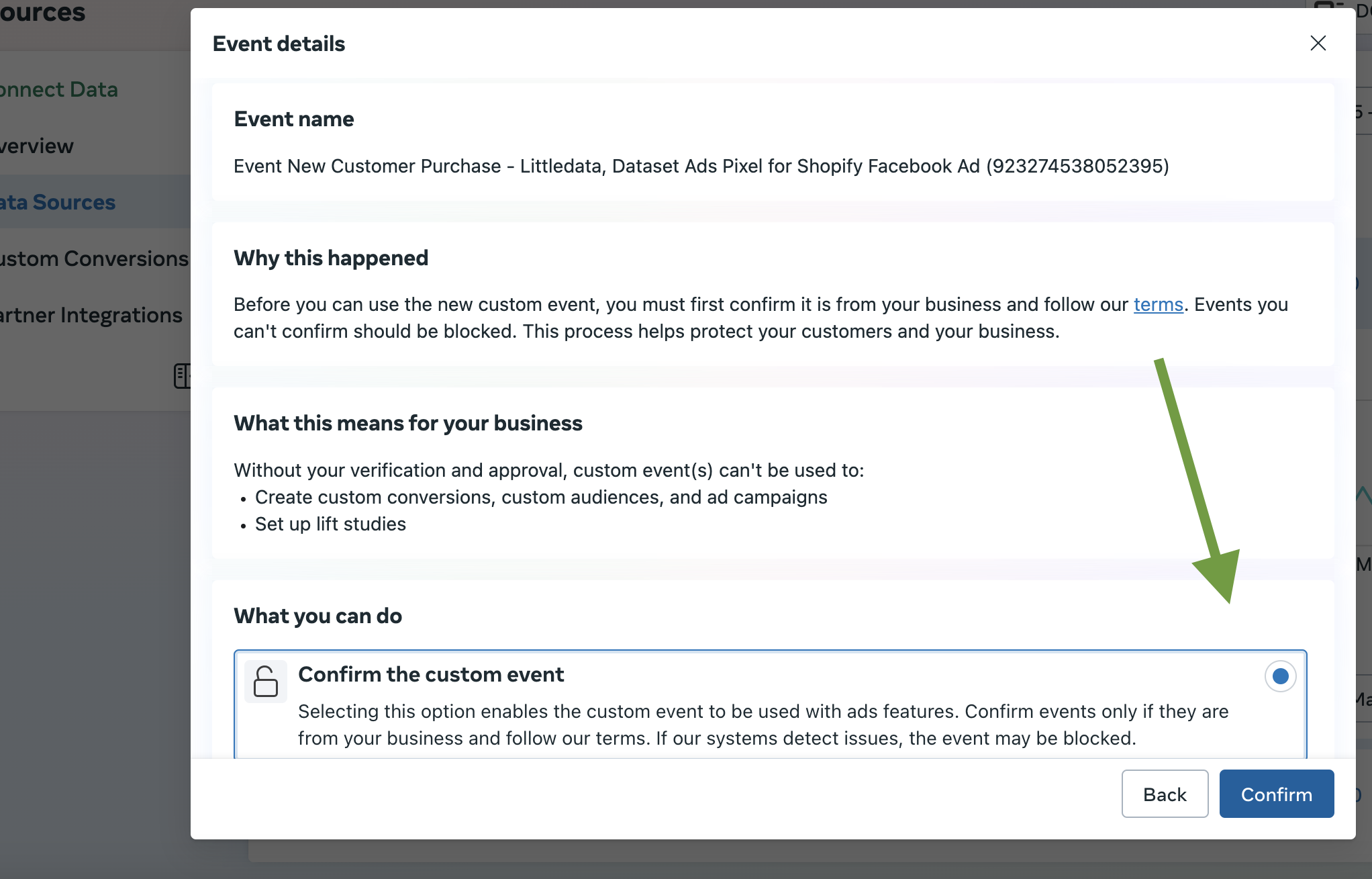
And don't forget to click on the additional acknowledgement popup - sometimes it is NOT appearing right after confirmation, so make sure to refresh the events manager page: 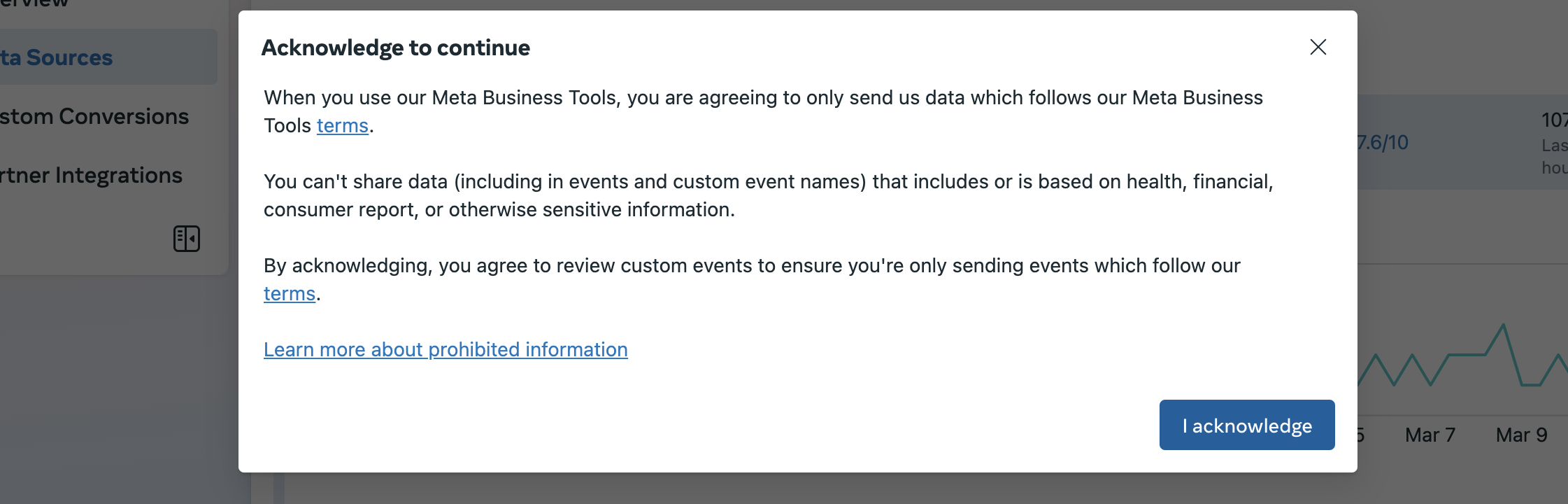
Using purchase events in audiences
Once all these steps are completed - give your account some time to collect a few verified New and Returning Customer purchase events before going into audiences manager: 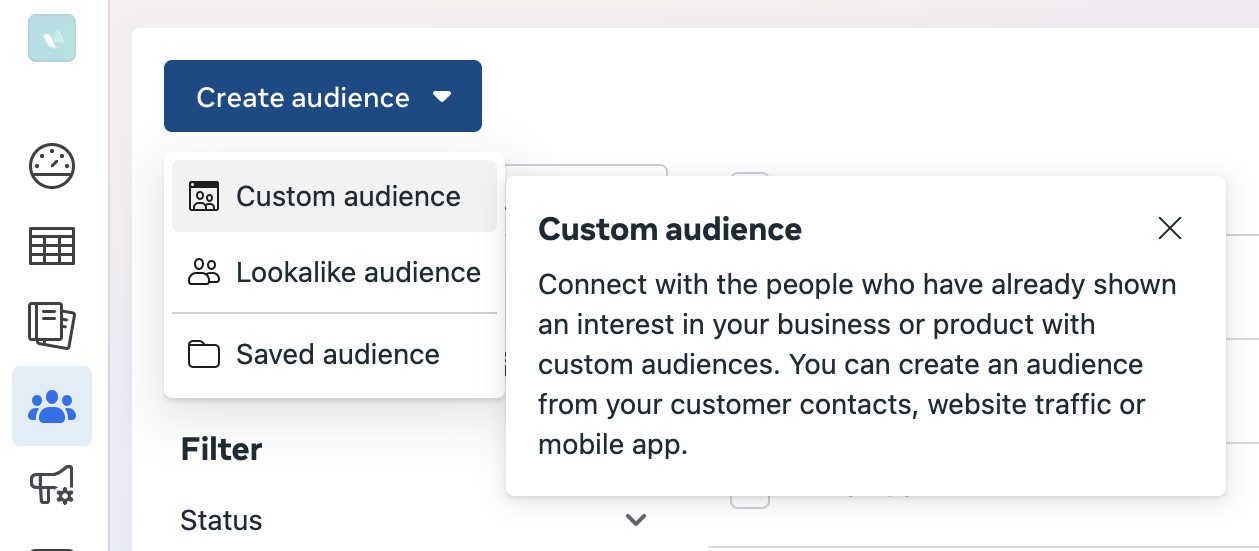
After clicking on Custom audience and choosing your website as source of data, you'll see both New Customer Purchase and Returning Customer Purchase events, ready for you to build audiences around them! 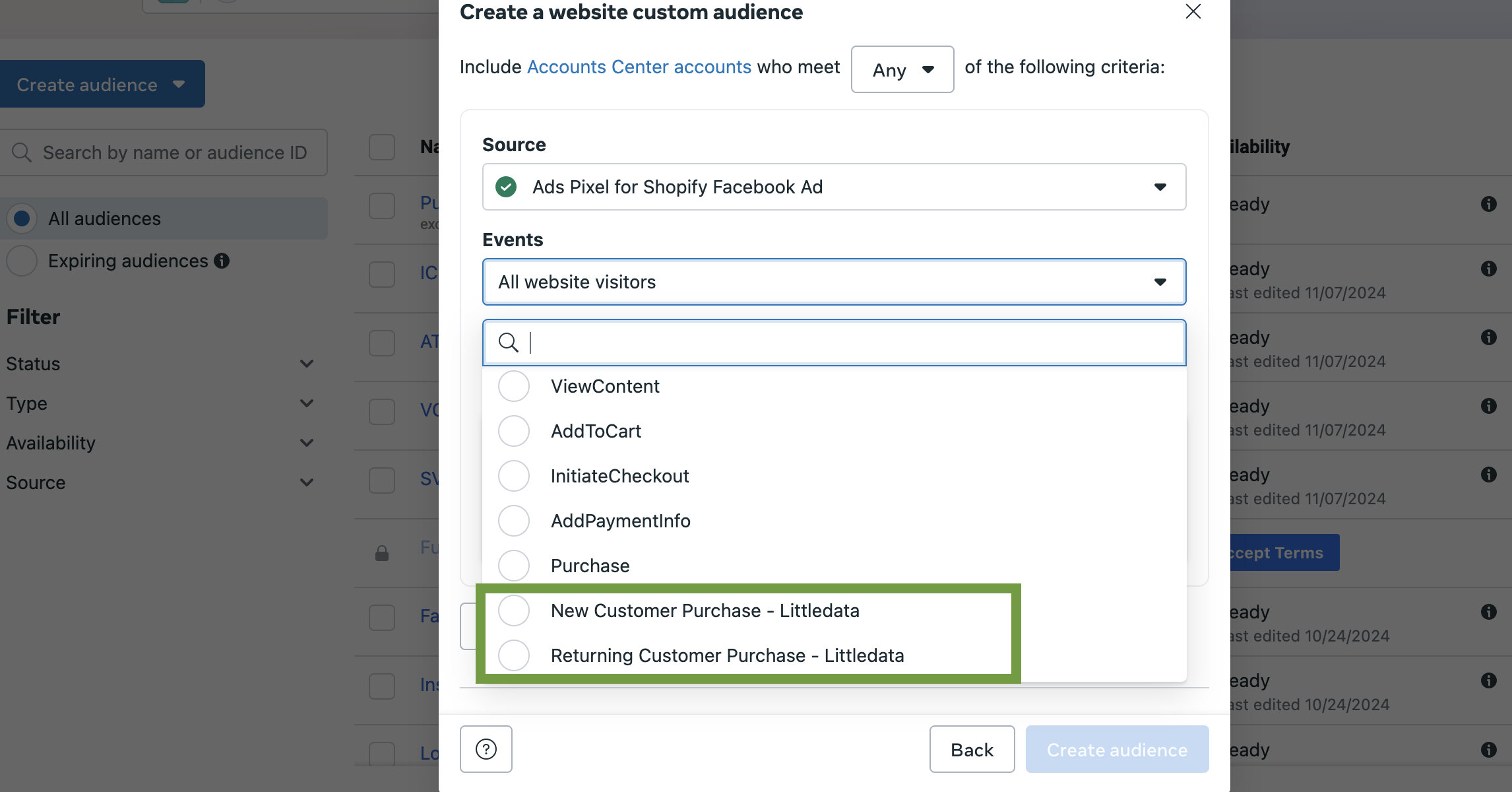
Using New or Returning Customer Purchase events as conversions
You should expect cost per acquisition (CPA) using this New Customer Purchase to go up, since returning customers are inherently easier to convert. As such you should be willing to bid more for new customers.
In order to optimize campaigns around these events you need to simply choose the proper one from the Conversion dropdown when setting up the ad set:
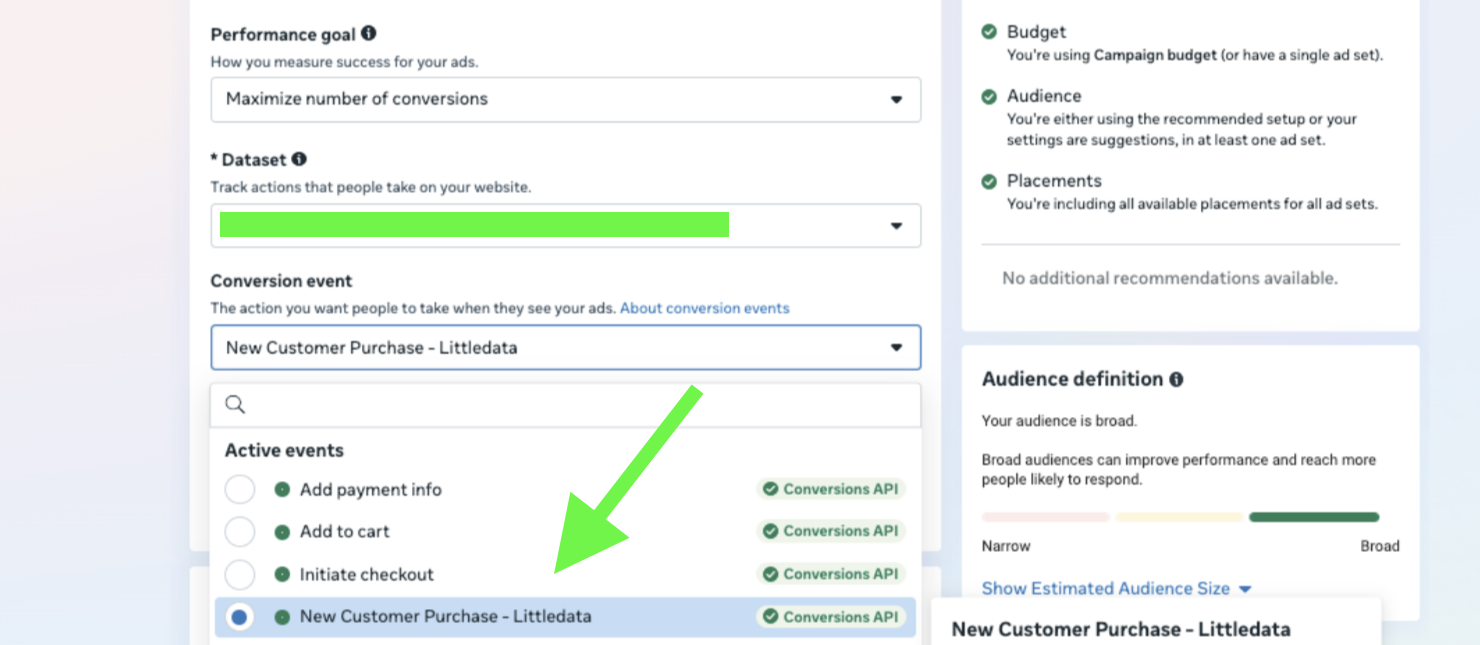
A campaign setup like this will try to "find" new customers, proactively targeting more likely to buy for the first time.
Measuring new and/or returning customer purchases in Meta ads reports
If you setup one of these events as the optimization signal, like in the screenshot above, the Results column would show you how many optimization events were attributed to matching campaign (or ad set or ad, depending on the report you're looking at).
But if you want to surface how many new or returning customer purchases happened for any campaign (even for the ones that are NOT optimized around this specific conversions i.e you want to see how many return customers purchased for a campaign aimed at ANY purchase) like this:
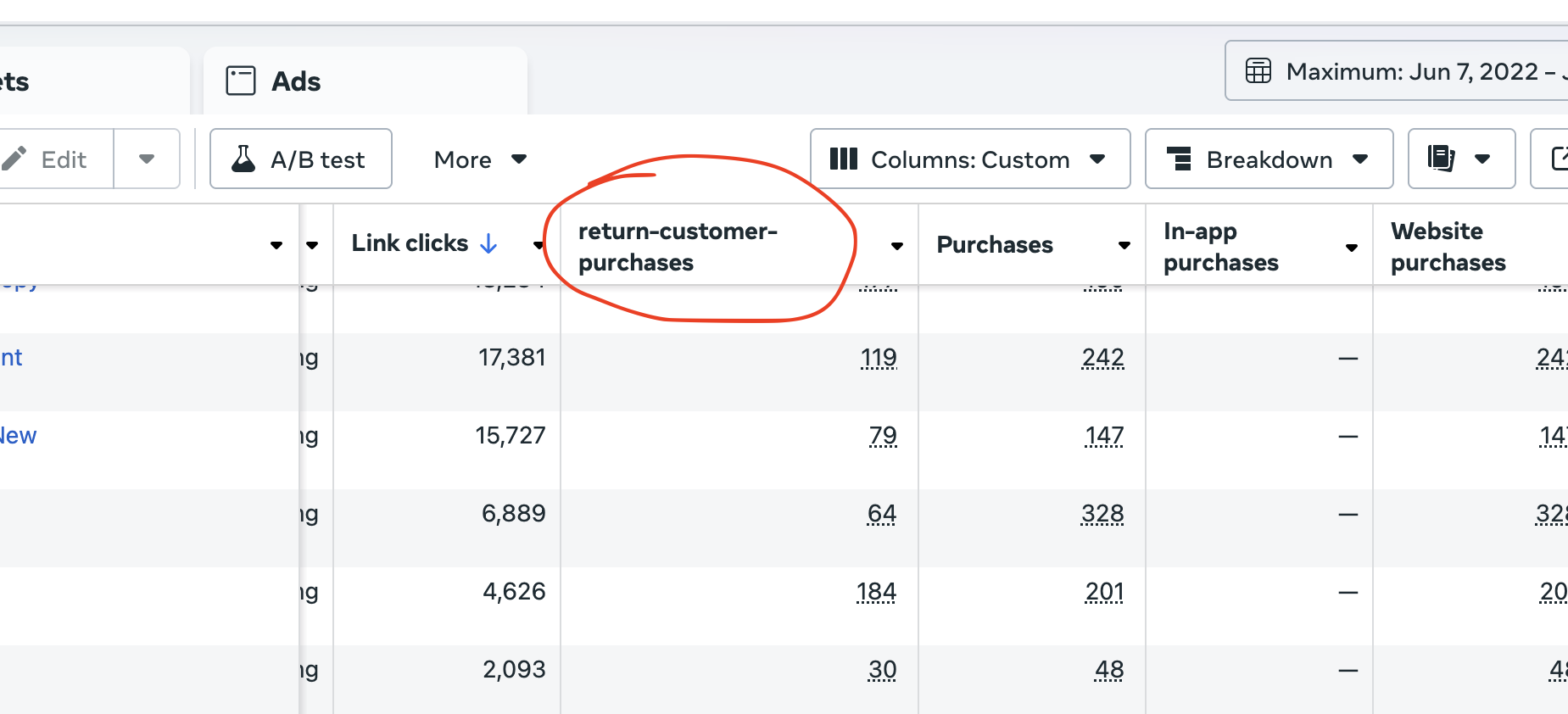
..you need to create a custom conversion based off of our proprietary custom events. You simply name it accordingly and choose our custom event from the Event dropdown list:
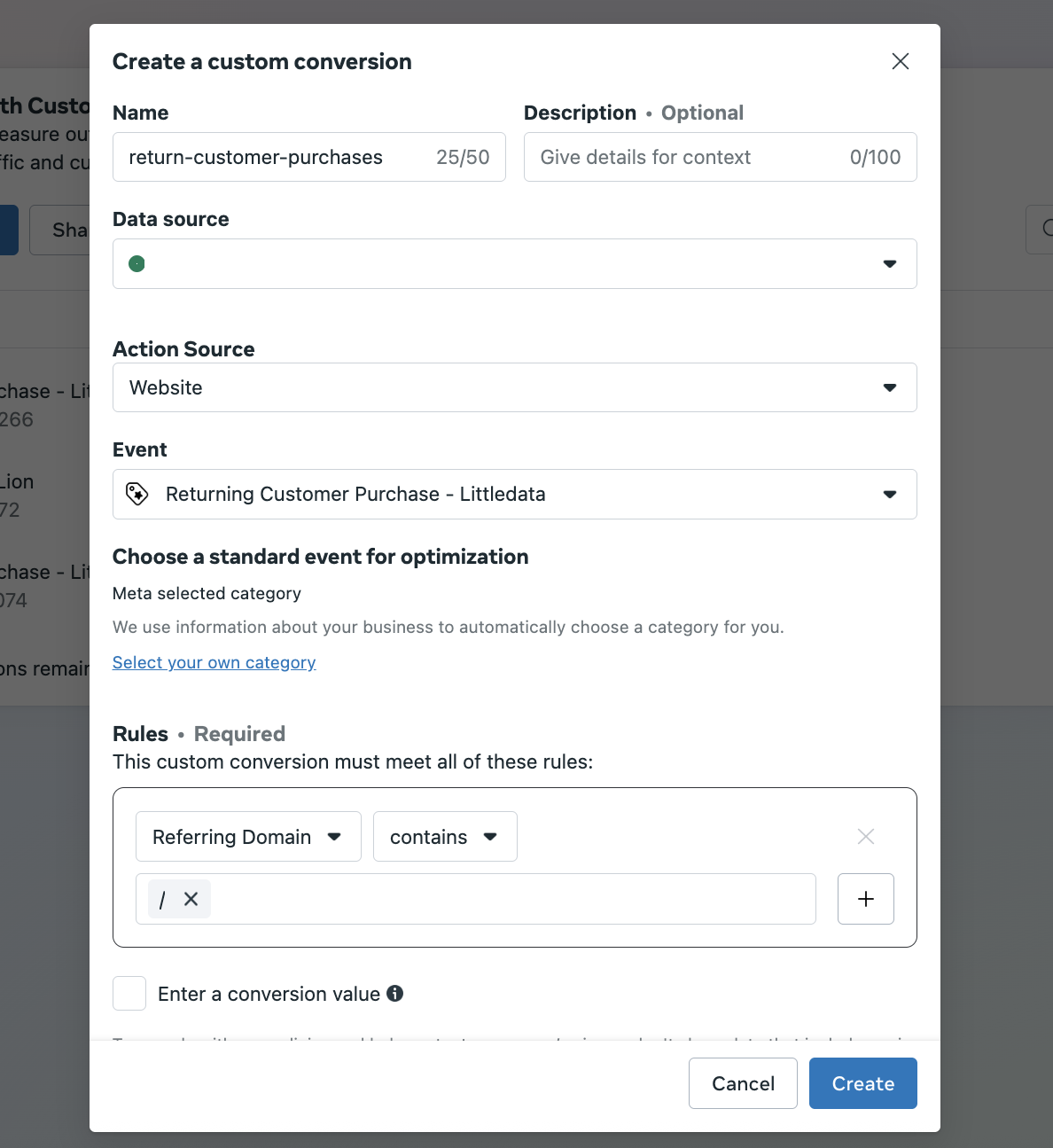
This way you can know if any active campaign is bringing in new customers or sell to the ones that already bought from you in the past.