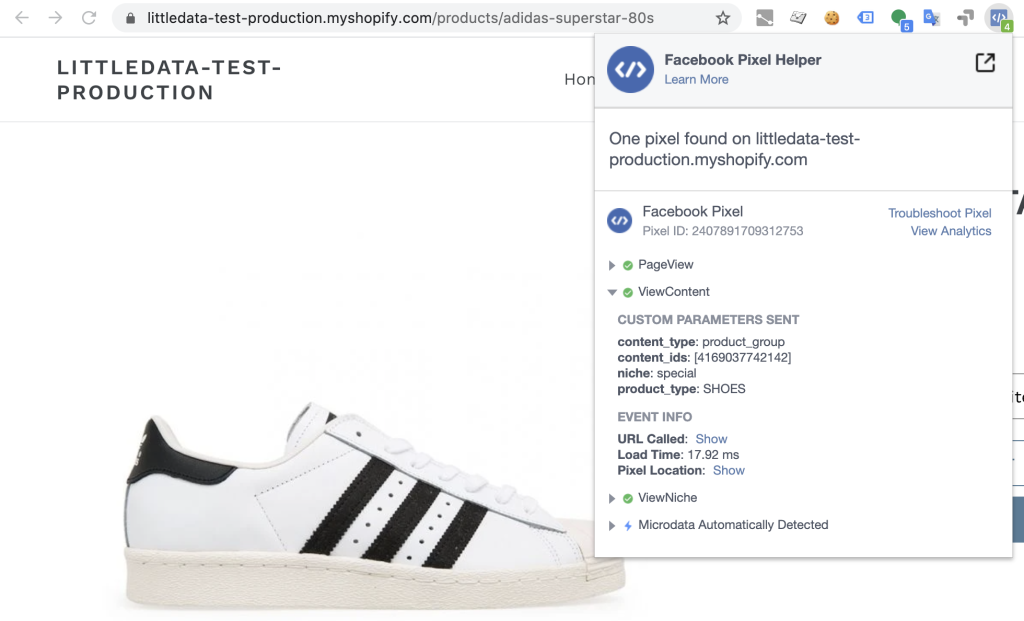Turning off Shopify's CAPI integration
note
We recommend you switch off any duplicate Meta Pixel tracking as part of installing Littledata's Meta Conversions API connection
Using Shopify's CAPI integration (or any other CAPI implementation) alongside Littledata's connector leads to double tracking of events and purchases. We recommend disabling any additional CAPI integration when you install our Shopify to Conversions API connection.
Here is how you can do that:
- Go to your Shopify admin - Sales channels and click on Facebook & Instagram.
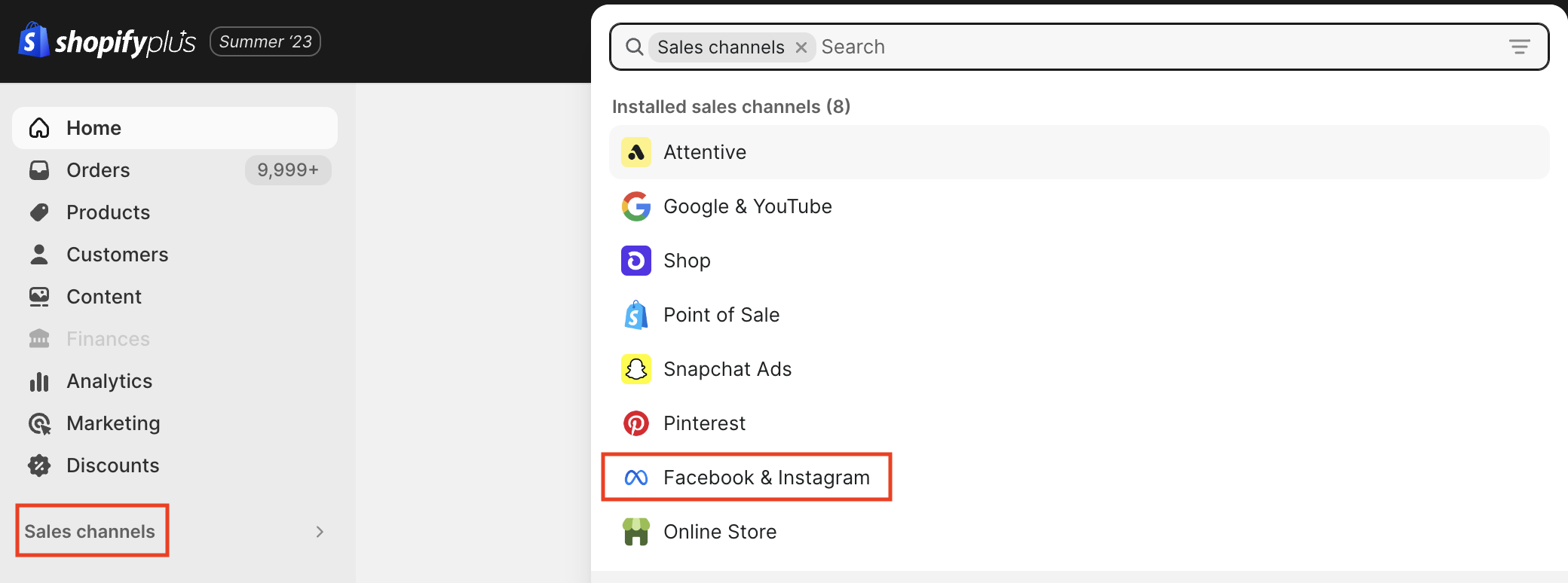
- Click on Settings.
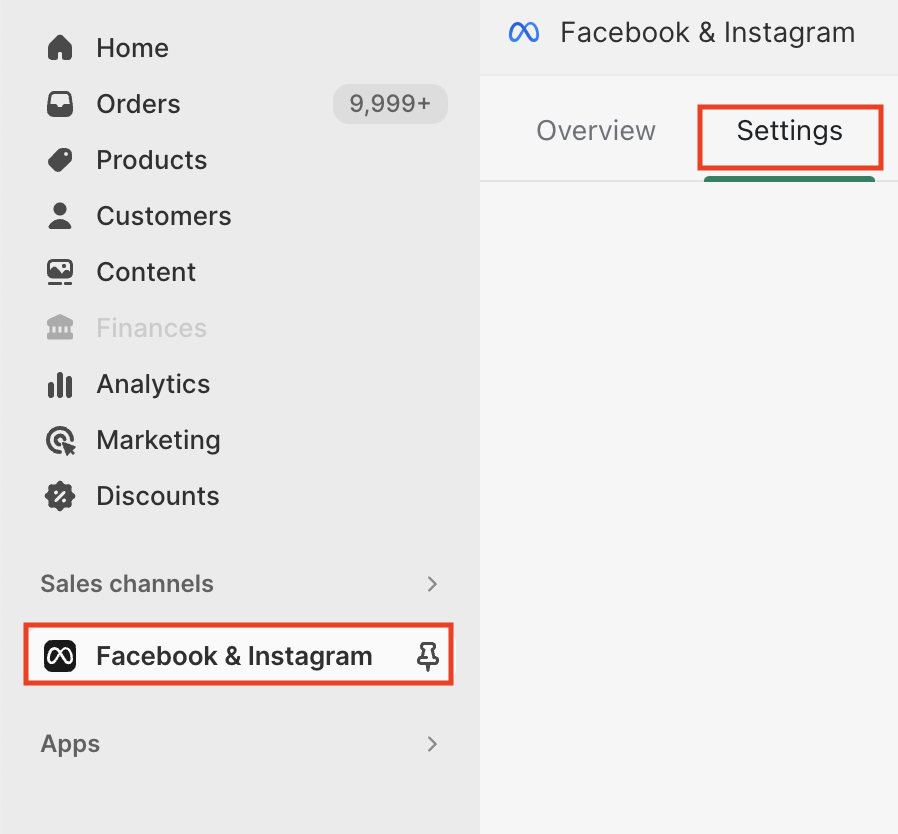
- Under Share Data settings, click on Change.
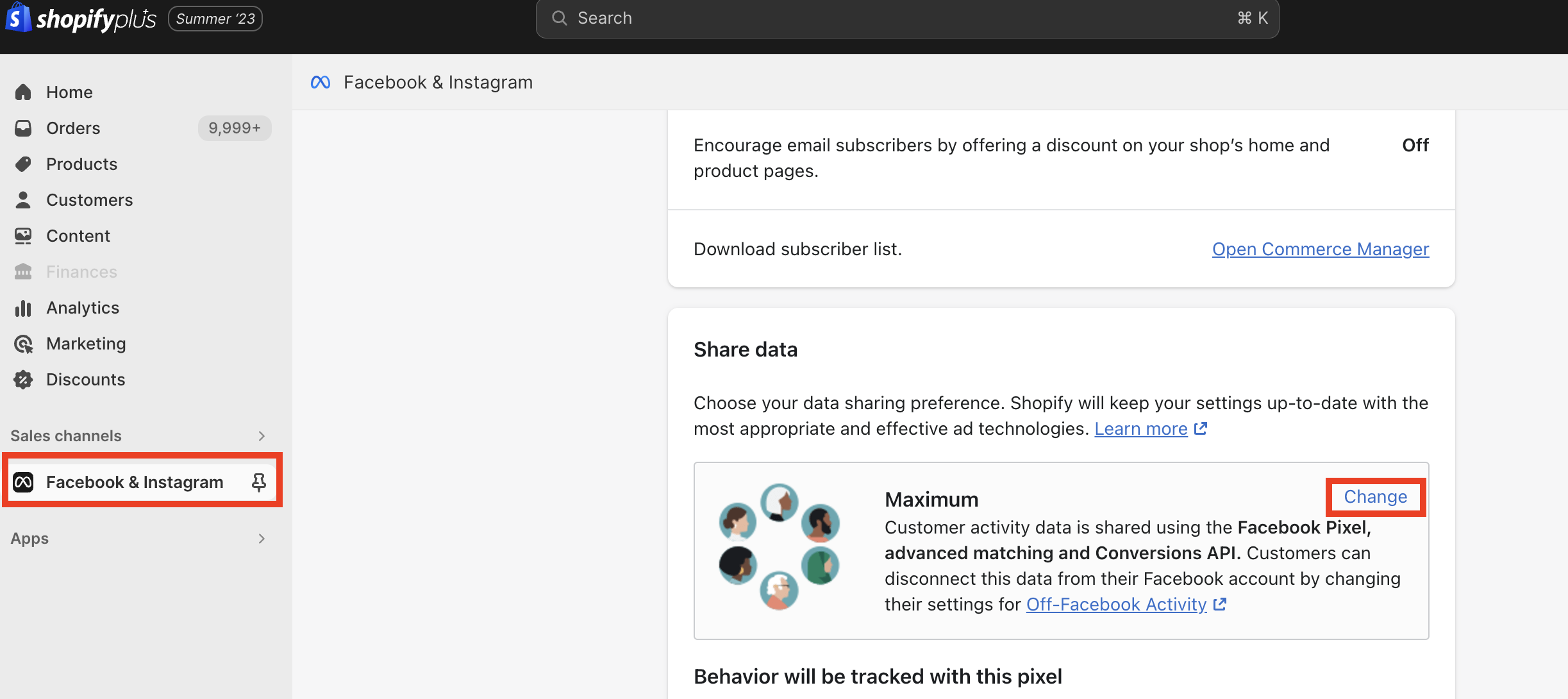
- This will prompt you to manage your Facebook & Instagram data sharing preferences by toggling off the data share option.
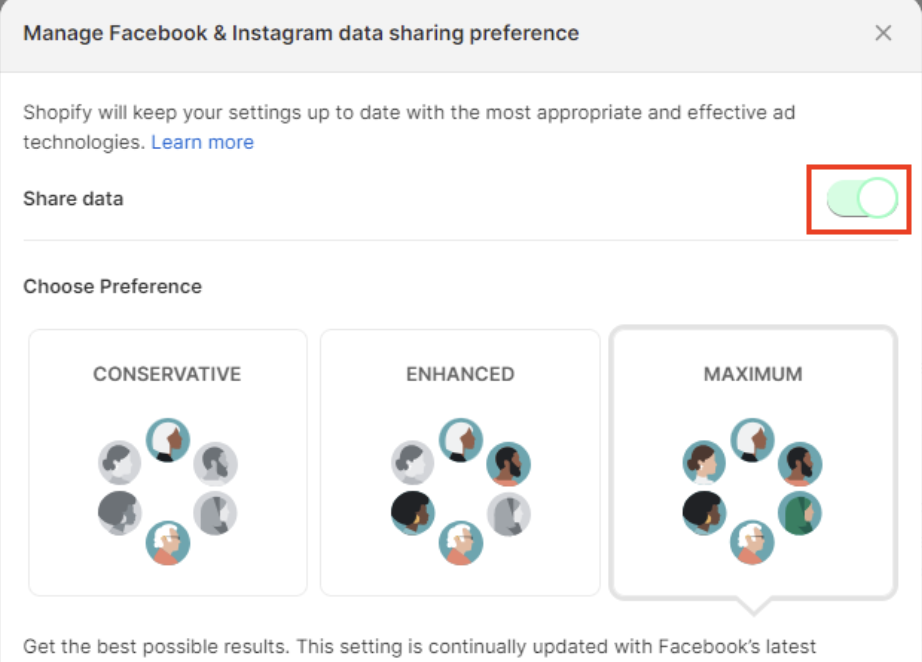
- Finally, check the Page views and View Content events are only triggered once on your pages, by using the Meta Pixel Helper plugin for Chrome.