Why Is Meta Attribution Different From GA4?
If you’re coming from the GA4 world, you know that the default attribution relies primarily on session context. Session channels are clearly separated from the First-user touchpoints with your website. Together they help you get a more nuanced understanding of how various traffic sources contribute to conversions. Advanced analysts can use GA4’s attribution dimensions to distribute credit for conversions across the entire purchase journey.
And then you open Meta Ads Manager, and the attribution suddenly feels completely different! In this article we’ll explain what the differences are (and mention a couple of similarities).
What attribution means on Meta platform anyway?
Let’s be clear from the start - the word “attribution” doesn’t refer to the same concept in GA4 and Meta. With Littledata feeding 100% of purchases as optimizing signal to Meta it's essential for advertisiers to have trustworthy report covering what drove these purchases in the first place. And while GA4 is a neutral observer of all traffic sources, Meta’s attribution is designed to prove the value of its own ads and optimize delivery based on those rules. GA4 revolves around traffic source(s) which led to conversions. Meta tracks users instead and assigns conversions to different actions they took within the Meta ecosystem.
Let’s go through Meta attribution basics before we dive into key differences.
Attribution setting for reports
Just by looking at the attribution models offered in Meta you see their only goal is to measure how Meta ads contribute:
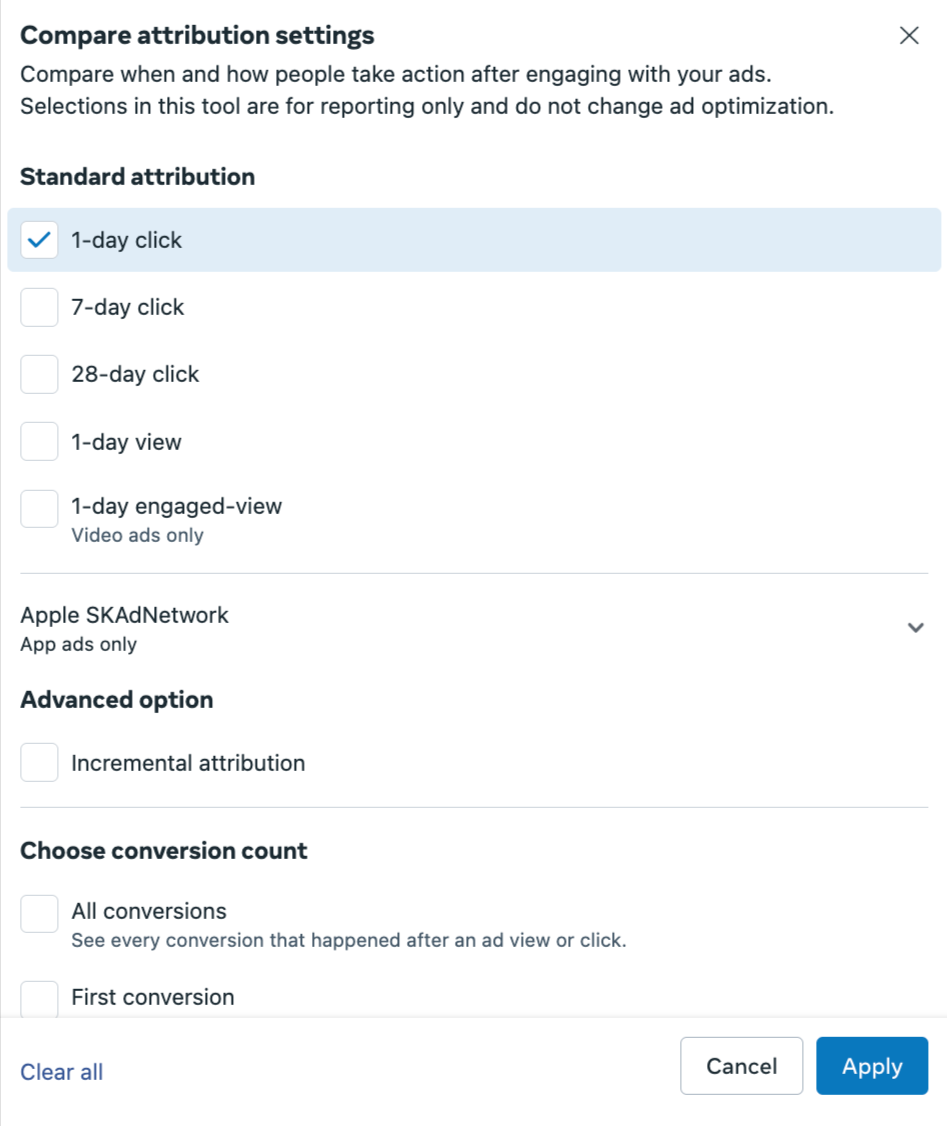
One, seven or twenty-eight day click models mean that Meta will award full credit for a conversion if it happens in these respective timespans after an ad has been clicked - by clicked Meta means all clicks!
These are the attribution models for analyzing ads in retrospect.
In GA4, the attribution models can be compared in the Advertising section.
When analyzing performance of your Meta ads - you have the option to compare various attribution models side-by-side. You can add this to your report at the bottom of "Columns" dropdown.
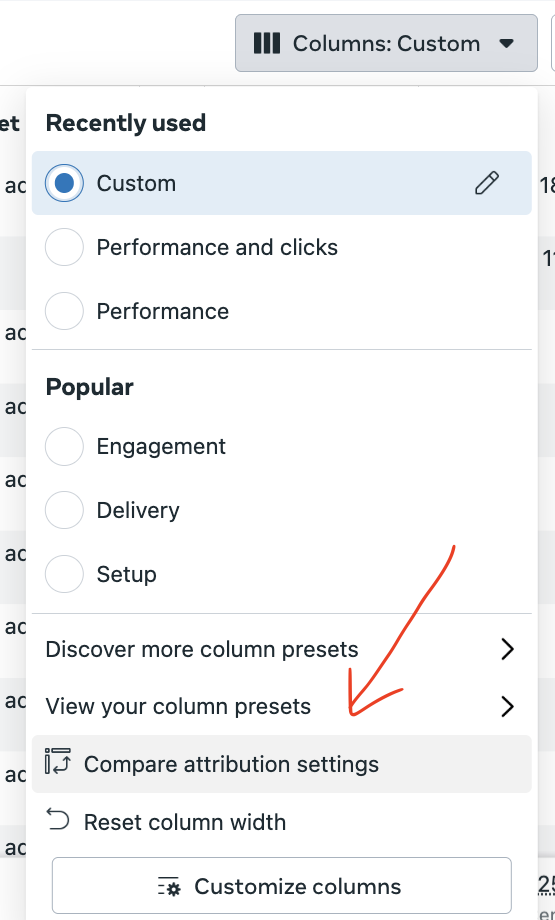
Attribution setting for ads
There is another context when you think about Attribution in Meta. During the Ad set creation you have the option to choose which attribution should your ad be optimized around.
Meta attribution setting affects delivery also, not just reporting!
The choice of models is way more limited when it comes to ad setup:
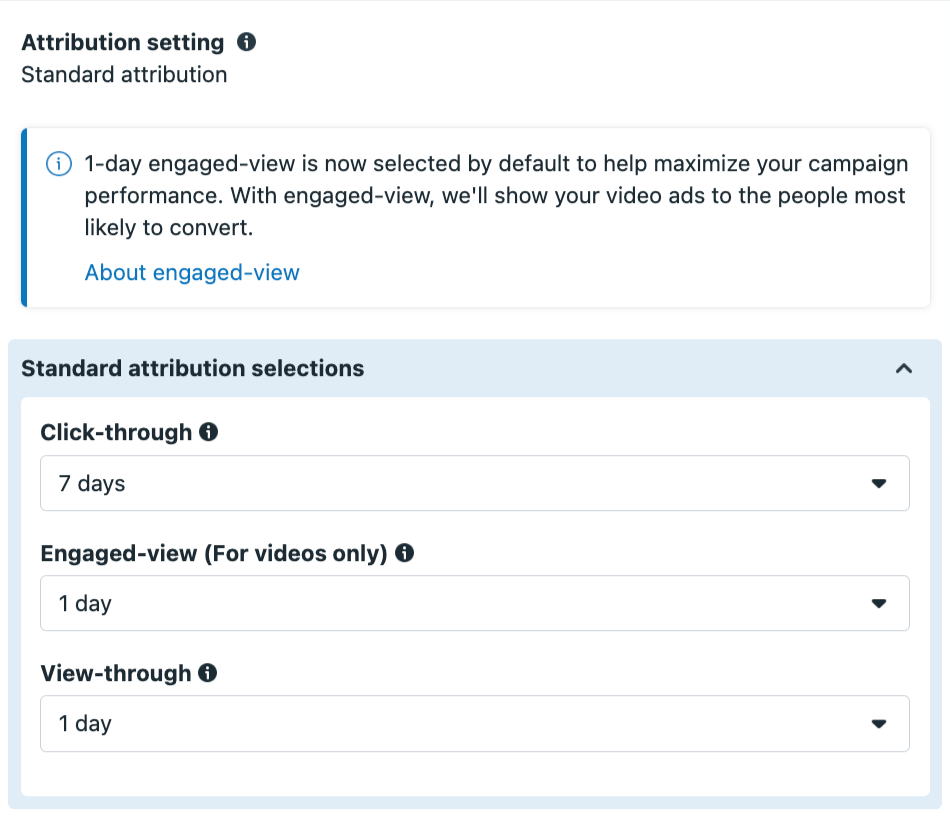
If you already deployed tons of Meta campaigns, but have never seen this option before, don’t worry - this setting is hidden in the ad set “Show more settings” setup:
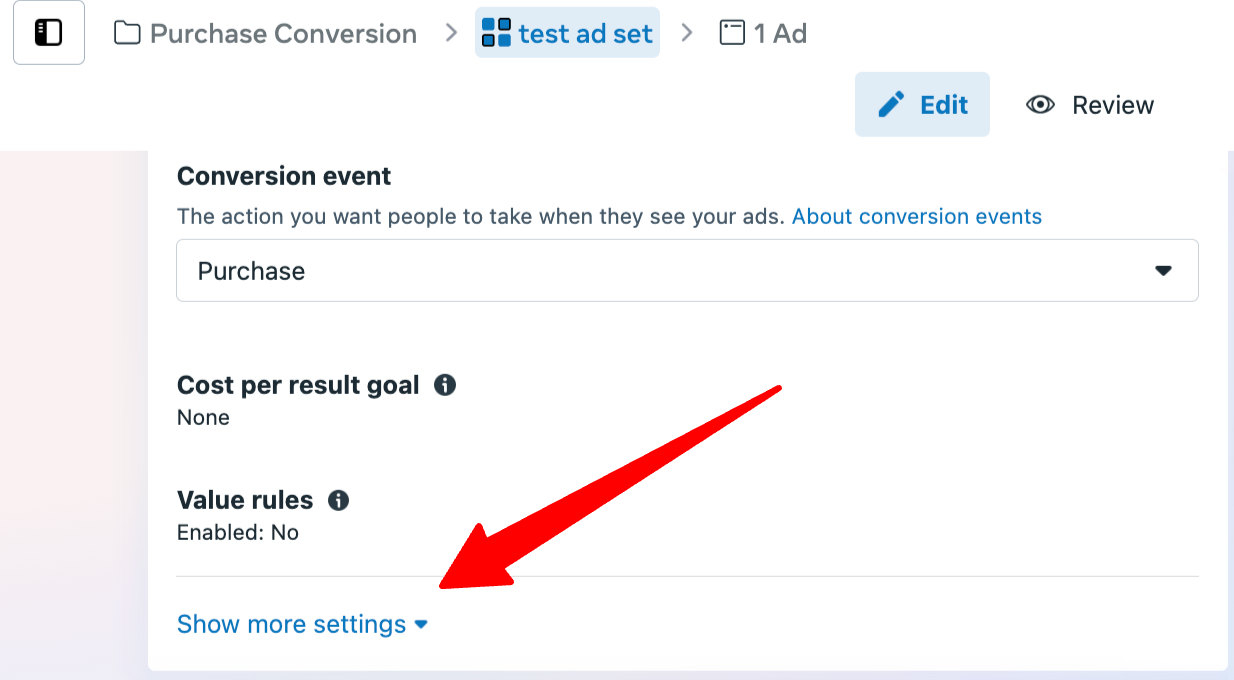
Default attribution is 7-day click & 1-day view meaning that Meta will go after users who buy either 7-days after clicking on the ad OR 1-day after seeing it. Dropdowns reveal quite disappointing limited choice of options, as you can only turn each one of them OFF, or reduce click-through to 1-day click:
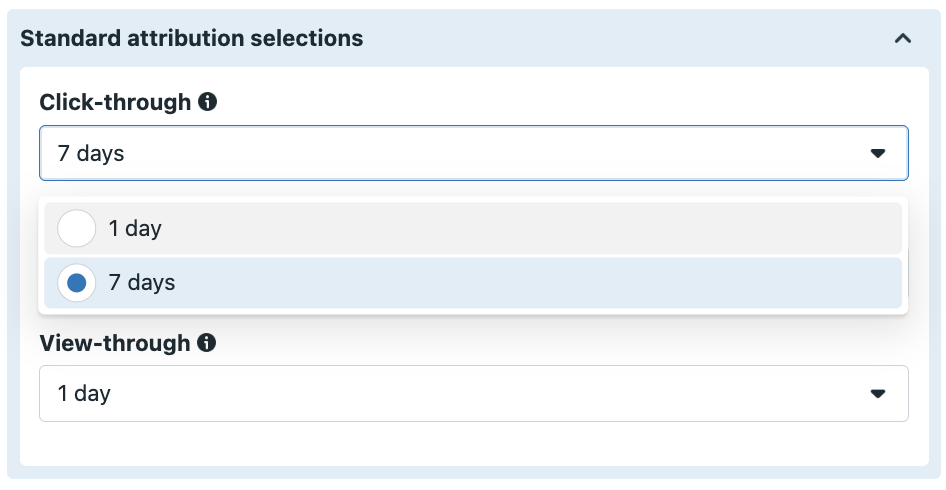
This setting is important as Meta will optimize delivery around this rule, e.g if you reduce click-through to 1 day your ad will be served for quick-pull-trigger customers who buy within a day from clicking the ad (obviously not a good idea unless you have some kind of super hot FOMO promotion to offer!)
Now your GA4-trained brain is ready to understand where Meta’s logic diverges and why your reports almost never match.
In GA4, switching from last-click to data-driven doesn’t change how your campaigns run. It’s just a new lens on historical data. Meta’s attribution setting is different because it is baked directly into delivery optimization.
Example: If you set Meta to 7-day click and 1-day view, the algorithm hunts for users who are likely to convert under that exact rule set. Change the window to 1-day click only, and you are training Meta’s system to ignore people who might convert later.
GA4 mindset shift: In GA4, attribution is a reporting decision. In Meta, it is a strategic campaign lever. Meta attribution setting will affect delivery, unlike in GA4 where attribution is strictly for reporting purposes.
Click attribution means ANY click
GA4 only credits clicks that generate a session. E.g a click on a Facebook ad that opens your site is credited to session source = Facebook once the GA4 tag fires.
Meta is far more generous with what counts as a click. Any interaction such as liking an ad, expanding its image, or watching part of a video starts the attribution clock. If the person converts later within your set window, Meta gives itself credit, even if there was no tracked site visit.
This is why you will often see Meta reports self-attributing conversions that GA4 does not credit to Meta. GA4 never “saw” the visit because it didn’t happen, and no session was recorded, the click kept the user within Meta boundaries.
View-through conversions exist in Meta, not in GA4 (by default)
To a GA4 analyst, what you’re about to read often feels like giving credit to a billboard that someone drove past on their way to the store, or even last night while driving back home from work.
GA4 does not give credit to an impression unless you want to do so manually by analyzing Google Ads impression data. Meta, on the other hand, credits view-through conversions by default, if view attribution is on (defalt setup). If someone saw your ad and converted within a day, Meta will attribute that sale to 1-day view attribution.
No session context in Meta
In GA4, the idea of session-scoped attribution means all activity within a session shares the same attribution source. Meta ignores session boundaries entirely. Its attribution logic is user-based, not session-based. The moment you open the attribution window by clicking or seeing an ad, that ad becomes eligible for credit, regardless of what else happens up to the moment of the conversion.
Meta attribution logic is user-based, not session-based!
First conversion reporting ≠ first user dimensions
In GA4’s Exploration section you can easily surface which first user source/medium brought any group of users to the website for the very first time. Meta’s “First Conversion” is completely different reporting simply removes repeat conversions from the count within the attribution window.
This means Meta’s First Conversion is more about deduplication than about true first-touch channel attribution. It does not help you understand initial acquisition, but only how many unique conversions happened after an ad touchpoint - think of GA4’s Total Purchasers vs Purchases comparison.
Incremental attribution is Meta built-in feature (kind of)
From recently, Meta has an “Incremental Attribution” setting that uses internal models to filter out conversions it thinks would have happened anyway, i.e without a Meta ad.
But the details are opaque. In practice, this is still a black box, and the difference between the current “greedy” model and incremental is really subtle. Let’s see a real-world example of “incremental attribution” applied:
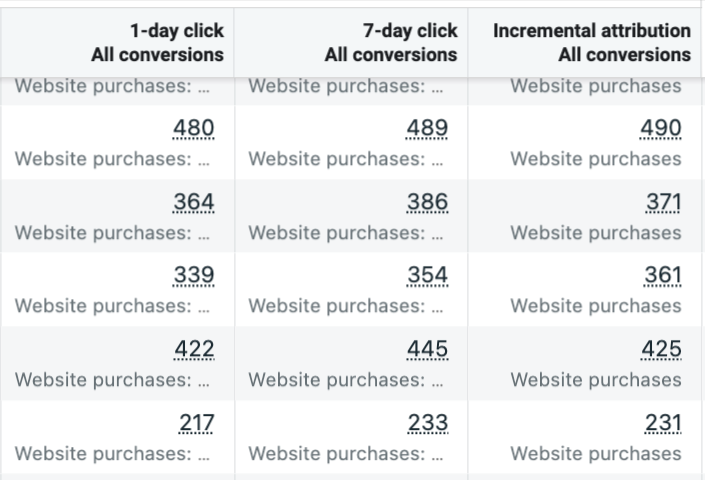
Meta’s scope is self-referential
GA4 attribution spreads credit across all tracked sources in your ecosystem: organic, paid search, email, social, affiliates, referrals, direct, etc. Meta’s scope is entirely self-referential. It only asks “Did Meta help cause this conversion?”
This means Meta’s numbers can never be directly compared to GA4’s total channel mix. They are answering different questions. GA4 is multi-channel. Meta is single-channel but multi-touch within its own channel.
Why do the numbers rarely match?
If you have ever tried to reconcile Meta and GA4 reports, you know it is frustrating. Meta counts:
-
Clicks GA4 never saw as sessions
-
Views GA4 cannot track at all
-
Conversions outside of session scope
-
Different conversion counting rules
GA4 counts:
-
Only visits tracked in sessions
-
Attribution across all channels
-
Conversions based on your chosen model
The result: GA4 is your wide-angle camera. Meta is your zoom lens, focused on one player only. Same scene, completely different framing.
Final thought
If you understand GA4 attribution, the easiest way to approach Meta’s system is to stop thinking in terms of session context and imagine a sales engineer with only one goal: to persuade you how they contribute to your success. Meta attribution is ad-platform-centric, optimized for its own delivery logic.
Neither is “wrong” but they are designed for different purposes. GA4 gives you the full multi-channel story. Meta tells you the most flattering chapter about its own role.