Subscription Lifetime Revenue by Channel in Google Analytics 4
Brands that sell subscriptions on Shopify often struggle with connecting lifetime revenue from subscribers with marketing channels that brought them.
Why? Because recurring orders are being charged without a physical session happening so there’s no logical connection between the recurring order and session source.
This article is going to show you the difference that Littledata Shopify-to-GA4 connection makes when it comes to understanding how your marketing channels perform long-term and how you can get a correct attribution for recurring orders. On top of that you’ll see how much revenue and purchase data you leave on the table untracked if you're using only GA4 native Shopify connection.
In the following side-by-side screenshot you see two explorations - they're tracking the same Shopify ecommerce website. The left one is using the native Shopify GA4 app, whereas the one on the right is using Littledata GA4 tracking solution.
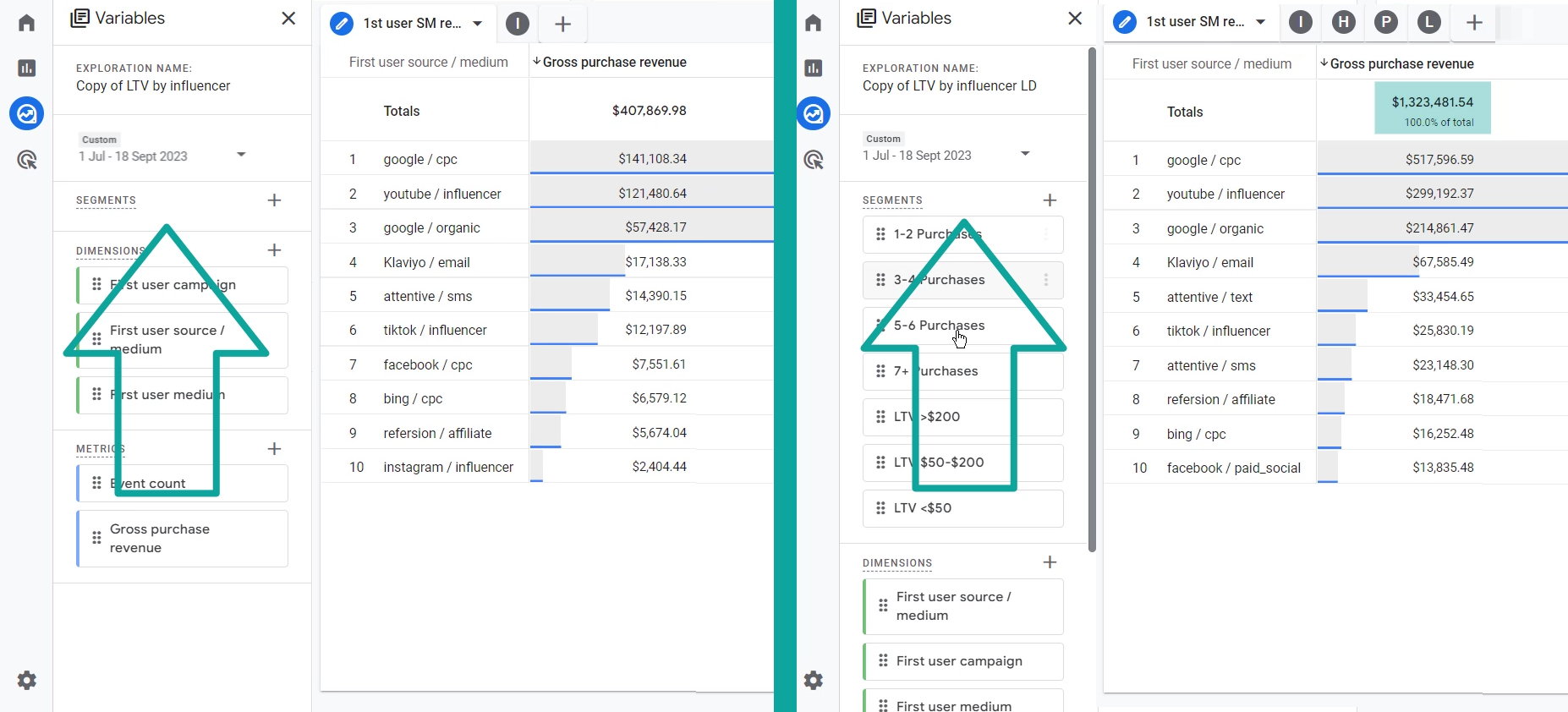
We're seeing the exact same time range and the exact same dimension “First user source/medium” and the metric is “Gross purchase revenue”.
While the native GA4 tracking displays only $400,000 the Littledata GA4 has tracked $1.3M! (this brand earns 2/3 of their entire bottom line via subscription.)
Digging deeper it's also interesting to see that this brand is relying heavily on influencer campaigns:
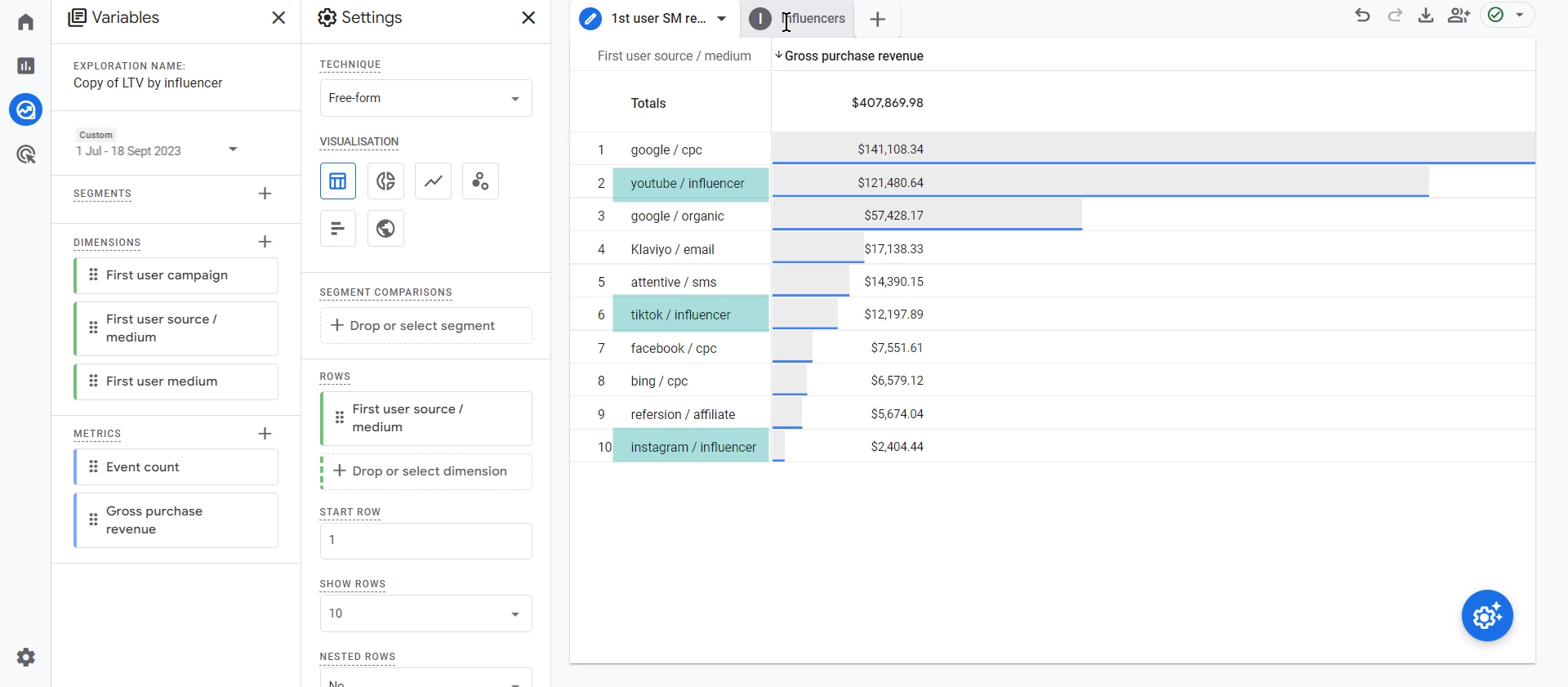
The following report displays only the revenue coming from influencer campaigns. The data is coming from GA4 native connection, so we only see the revenue that has been generated when the subscription was created i.e First Subscription Order, and NOT the recurring ones.
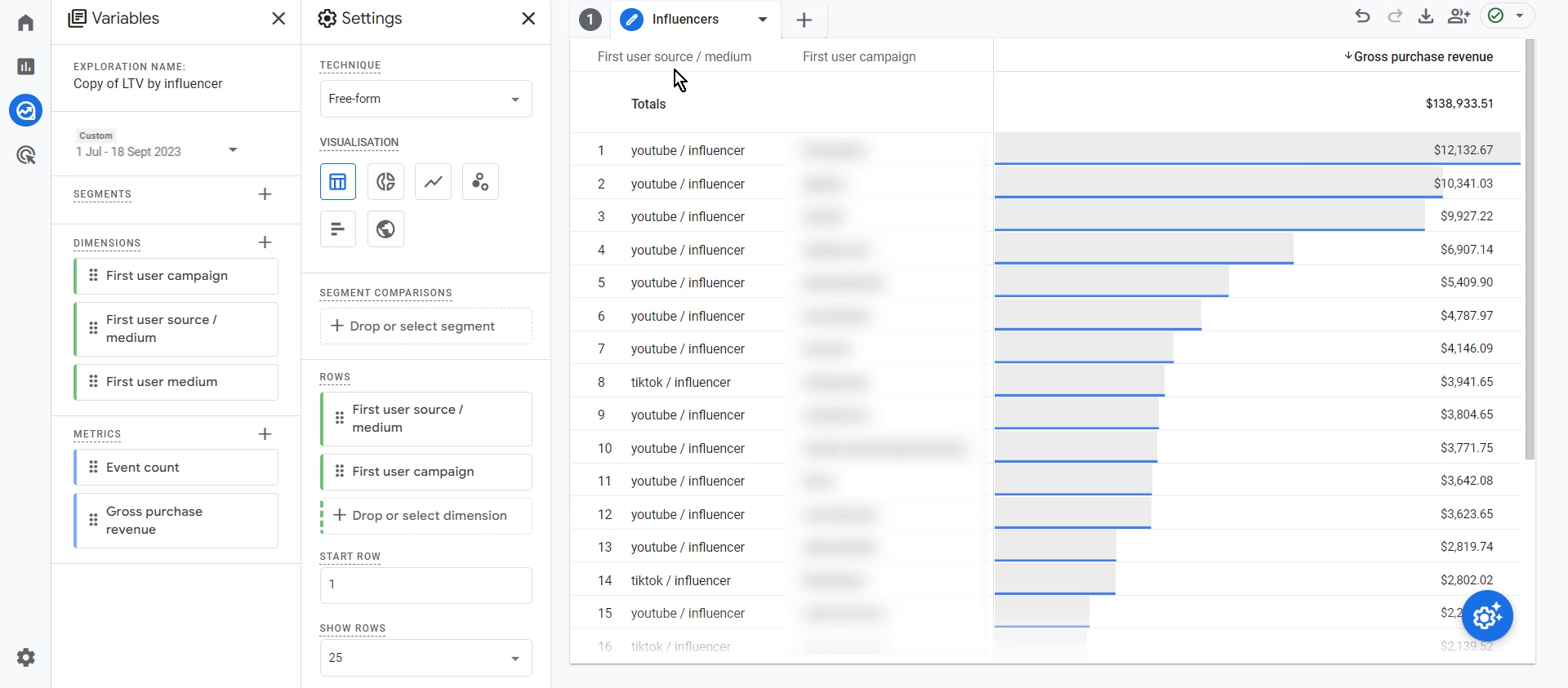
In order to analyze the lifetime customer value (LTV) each influencer brings to the table in the long run, we created a new, more in-depth report, based on Littledata GA4 connection:
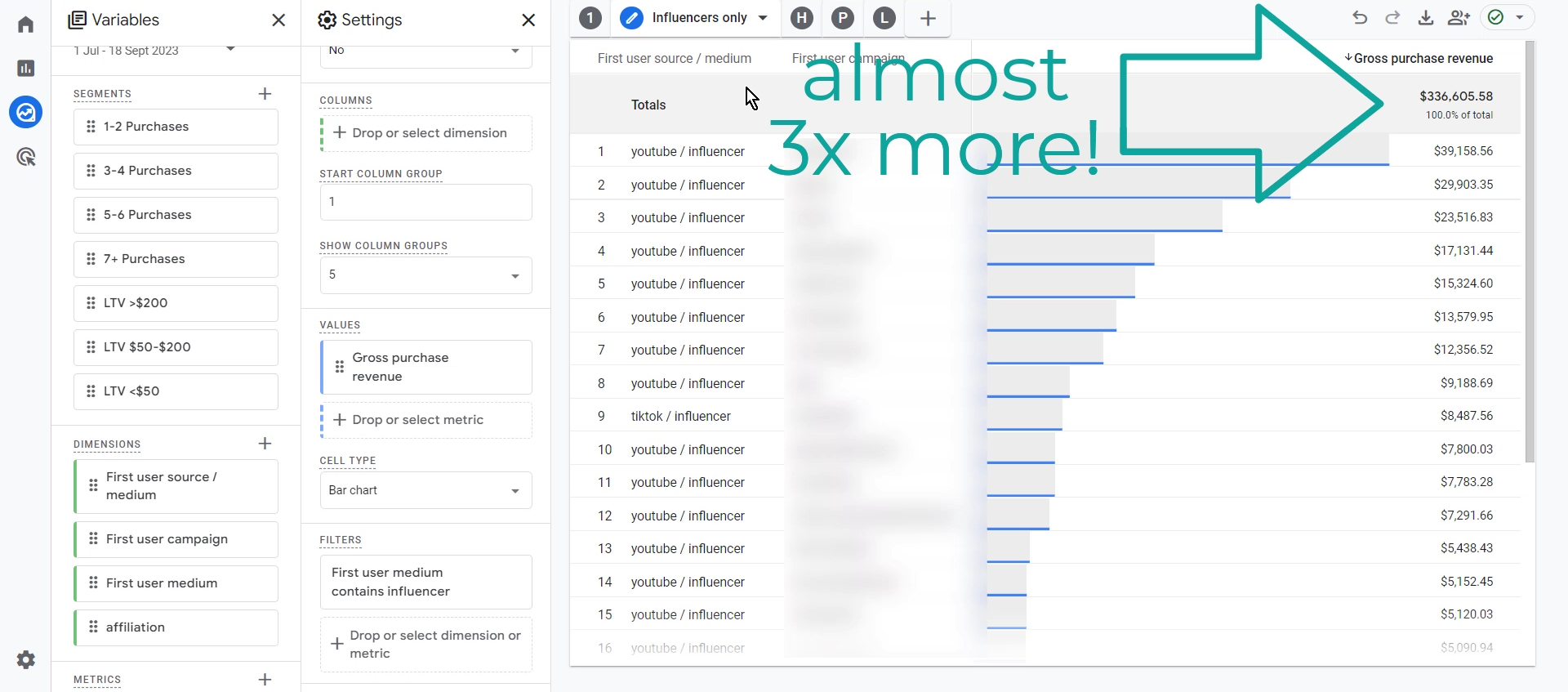
The report above combines “First user source/medium” as a dimension with the “Gross purchase revenue” metric, showing ALL the revenue that a particular influencer brought to the bottom line. As you can see - the actual subscription revenue is 300% higher compared to what’s tracked by native GA4!
But it doesn't stop there - by using the Littledata-specific parameter called “purchase count” we're able to segment purchasers by the number of purchases they performed.
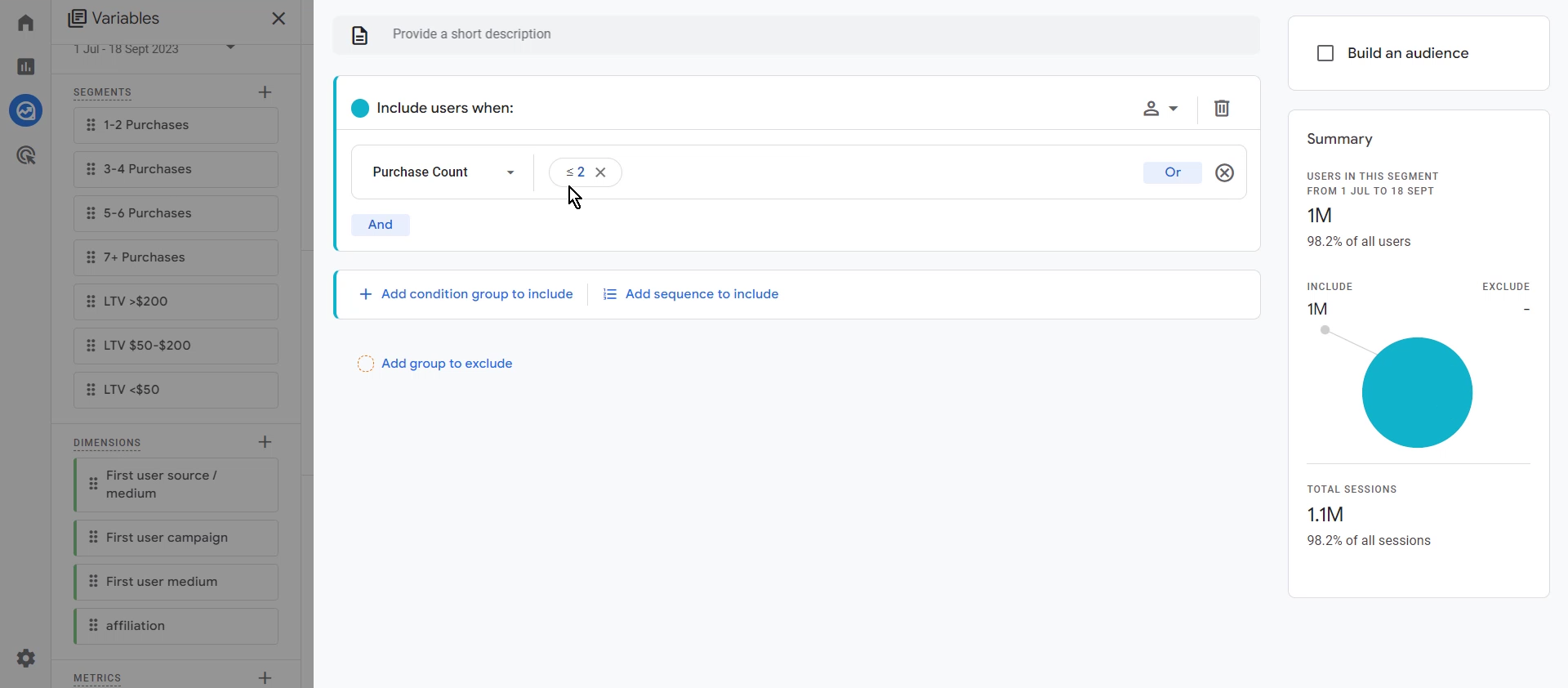
This segment includes users whose purchase count is less or equal to 2. There are approximately 1 million users who comply with this condition, because it also counts people who never bought, meaning that their purchase count is equal to zero.
Now let’s take a look at another segment, purchase count is less than five, but greater or equal to three. There we have the accurate number of how many people actually bought 3 or 4 times.
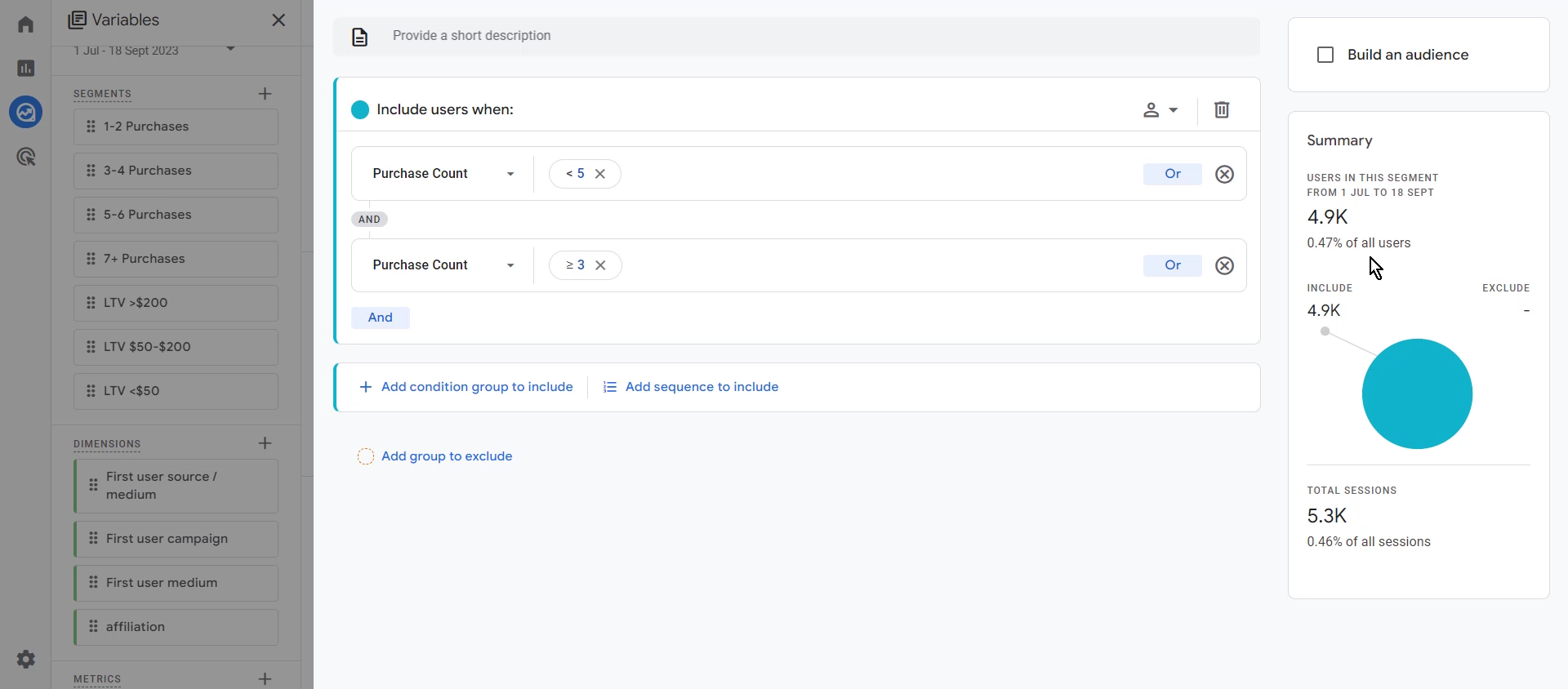
In the following screenshot, the campaign names are blurred because this is real life data and we don’t want to be breaching the privacy of the client. But you can see how each one of these individual influencers (i.e each row) perform over time.
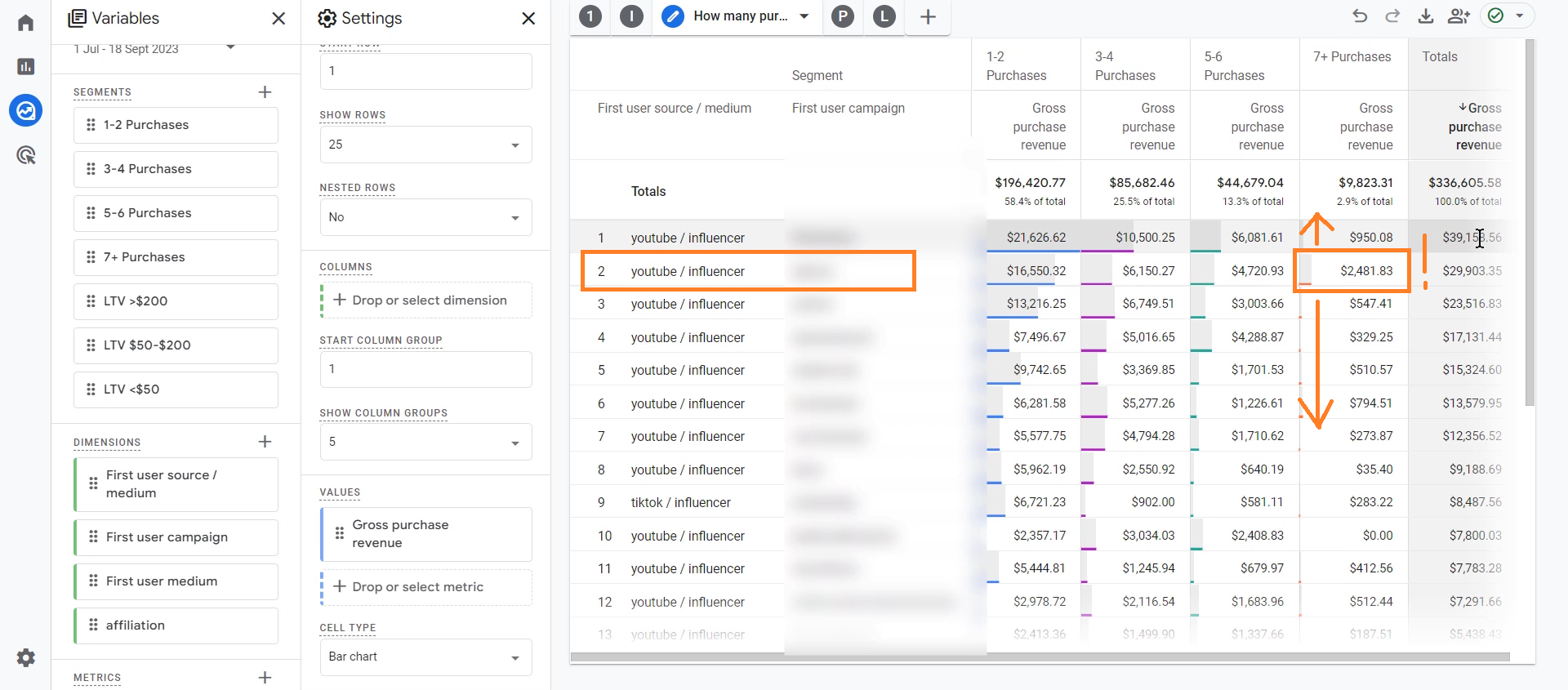
If you take a closer look at the second row you would see that a particular influencer, even though he doesn’t top the list when it comes to gross purchase revenue, he tends to keep people buying over and over again better than the other ones.
We can conclude that because we see he has the most revenue coming from buyers with more than 7 purchases.
Another user parameter that helps you understand better recurring revenue is lifetime value. It comes with Littledata GA4 integration - unfortunately it doesn’t exist in the native GA4 connection.
The next report shows active users being segmented into three groups, based on how much money they’ve spent.
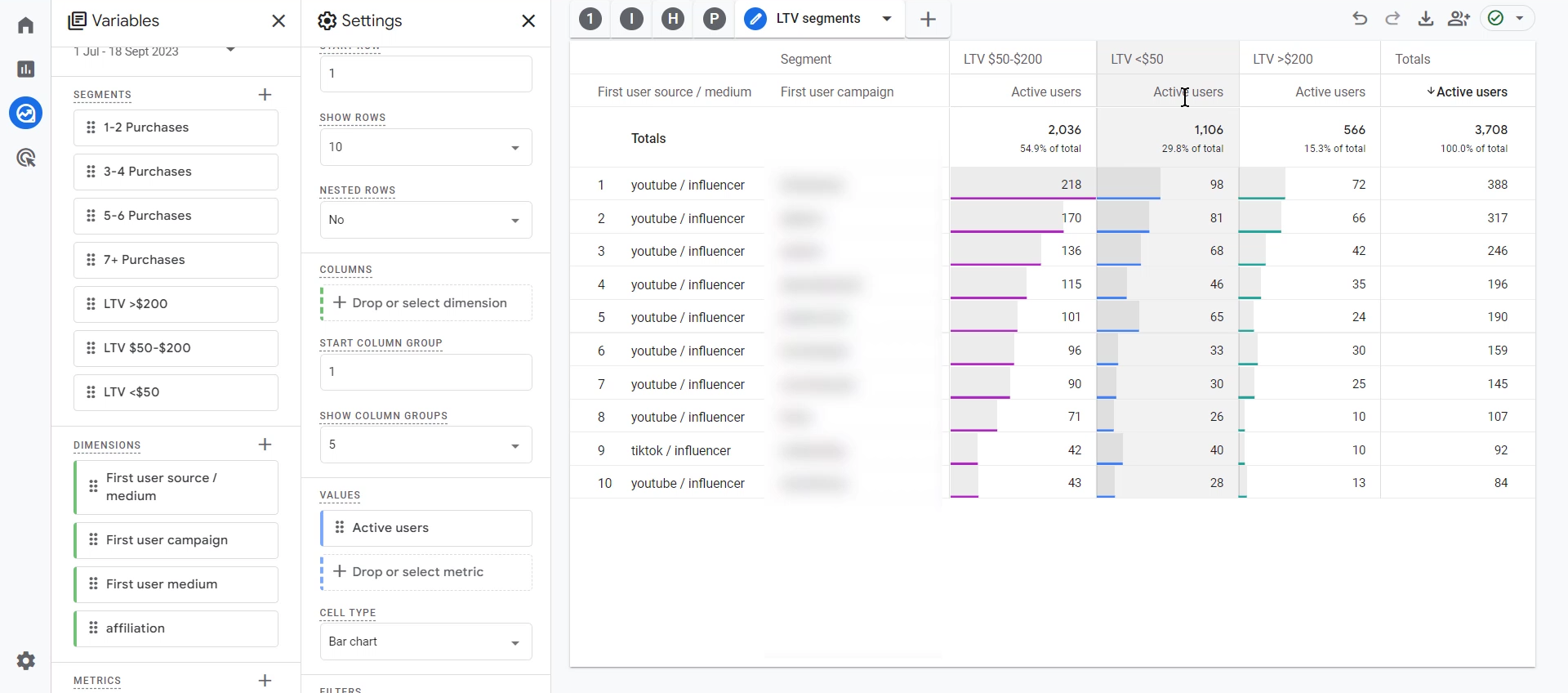
If we look at the first segment (from left to right) the lifetime value is between 50 and 200 bucks. These segments are also relying on little data-specific parameter that's called “Lifetime revenue”:
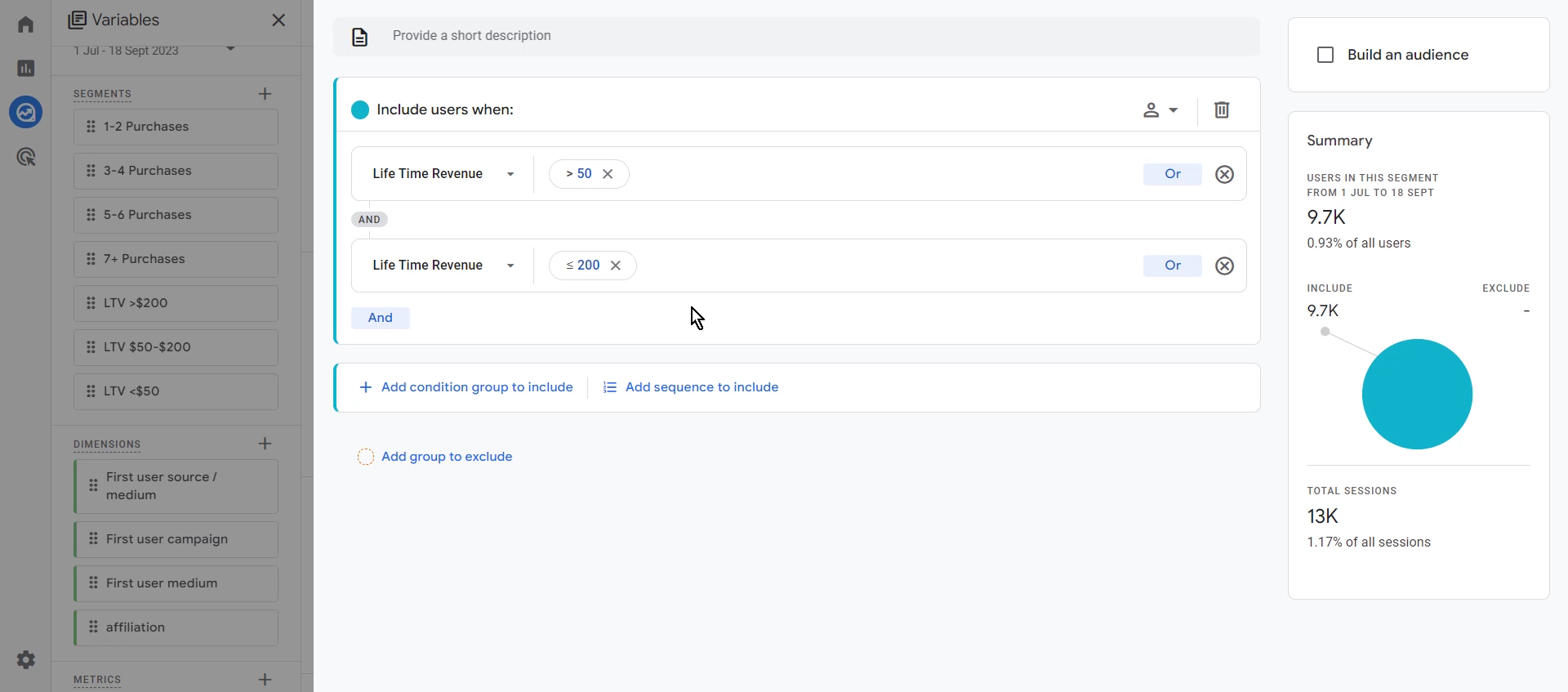
Whenever a user is above $50 but below or equal to $200 GA4 places the user in a separate pool for analysis. You can even create an audience of such users by simply ticking the box in the upper-right corner This parameter allows you to understand each campaign performance over time. Obviously, we use the influencers here because this brand deals with them heavily, but you can put any identifier for your channel and compare how it works against other channels that you invest money and time in.