Google Ads Troubleshooting Guide
How to check if your tag is firing multiple times?
The most straightforward way to verify this is to check the Webpages table. There you will see immediately if the value is multiplied, like in this example:
To find this table, you need to click on your preferred conversion. On the top left, you will find the Webpages table.
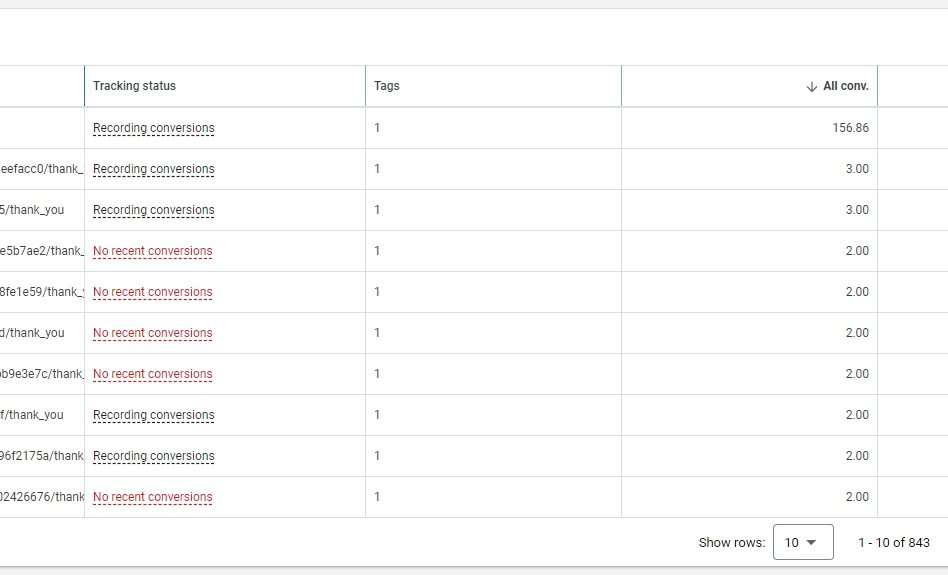
Identifiers are too old warning
If you get this error, there isn't anything wrong with your setup. It is just a timing issue.
If you created a conversion a day ago, with a click-through window of 21 days, you might still get some gclid's that are 2 days old or more. This means that the specific gclid in question can't be used for this conversion, because it is older than the action. This issue will solve itself after some time has passed and it will not affect your results.
Click not found
Littledata sends all orders, not just those originating from a campaign. This notification is expected and can be safely ignored.
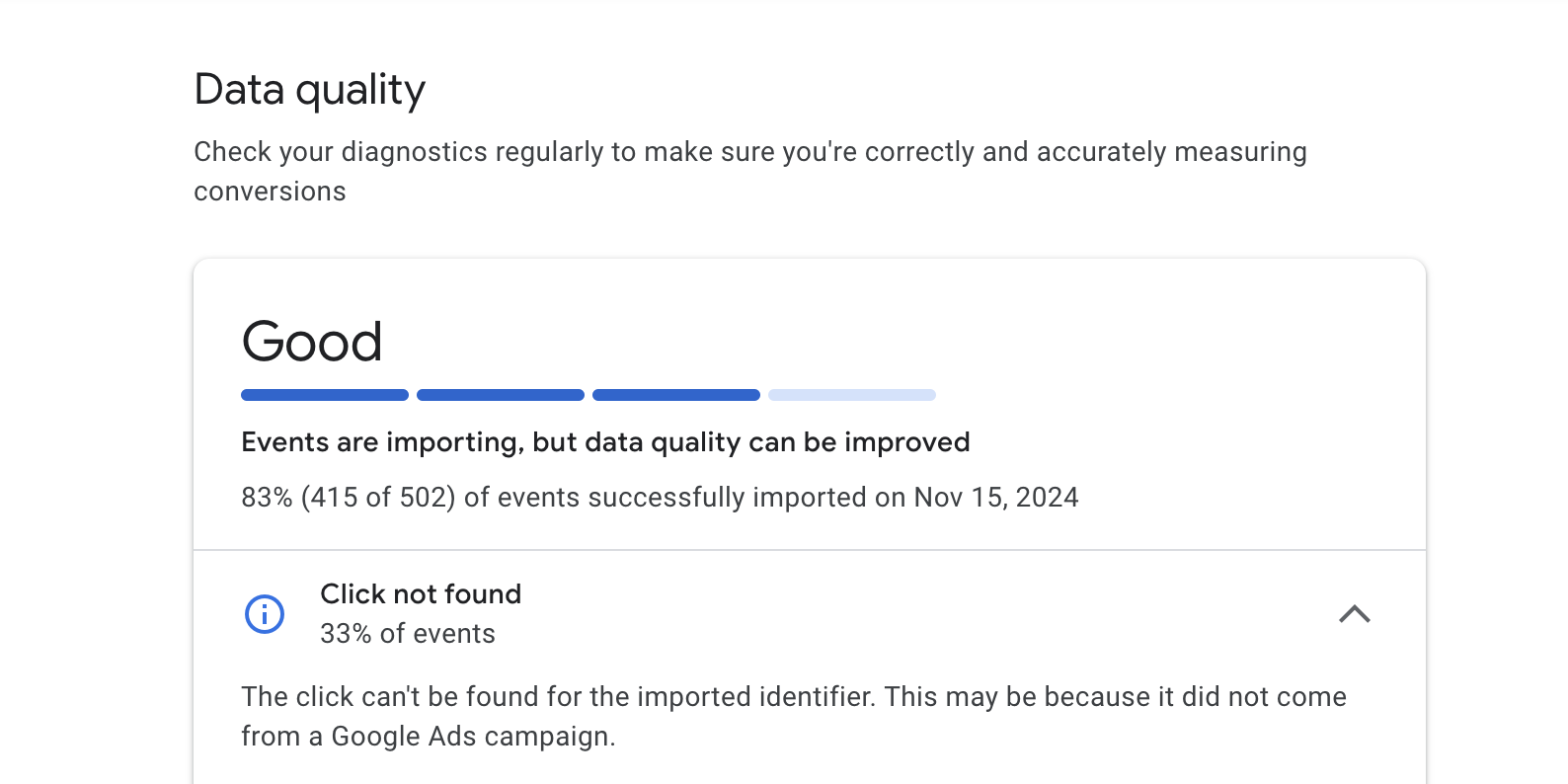
Enhanced conversions has no recent data
This is a false positive. The dashboard expects the client-side tag to send user-provided data, but the data is already being fed server-side.
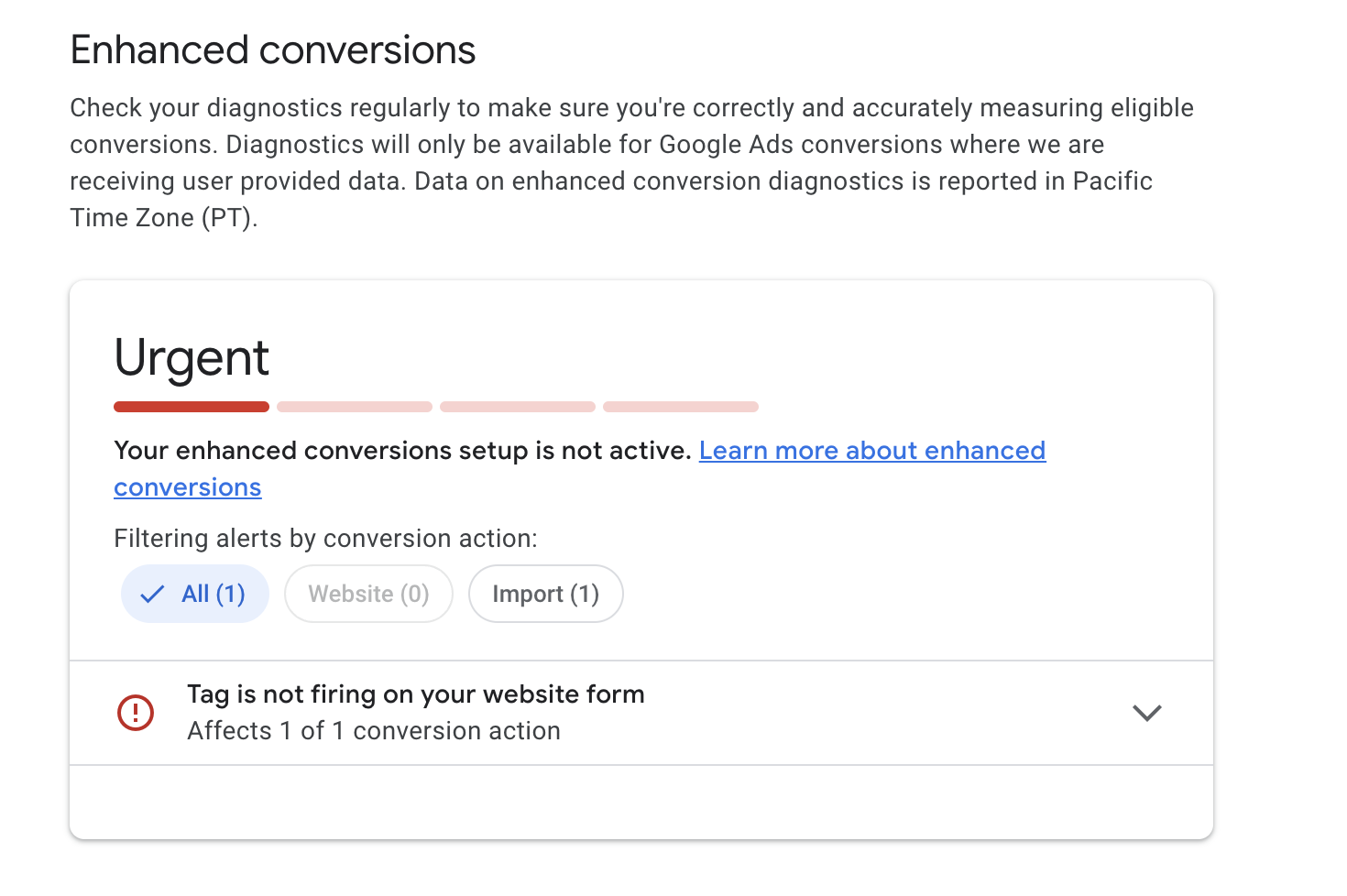
Littledata's conversion showing fewer conversions in the first few days or weeks.
If you recently installed our Google Ads connection, Littledata adds multiple conversion actions that will start recording conversions from that point onwards.
Sometimes, the Littledata conversion actions might show fewer conversions than your legacy conversion actions. There are a multitude of factors contributing to this, including the conversion lookback window, or users interacting with your Ads prior to installing Littledata.
This means that conversion attribution takes time to build, resulting in fewer conversions displayed compared to your legacy conversion action for a brief period of time.