How to uninstall the Segment.com app
Step 1. Go to Shopify Admin -> Settings -> Apps and sales channels. Select the Segment app and click on Uninstall.
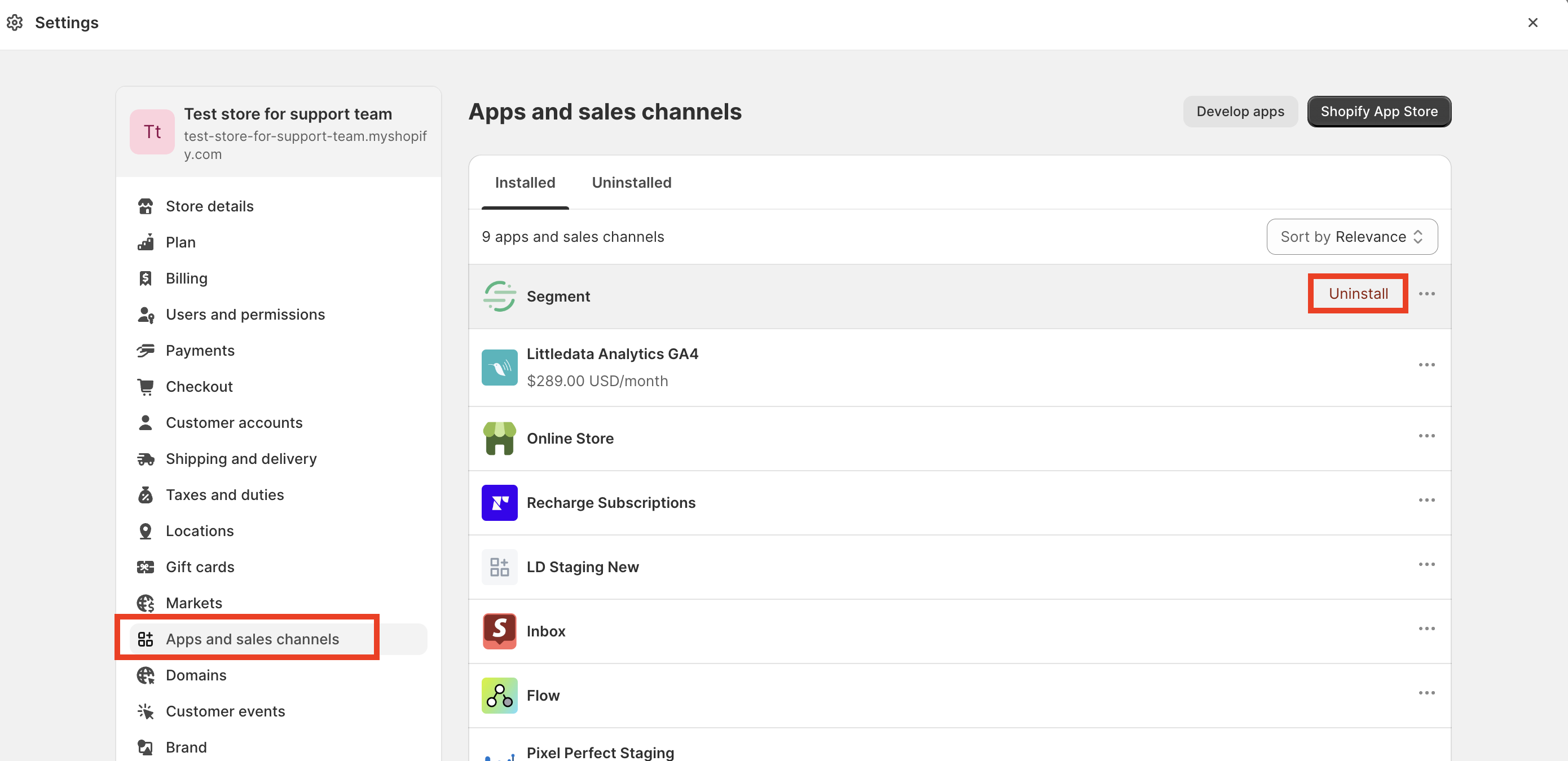
Step 2. Select the reason why you are uninstalling and click on Uninstall.
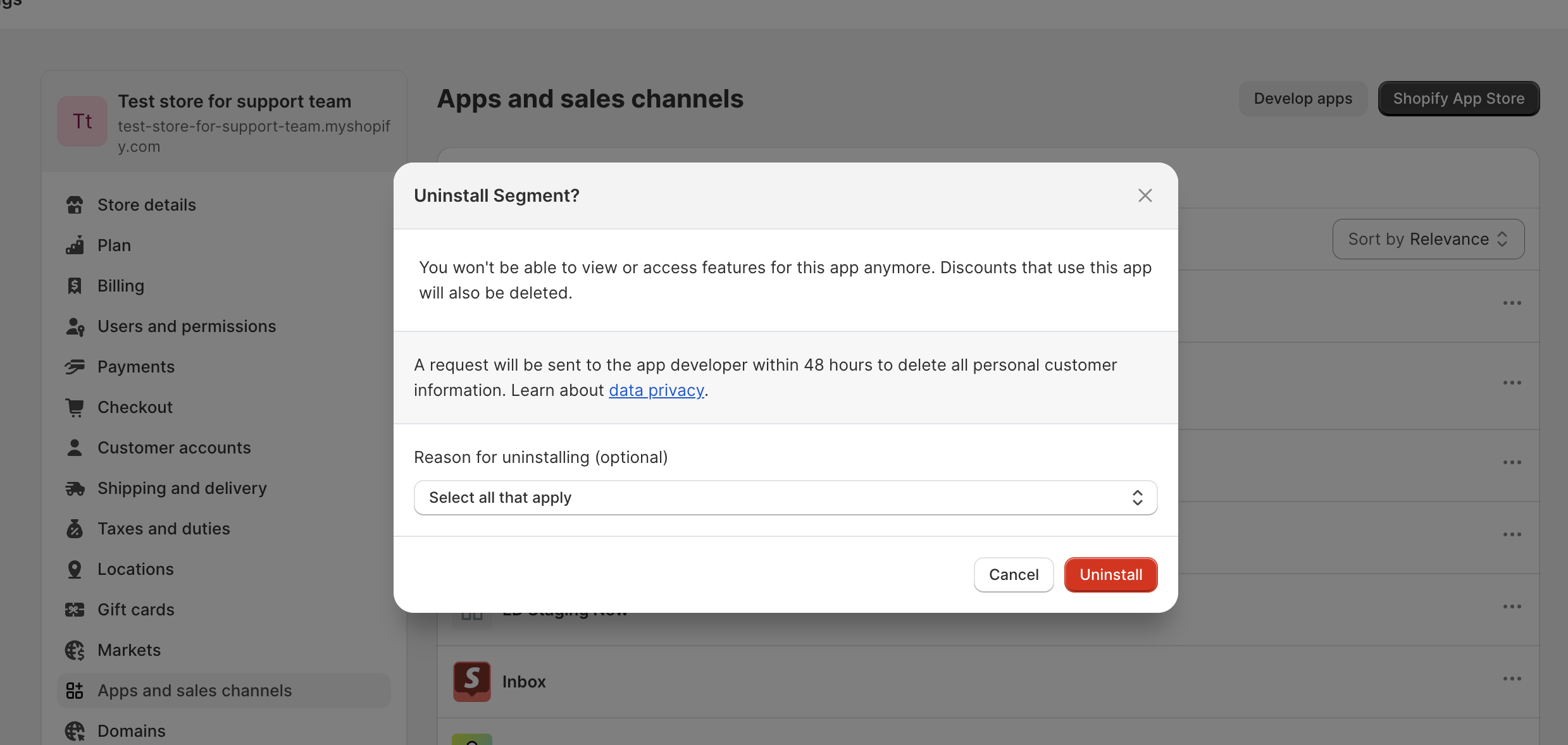
Once you finish with this final step, you have completed the uninstall process!