Tracking POS Orders with Littledata
Littledata's Shopify to Segment connection tracks Shopify POS (Point Of Sale) orders for Shopify stores and sends the data to Segment.
What are POS orders?
Shopify POS is a point of sale app that you can use to sell your products in person. You can use Shopify POS to sell almost anywhere, including brick-and-mortar stores, markets, and pop-up shops.
POS orders are orders assumed to have taken place in a physical storefront. These orders have no session data associated with them, so they will have no attribution.
Where can you track POS orders?
Littledata tracks POS orders in all destinations (except Klaviyo).
POS Orders are tracked by default for the Segment destination, and for the rest of the destinations are excluded by default through the exclude orders by channel setting, found in the Data customisation tab of each connection.
Learn more about our Shopify source for Segment.
How does Littledata's Shopify to Segment connection tracks POS orders?
Littledata's Shopify to Segment connection tracks POS orders out of the box.
These are the events tracked for a POS order:
- Checkout Started
- Fulfillment Created
- Payment Info Entered
- Checkout Step Viewed
- POS Order Placed
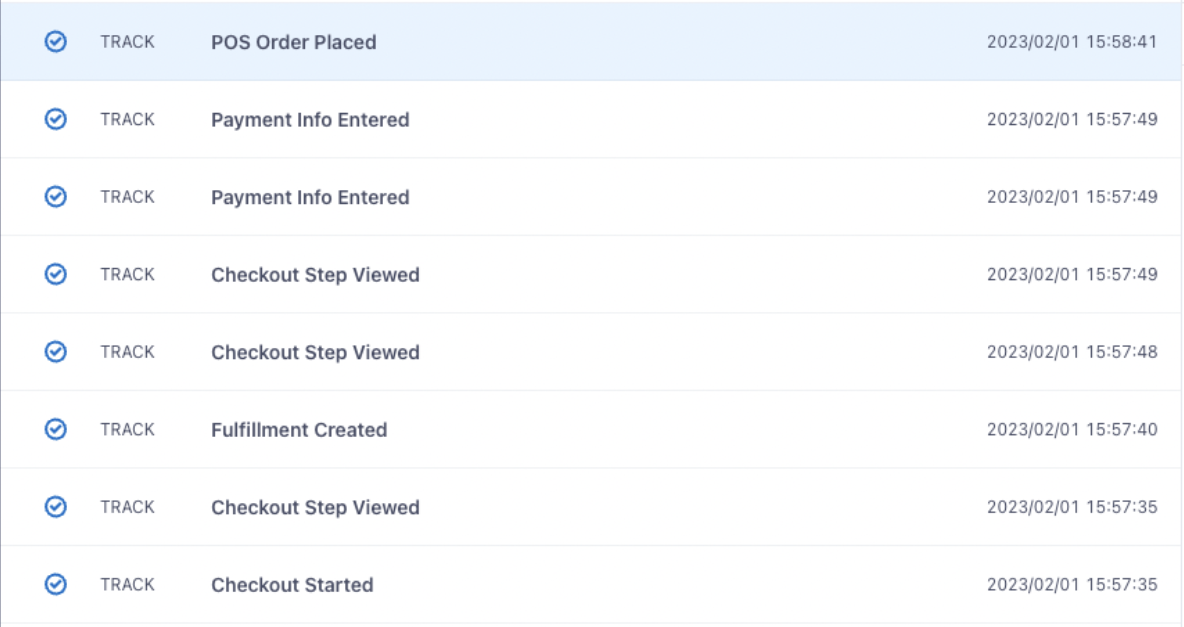
You can identify these events by the “source_name” parameter:
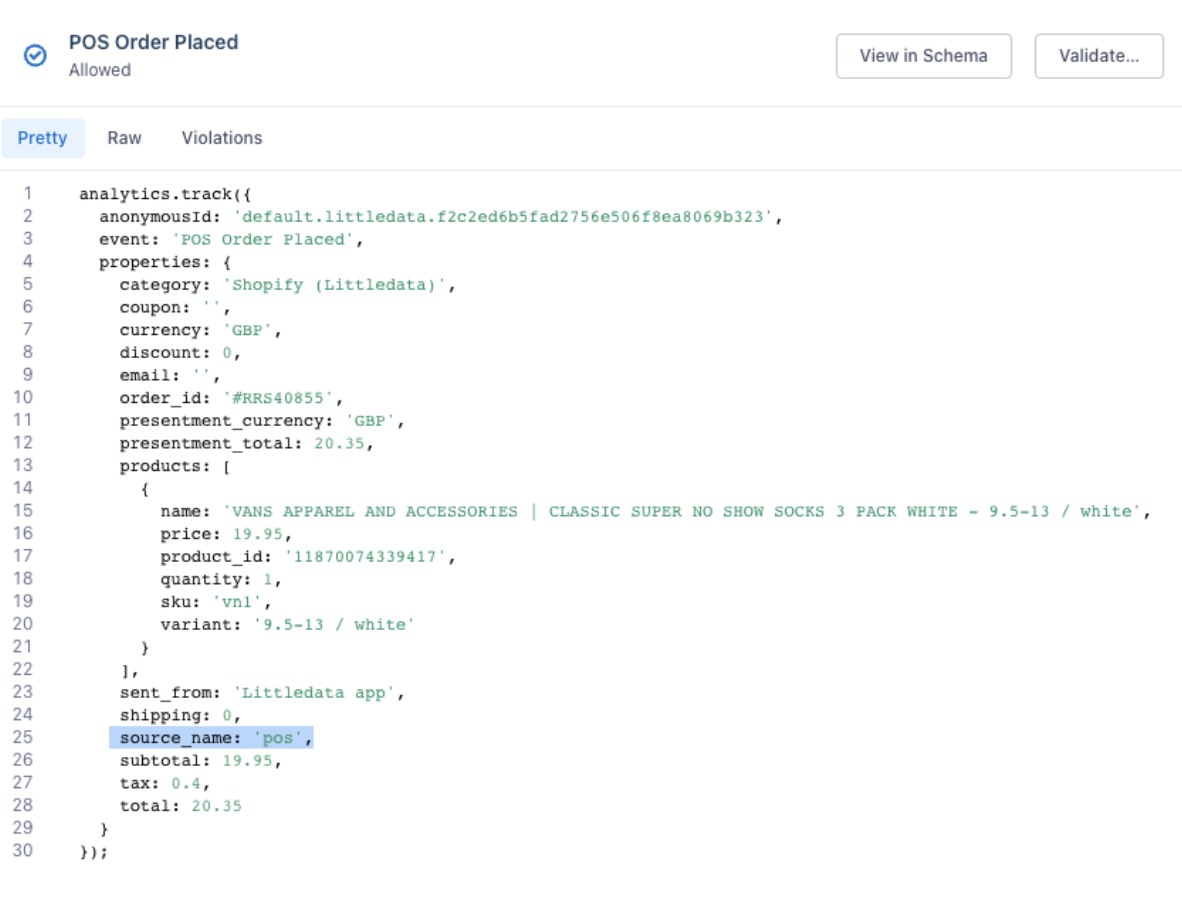
Learn more
Ready to link up Shopify and Segment?
- See how the Shopify to Segment connection works
- View our Segment tracking plan & event schema
- Get started with the connection on your store
- Read Segment's source documentation