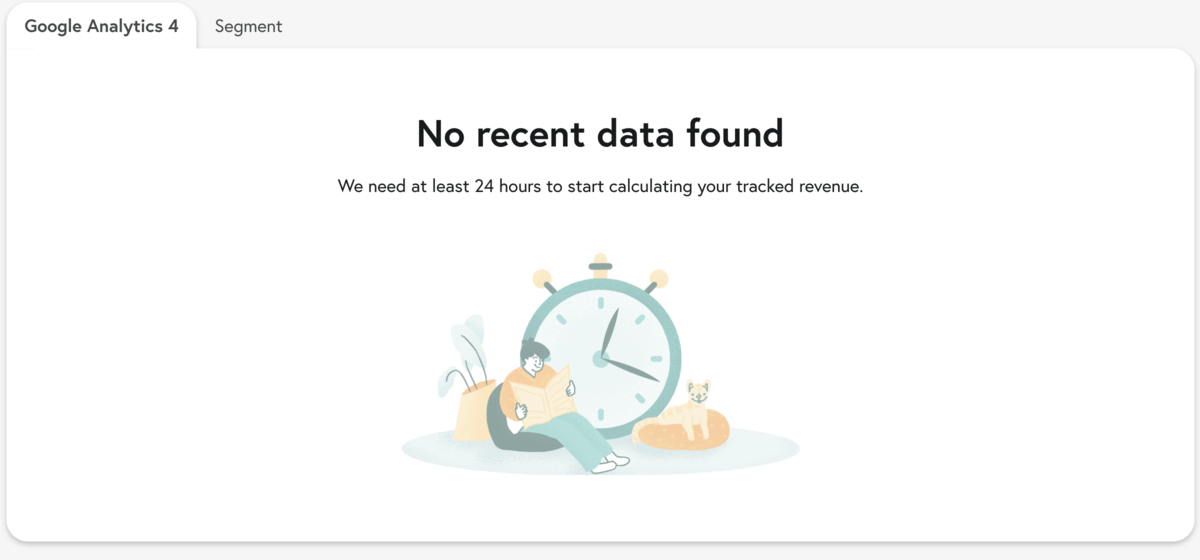Littledata Assisted Revenue (LAR)
In response to a common revenue gap faced by Shopify merchants, Littledata introduced Littledata Assisted Revenue (LAR) to provide clarity over orders that might be overlooked. LAR is the additional revenue identified and tracked by the Littledata app.
The LAR metric is available in the Littledata dashboard. Together with the Live Order Feed, LAR helps validate your conversion tracking and focus on targeting higher-value shoppers over time.
Littledata moved to a new embedded experience inside the Shopify admin.
Assisted revenue and Live order feed will still be accessed in the old Littledata experience.
What is Assisted Revenue?
Assisted Revenue is the online sales that would not have been tracked without Littledata. Littledata’s proprietary combination of client-side and server-side tracking captures significantly more revenue than Shopify’s default tracking, manual tagging setups, or other tools on the market. If you notice that your total revenue in Shopify doesn’t match the revenue tracked in your marketing platform (e.g. Google Analytics / GA4) then the difference is the Assisted Revenue that Littledata can track.
We call this additional tracked revenue Littledata Assisted Revenue (LAR). Not only does LAR validate Littladata’s automated tracking – it also helps you focus on increasing that revenue through better targeting using the events we send to marketing destinations like Google, Meta, TikTok, and Pinterest.
How is LAR calculated?
The Assisted Revenue calculations can be broken down into. To accurately compute the percentage value added by Littledata, we are introducing the following three core metrics:
- Total Tracked Revenue (TTR) - revenue earned from all types of orders, regardless of their source
- Littledata Assisted Revenue (LAR) - revenue that would have been missed in your marketing tools without Littledata tracking
- Base Tracked Revenue (BTR) - the basic revenue tracked using a standard setup of Google Analytics, without Littledata’s additional contribution
LAR is calculated on a daily basis and always displays the last seven days, with the exception of the current day. In this way, the information is updated and accurately reflects the most recent week's performance.
What kinds of orders are included in LAR?
Recovered web orders - one-time orders processed through the Shopify checkout, which were not tracked from the thank you page. Littledata can recover these orders and, in some cases, the marketing attribution of those orders.
Recurring orders - if you charge customers by subscription for recurring orders, Littledata can track all of those orders back to the user (for orders placed after installing Littledata) and the web session that started the subscription. Read more on tracking subscriptions.
Upsells - any upsell or order edit that happens after the initial order can be tracked as additional revenue. Read more on tracking post-purchase upsells.
Draft orders - if your sales process includes creating draft orders that can be paid for later (maybe by invoice), we can track these draft orders, but most will not be attributed to web sessions, given they are created manually in the backend.
Point of Sale (POS) - revenue charged in-store can be linked back to a user who previously purchased online, so you can understand the impact of online marketing on offline sales, and vice versa.
Other sales channels - orders created via another sales channel or app can also be linked back to a user who previously purchased on Shopify. Example channels include Amazon, Facebook Shop, TikTok, and native mobile apps.
You can exclude any of these order types in your Littledata Settings if you prefer to track only revenue from the Shopify checkout.
Where can you find LAR in your Littledata dashboard?
The Assisted revenue metrics are available in the Shopify admin sidebar.
The widget highlights week-on-week performance and provides a snapshot of key metrics for your store over the last seven days.
- Total Revenue and the trend compared to last week’s performance (might not be visible if there aren’t enough data points to compare)
- LAR and the percentage of revenue that might have been missed without Littledata tracking
The data trends are calculated by comparing the previous week of data with the previous week. This is updated every day.
Breakdown page
The breakdown page displays an analysis of the revenue that is sent to the data destinations that Littledata supports.
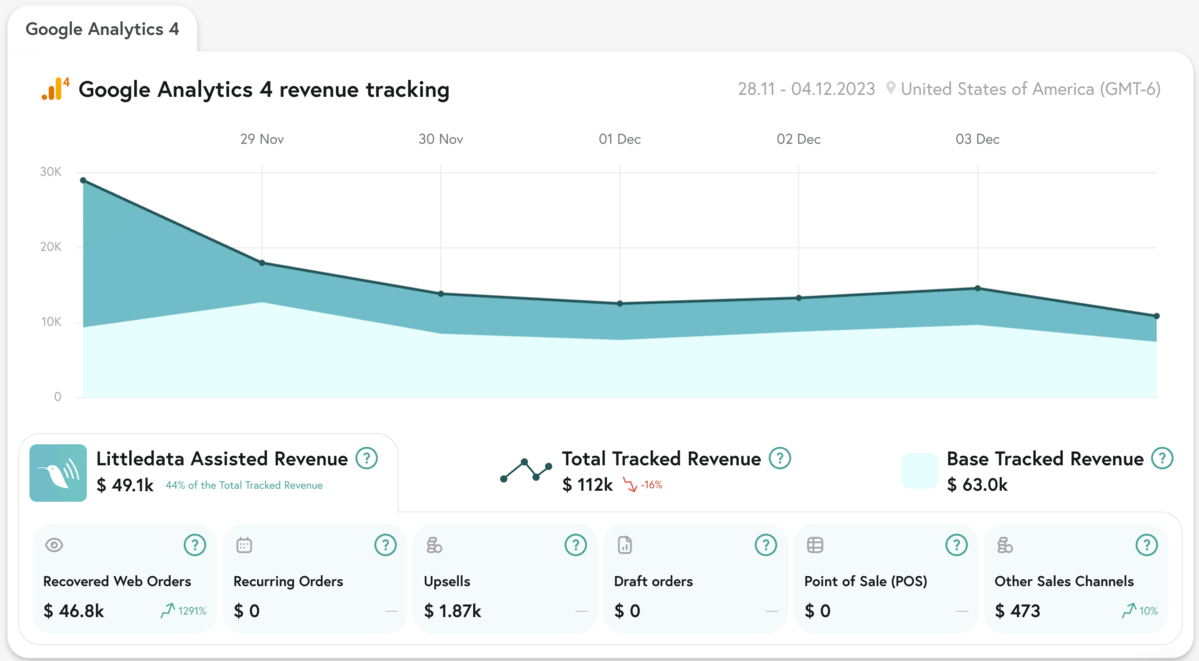
Data will be displayed and segmented in accordance with your store currency and time zone.
You can get a closer look at your store’s past week's performance by hovering over the revenue tracking graph.
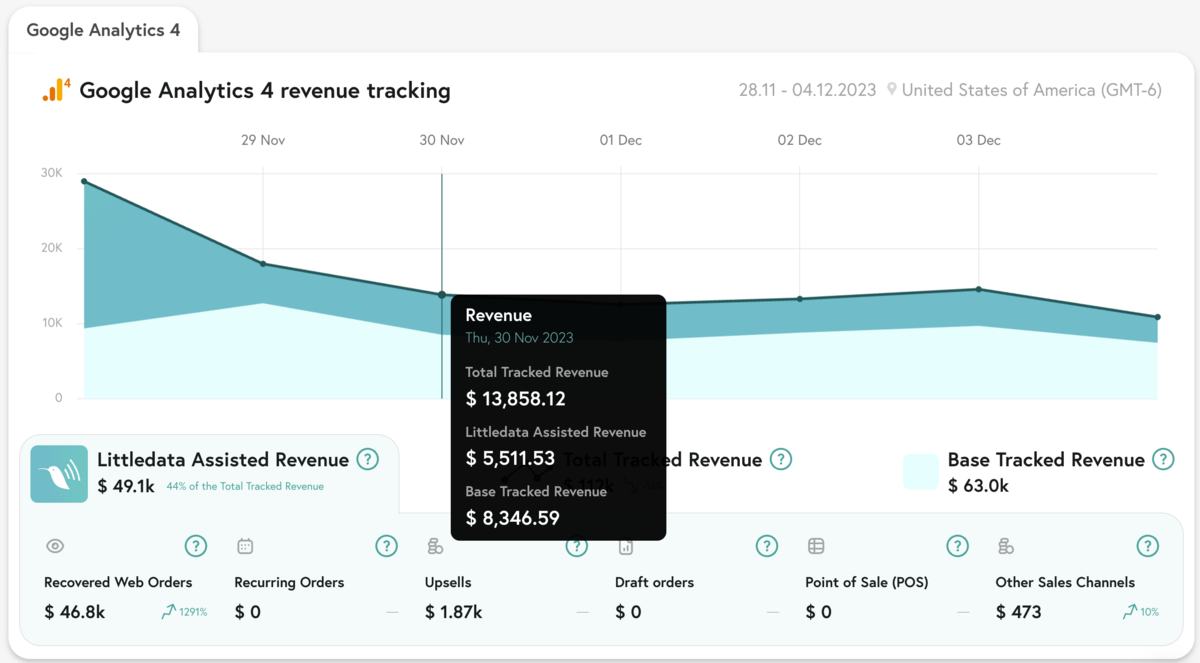
The graph provides a visual representation of the revenue tracked directly through the base system and the additional revenue attributed to Littledata's tracking assistance.
- The bold line at the top, labelled as Total Revenue, indicates the total amount tracked each day, which includes both base (BTR) and assisted revenue (LAR)
- The shaded area beneath the bold line represents the Tracked Total Revenue (TTR), which accounts for the revenue tracked with the aid of Littledata
- The lowest line represents the Base Tracked Revenue (BTR), showing the base amount tracked using a standard setup
We need at least 24 hours to accurately calculate the Littledata Assisted Revenue (LAR). If you recently installed Littledata, try coming back in 24-48 hours to check the dashboard again.