How to track Shopify Sales Channels in GA4
Do you feel frustrated whenever you see revenue without any source in GA4?
One reason could be that a Shopify sales channel other than the online store brings in purchases. Sales channels and other apps may drive a lot of purchases to your business but they don’t always bring visitors to your website in a traditional way, and because of that those purchases don’t have a proper marketing attribution.
What is the App Name dimension?
Littledata solves this problem by attaching the name of the sales channel or order app to every purchase that comes in as a custom parameter called app_name.
Whenever a purchase happens, the app_name parameter gets populated with the order app or channel. This is different to the ‘source’ in Google Analytics, which is the source of the marketing campaign or click which brought the revenue.
The default value is “Shopify Online Store”, for the Shopify checkout, and the others can look like this:
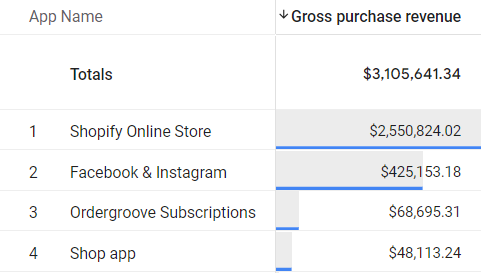
To use App Name in Google Analytics, you need to set up a custom dimension (which Littledata does automatically)!
How to use the App Name dimension
This App Name custom dimension can be combined with marketing attribution dimensions so that you can understand which channel should be credited when it comes to these, otherwise non-attributable purchases:
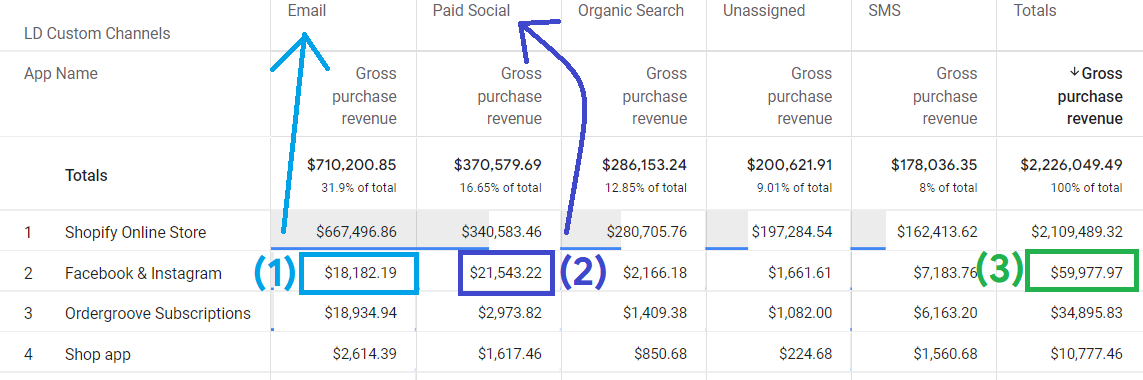
In the example above you can see that Email (1) helped overall revenue (3) coming from the Facebook sales channel almost as much as Paid Social (2) channel did! (~18K vs 21K).
In the next example we combined App Name with another Littledata custom dimension called Purchase Count - just like the name suggests, it updates the number of purchases, each time a user buys something (recurring orders included!)
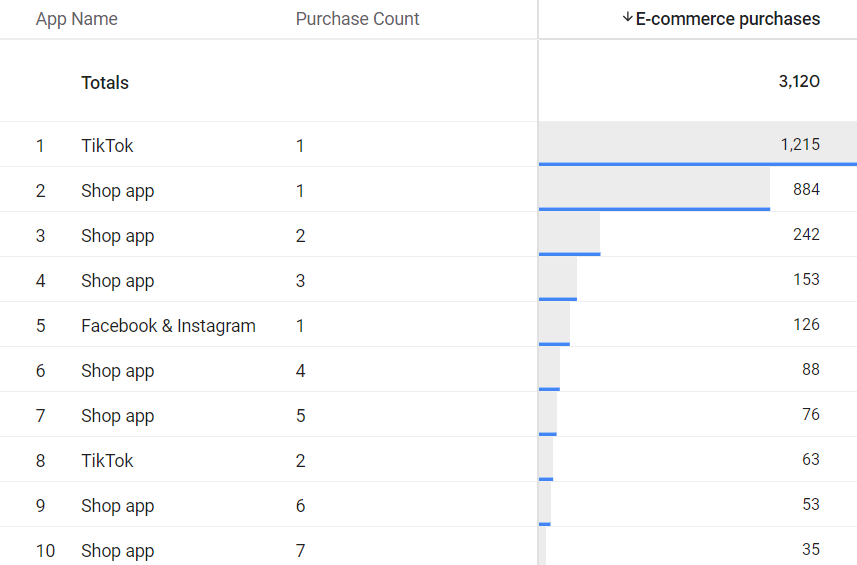
It’s interesting to see that on this store the Shop app is way more efficient than TikTok and Facebook when it comes to bringing in repeat purchases.
Another Littledata-specific dimension that is useful to combine with App name is Littledata Lifetime Revenue. This time we created user segments based on a certain spend threshold:
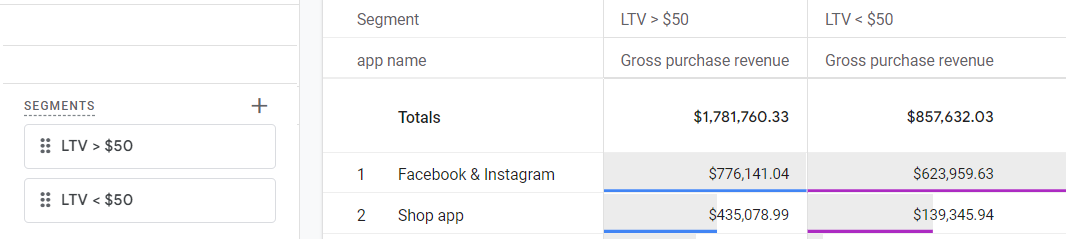
Again, the customers who buy via Shop app prove to be of a higher quality - those with LTV > $50 outnumber the ones who spent less than that at a 3:1 ratio, whereas Facebook app buyers split almost equally between those two LTV user groups.
Such insight can help when determining which products/bundles to promote on each platform.
How to exclude apps from Google Analytics reports?
If you just want to exclude the app from one piece of analysis you could create a segment in Google Analytics using the App Name
Littledata now offers the possibility to exclude orders based on the order channel. This setting will let you block orders that you do not want to see in your destinations, like POS orders, Shop App orders, draft orders and channels that are non-attributable, like Facebook and Instagram shops.
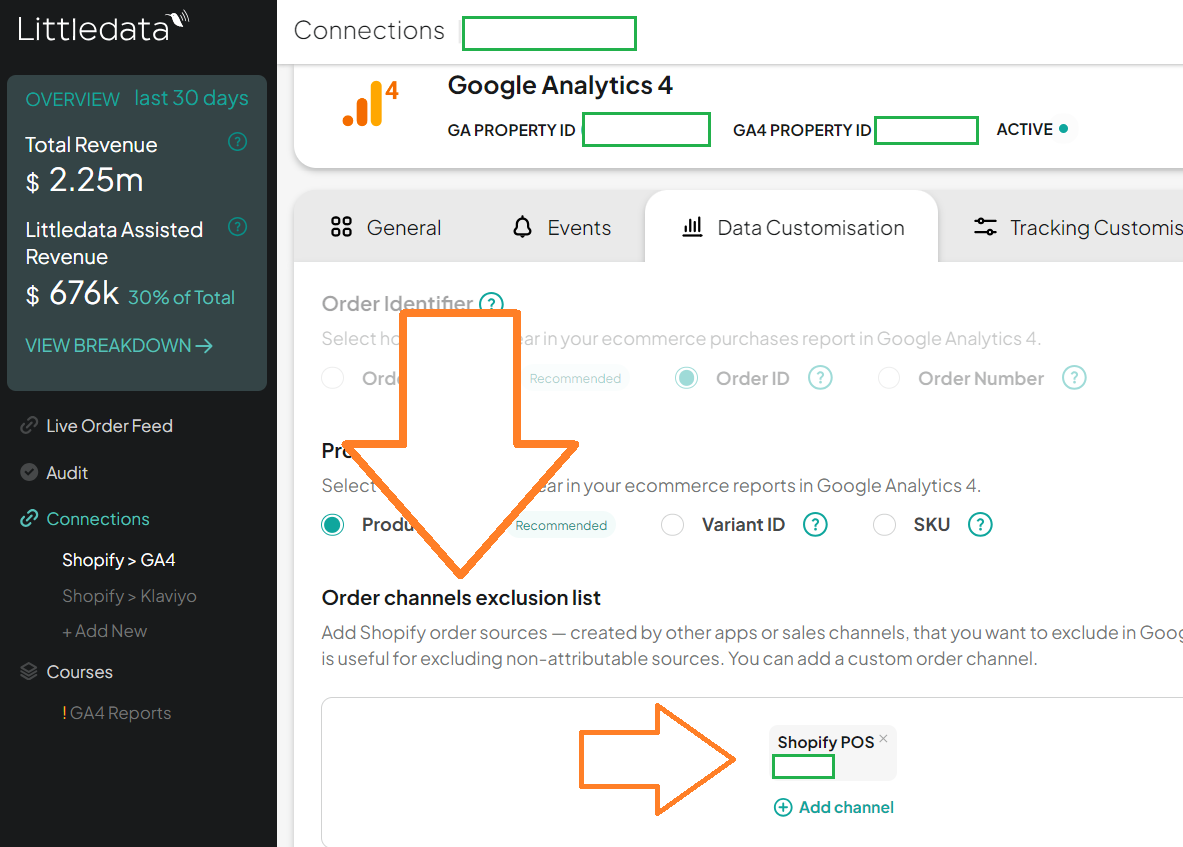
Here is more information on how you can exclude orders by sales channel.