How to analyze free trials in Google Analytics
Ever wondered if your free trials are actually convincing people to buy? You're not alone. For eCommerce managers, turning curious website visitors into paying customers is like solving a complex puzzle. The good news? Google Analytics 4 (GA4) has some powerful tools to help you crack this code!
Why free trials matter
Free trials or samples lower the barrier for hesitant potential buyers. A brand that offers them needs to evaluate whether these trials truly drive subsequent purchases or not. Free trials are like test drives for your products - they give doubtful customers a risk-free way to experience what you're selling. But here's the million-dollar question: Are these trials actually converting into real sales?

You know how they say - if your ICP has more email addresses than friends in real life - you're in trouble :)
Anyway, with Google Analytics 4 (GA4), and its funnel explorations you can elegantly measure the effectiveness of your free trials. Let’s dive into analysis of this powerful tactic!
Setting up a Funnel in GA4
To start, open Explorations in GA4 and select a blank exploration. From the dropdown menu, choose Funnel Exploration. This allows you to map out user journeys and visualize how visitors move through specific steps. In our particular case we want to focus on:
- Viewing a free trial offer
- Completing a free trial purchase
- Making a subsequent paid purchase
In the Settings panel, click the pencil icon right next to 'STEPS' title and proceed to define the funnel steps.:
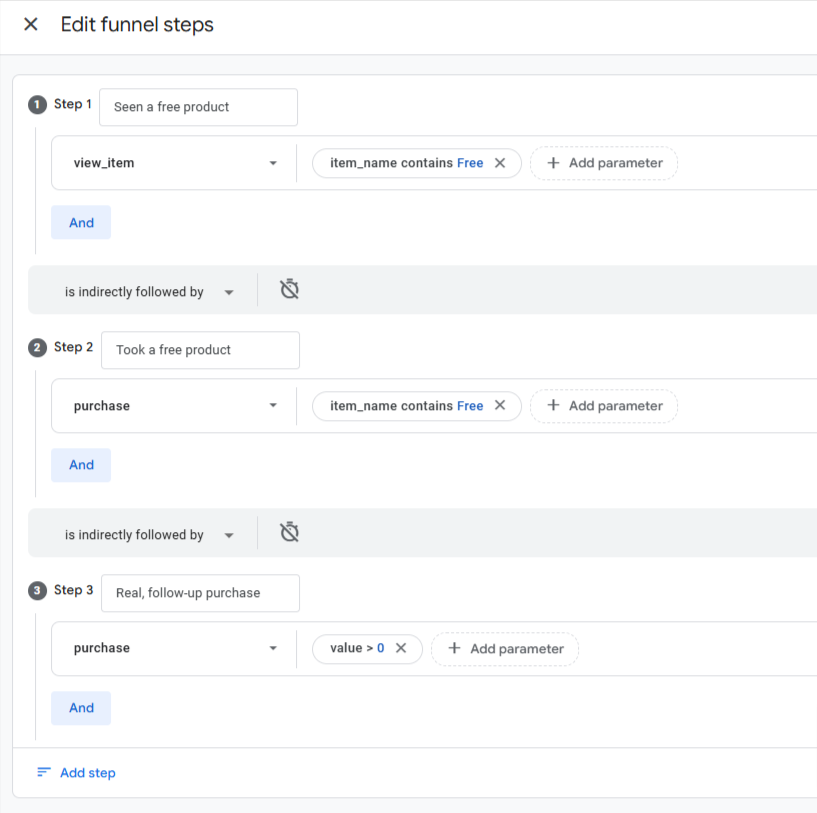
a) View Free Trial
Set the condition to track when the product name or category contains “free.” Alternatively, use a specific item ID if your free trial products are uniquely identified.
b) Complete Free Trial Purchase
Define this step as a purchase event where the item name or category contains "free." You can use any other identifier for your particular use case: item id, category or anything else that separates your free sample from paid products
c) Purchase (this time for real!)
Add a condition to track a purchase event where the value is greater than 0, ensuring it’s a monetary purchase and not another free trial. #protip: You can include a time constraint (see the image below) to assess how quickly users convert after completing a free trial. For example, limit the funnel to purchases occurring within seven days of starting a trial.
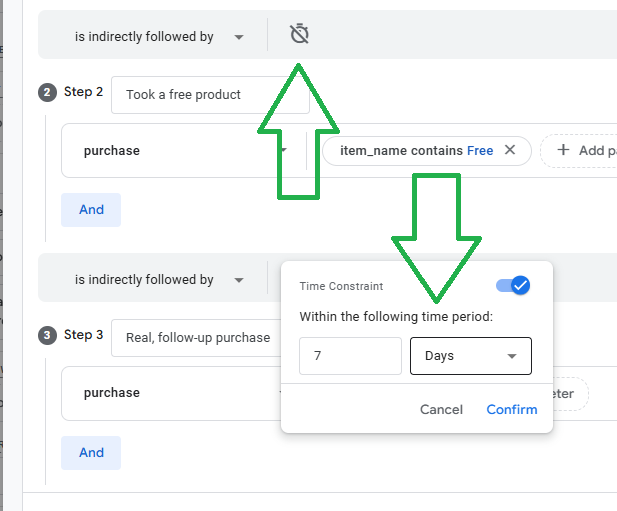
This helps gauge the immediacy of the conversion.
Visualizing Funnel Data
After defining the steps, GA4 will generate a funnel visualization. This chart will show how many users entered and their drop-off rates at each step.
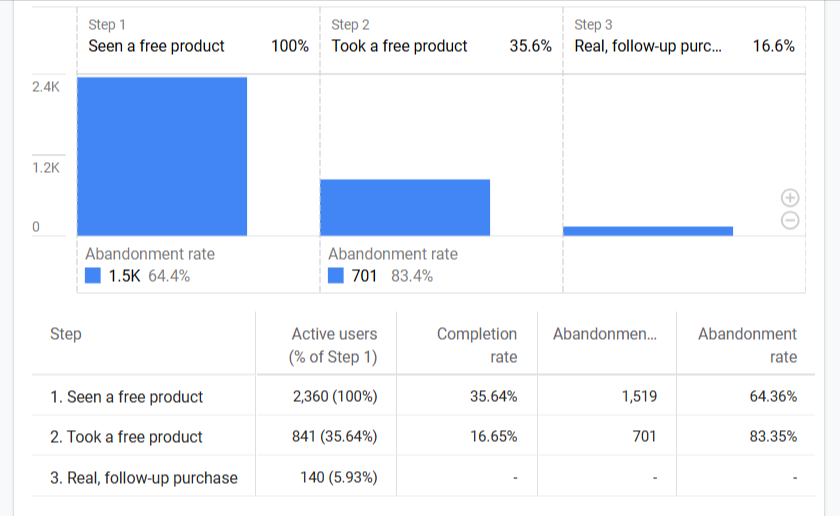
This way you can see where users leave the funnel. Are many users seeing the free trial offer but not completing it? Or do they fail to move from the trial to a paid purchase?
Completion Rate measures the percentage of users who successfully transition through each step. For instance, if 500 users viewed a free trial but only 50 made a paid purchase, you know your conversion rate is 10%. This insight is critical for optimizing your free trial strategy.
To gain deeper insights, add dimensions like First User Source (e.g., organic search, social media, email) to your analysis. This breakdown reveals which marketing channels bring in the most trial users and how well these users convert into paying customers. Analyzing these patterns helps refine your acquisition strategy by focusing on channels with higher conversion rates.
In this particular case we see that users who first visited the website via Google abandon the free trial after viewing it way more often that visitors coming from Attentive:
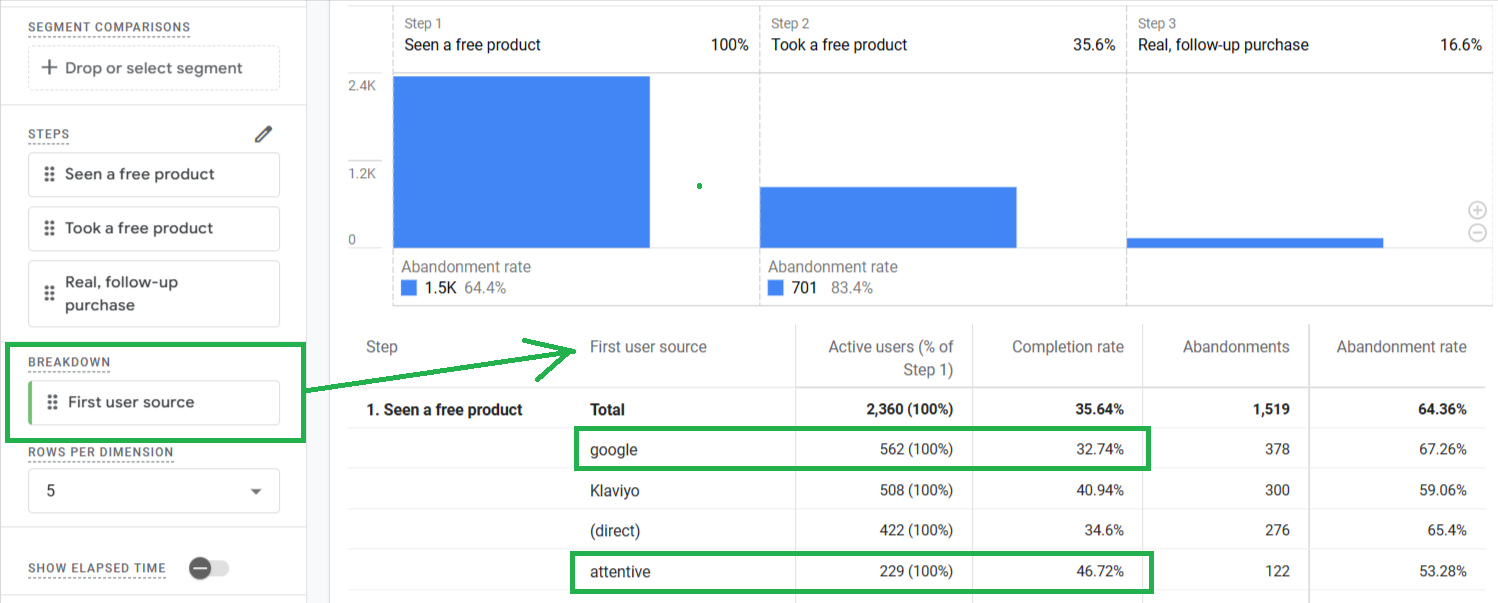
Analyzing various metrics of Free Trial purchasers
GA4’s funnel exploration doesn’t support metric changes - so we need to apply a workaround. In order to understand better how free trial users move around/use our website we'll create a GA4 segment of users who transitioned from a free trial to a paid purchase.
Here’s how:
Define a GA4 segment with a sequence condition:
Step 1: Free trial purchase (e.g., item name contains "free"). Step 2: Paid purchase. Apply the segment to analyze specific metrics like revenue by source/medium. This reveals the revenue impact of users who converted after a free trial.
Optimizing Based on Insights
The insights from your analysis should drive strategy adjustments. For instance, if certain channels have high drop-off rates, refine messaging or targeting for those audiences, if users don’t convert within seven days, consider follow-up campaigns or extending trial periods, if particular products are being sold after free trials - try expanding the offer, making it richer.
Final Thoughts
Analyzing free trials in GA4 is a powerful way to understand their impact on your business. By tracking user behavior through funnels and segments, you can identify conversion patterns, optimize your strategies, and maximize revenue. Use these insights to refine marketing channels, adjust trial durations, or enhance follow-up efforts. Remember, a well-measured free trial strategy doesn’t just attract users—it turns them into loyal, paying customers. Data-driven decisions make all the difference!