Google Analytics 4 Session Enrichment
We are excited to announce the release of our new data pipeline feature: Google Analytics 4 Session Enrichment. This solution enhances the accuracy of your tracking, provides more reporting possibilities—including viewing purchases by device and geolocation — and allows fine control of source / medium.
General Benefits
- Improved accuracy: Experience more precise server-side data collection, minimizing discrepancies and ensuring your analytics are reliable.
- Enhanced reporting: Unlock advanced reporting dimensions such as device and geolocation for all events, to gain deeper insights into your audience.
- Source / medium control: Customize how orders are attributed based on the Shopify sales channel.
- 100% revenue tracked: Continue to enjoy complete revenue tracking through our robust server-side tracking solution.
Detail on Session Enrichment features
- Attribution Boost
The Attribution Boost feature is automatically enabled for all Littledata users. This feature is especially beneficial for businesses offering subscriptions. It allows us to remember the attribution of the first order and apply it to all subsequent orders under that subscription. This means you get a more accurate understanding of customer lifetime value and the effectiveness of your initial acquisition channels.
- Source / medium customisation
For users seeking greater control over their data, the Source / medium customisation feature allows you to define what source, medium, or campaign name is appended to your orders based on specific order parameters. You can create custom rules based on:
- Order App Name/ID
- Order Payment Gateway
- Order Tags
Example: If you're running Recharge to manage recurring orders, you can select the Recharge app name and set the source/medium to shopify / recurring_order. This allows you to accurately track recurring purchases and analyse them separately in your reports.
If Source / medium customisation is set up, it will always have priority over the attribution boost. How this works for your subscription orders is as follows: when the first order is placed, we collect both the client-id and session-id for that specific customer. If you have source / medium customisation set up, we will refresh the session-id and send a new session start whenever a recurring order comes.
How to Use Source / Medium customisation
This section allows you to add multiple rules for tracking, based on 3 different criteria: Order tag, Payment gateway, and Channel code. At the bottom of the page, you will see an Add new rule button, that will start this process. You can add as many as you want.
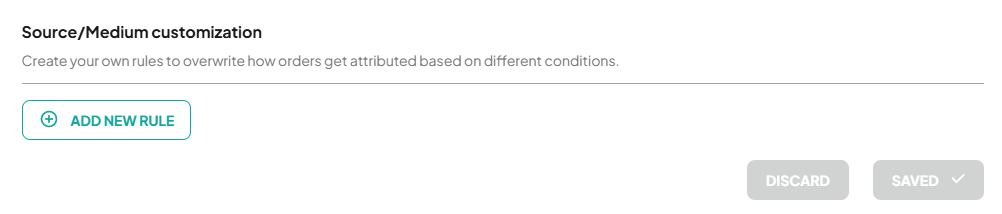
After you click it, you will see a customizable tab, where you can set-up your tracking rules. As mentioned, you can only choose from the 3 parameters. In this case, we'll select payment gateway.
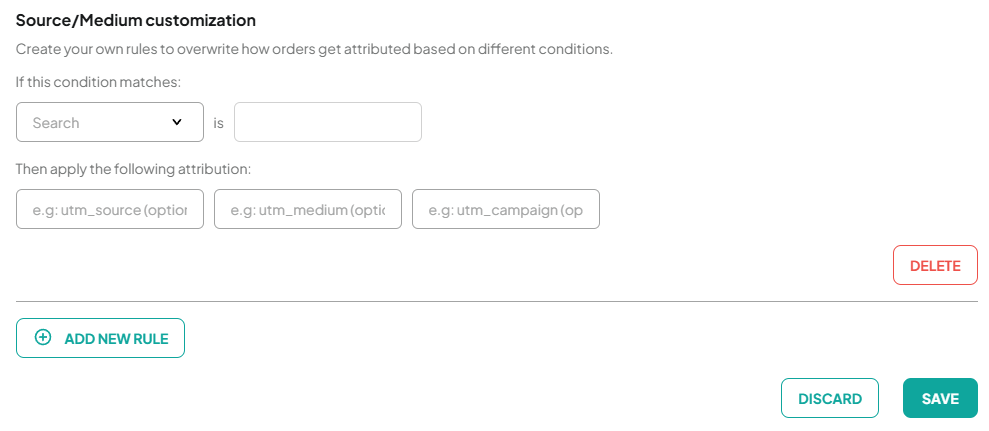
After this, you can select one of the suggested gateways, or you can add a custom one.
Note:
If you wish to add custom channels, tags or gateways, there will be instructions provided on how to do it once you click Add custom code
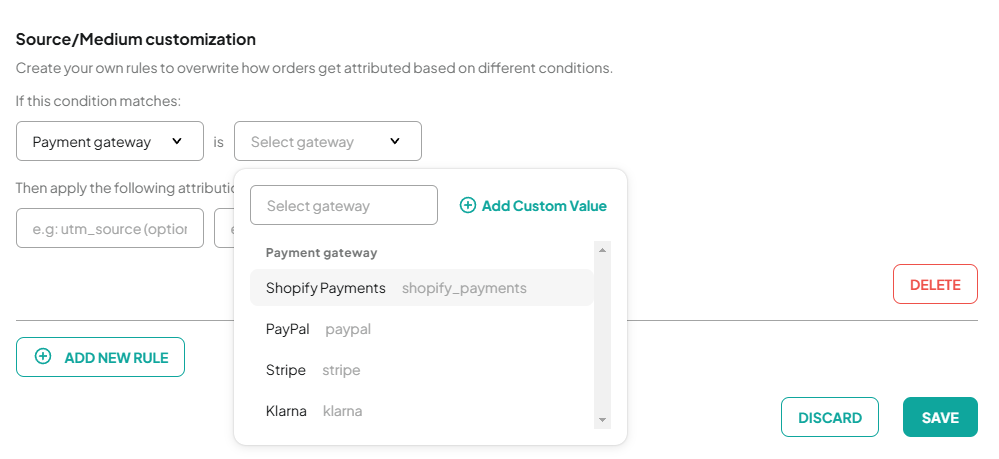
After you select or add you customized one, the only thing to do is to fill the attribution fields, and hit SAVE.
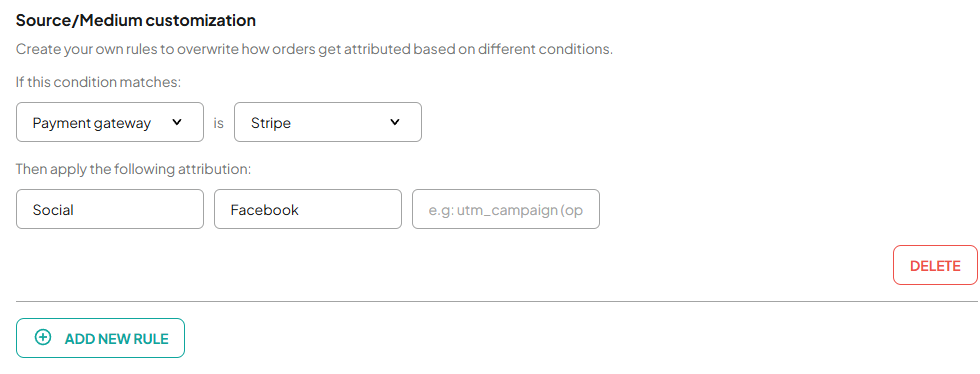
Note: For this to work, you will need to fill at least 1 field.