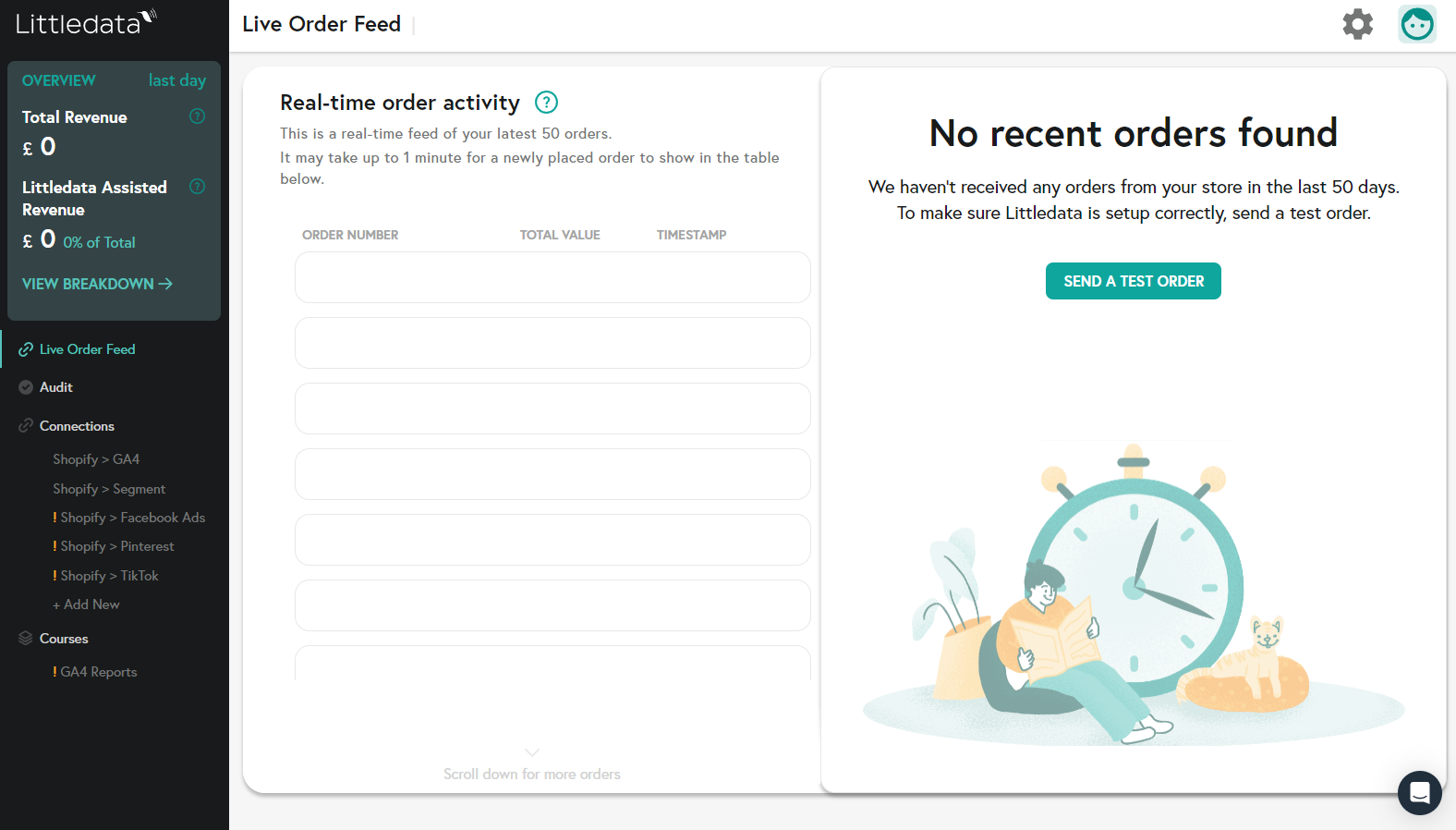How the Live Order Feed works
The Live Order Feed verifies that orders are being tracked and conversions sent to your connected data destinations. This gives you a quick glimpse of your most recent Shopify orders and makes it easy to see which products were purchased and which destinations are receiving data.
The Live Order Feed works in tandem with Littledata Assisted Revenue dashboard to validate your tracking.
What is the Live Order Feed?
Live Order Feed displays the orders from your Shopify store in the last 24 hours, providing accurate data for GA4 analysis and validating conversion tracking for Facebook, TikTok, and Pinterest.
With the Live Order Feed you can:
- Visualize recent orders events
- Instantly validate that Littledata is connected successfully
- Send a test order to your connected destinations and see it appear in the feed
- Ensure that conversions are real (ie that a conversion counted in a marketing platform actually led to a sale/order)
Relaying orders to the data destination
The feed shows orders that are processed by Littledata and which destinations they were sent to (ticked).
If the order appears in the feed but NOT in the ticked destination, then please contact our support team at help@littledata.io to investigate further.
Some destinations such as GA4 can take up to 48 hours to populate the reports. You can verify if an order reached your destination by going to the Real Time reports (if available).
Greyed-out destinations show the available destinations that are not used for a particular order. You can see the full range of the connections Littledata supports here.
What can you see in the Live Order Feed?
Information you can view for the Order event:
- Total order value
- Tax
- Shipping
- Affiliation
- Order identifier
- Exact timestamp
- Littledata Assisted Revenue category
- The destinations where it was sent (eg. Meta)
- Products details (name/price/quantity/category)
Littledata currently supports Google (GA4 and Google Ads), Meta (Facebook and Instagram), Segment, TikTok, Pinterest and Klaviyo destinations.
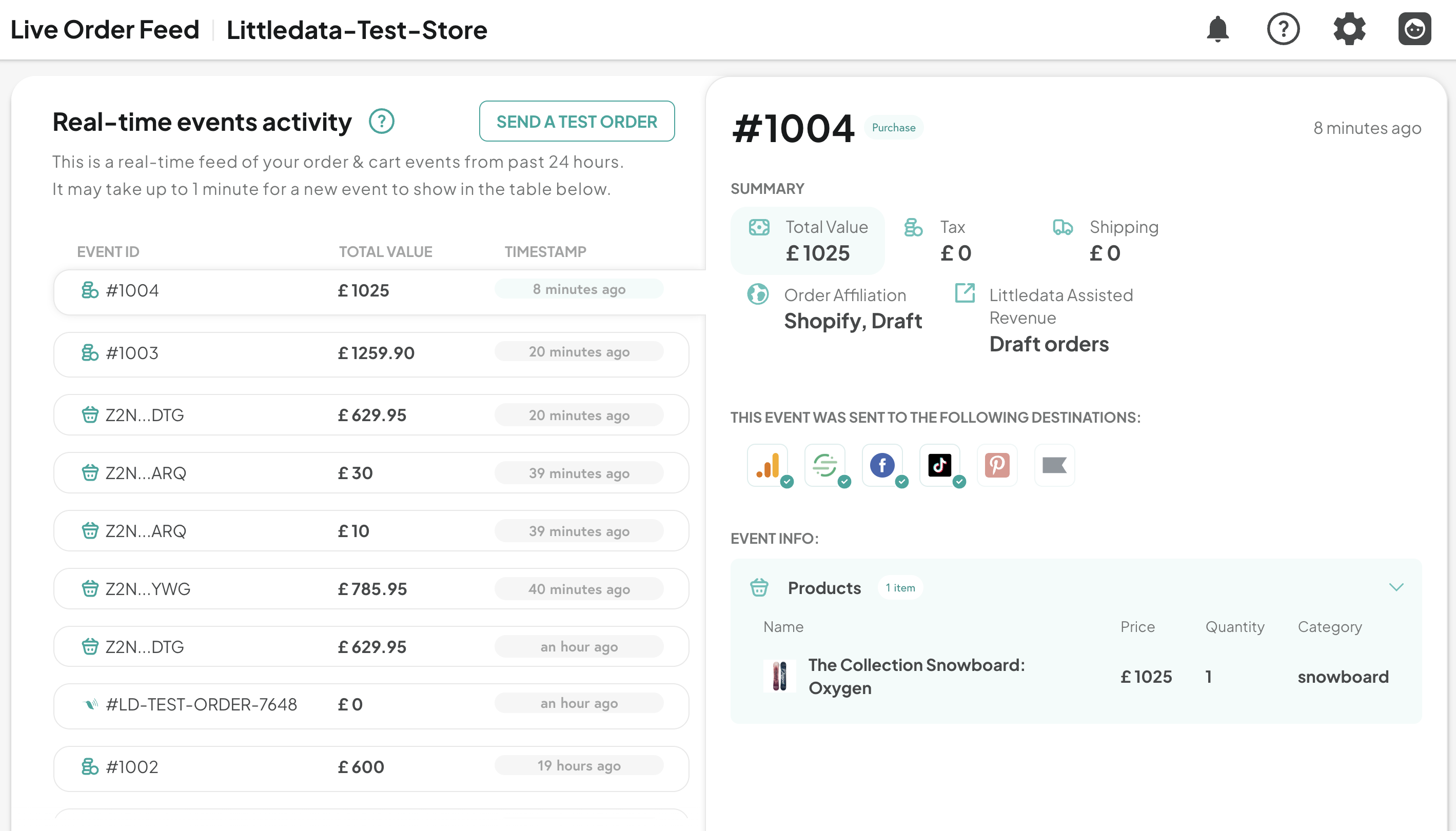
If you have set up different order identifiers across destinations, the same order will be displayed twice in the Live Order Feed with their respective identifier for the specific destination.
How does it work?
Whenever Littledata processes an order from your Shopify store, it is shown in the Live Order Feed. Orders can take up to one minute to show, as Littledata waits for orders to be tagged correctly before processing.
How can I access the Live Order Feed?
The Live Order Feed is available directly in the Littledata dashboard. All plans have access to the Live Order Feed.
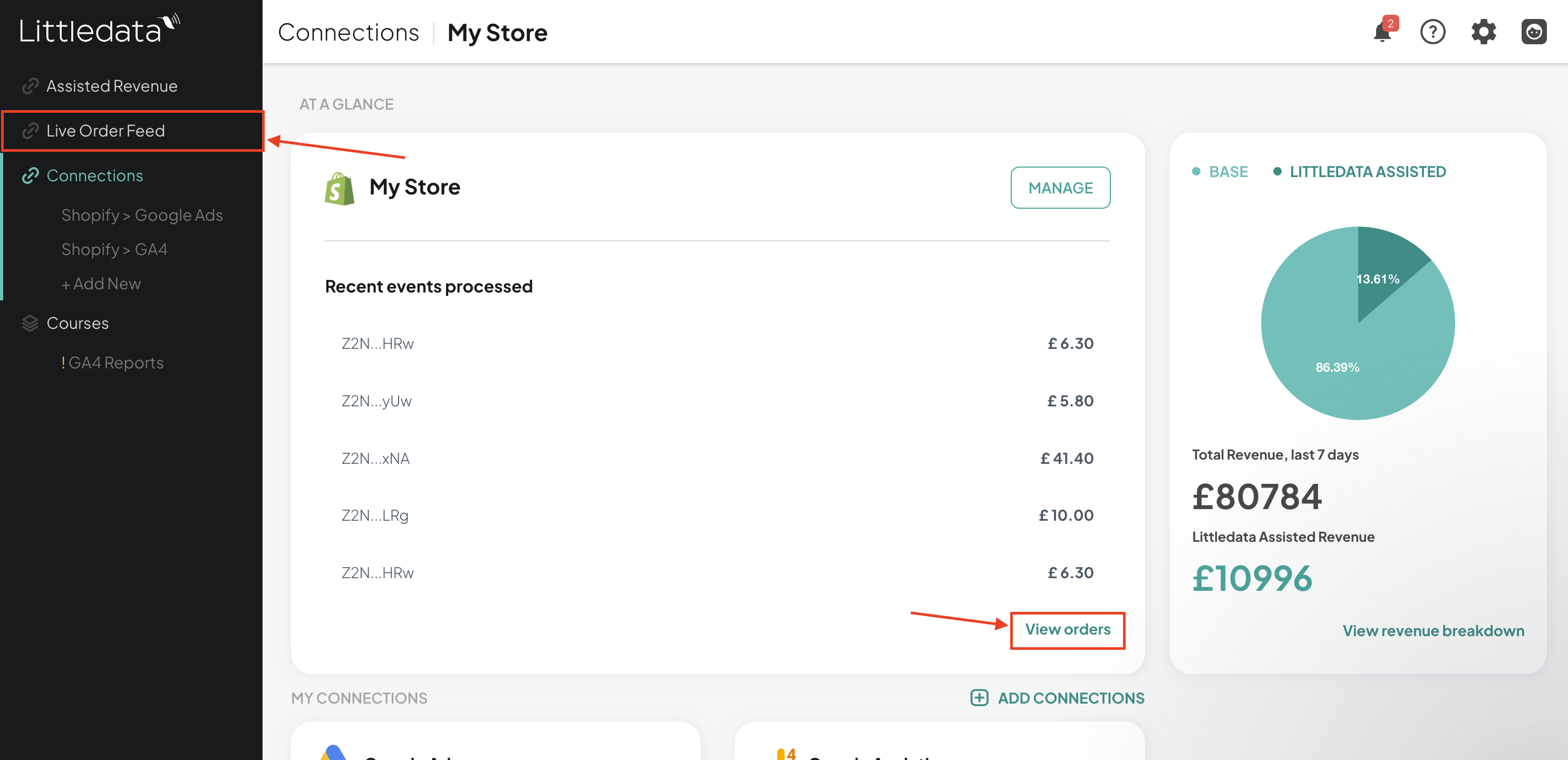
How to send a test order
Clicking SEND A TEST ORDER will open a modal from where you can send the test order.
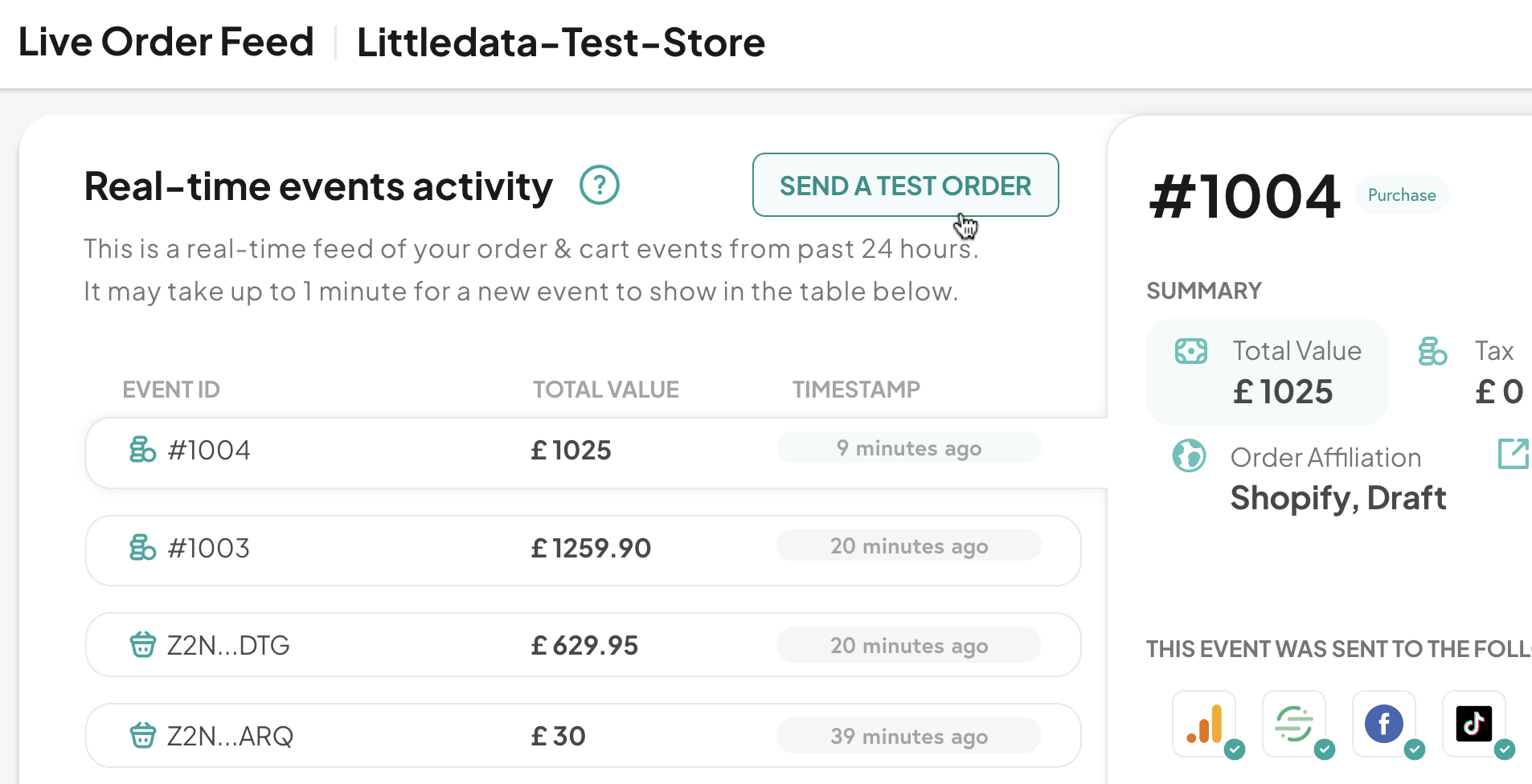
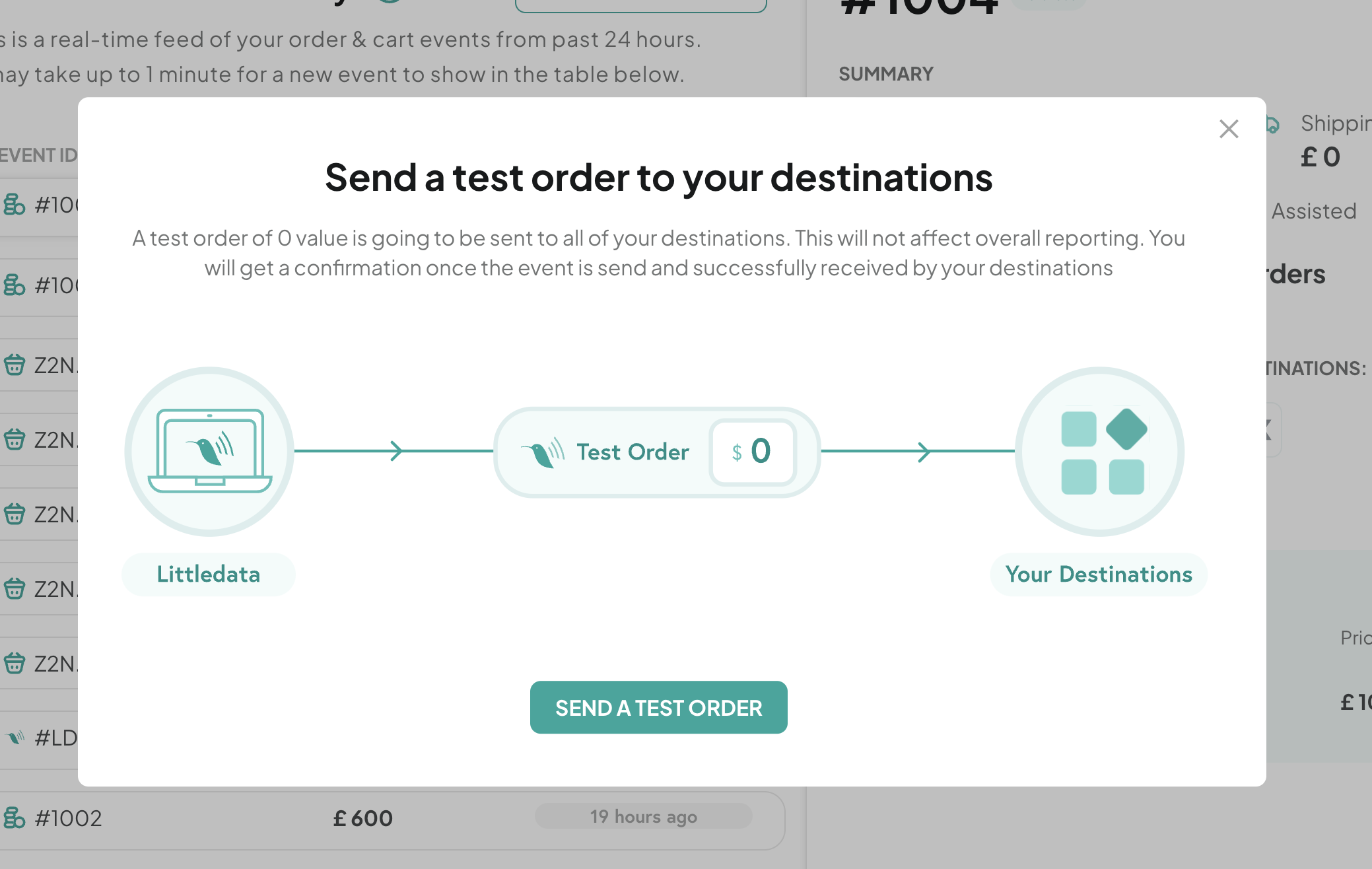
After you’ve sent the test order, you will see it in your connected destinations and the Live Order Feed.
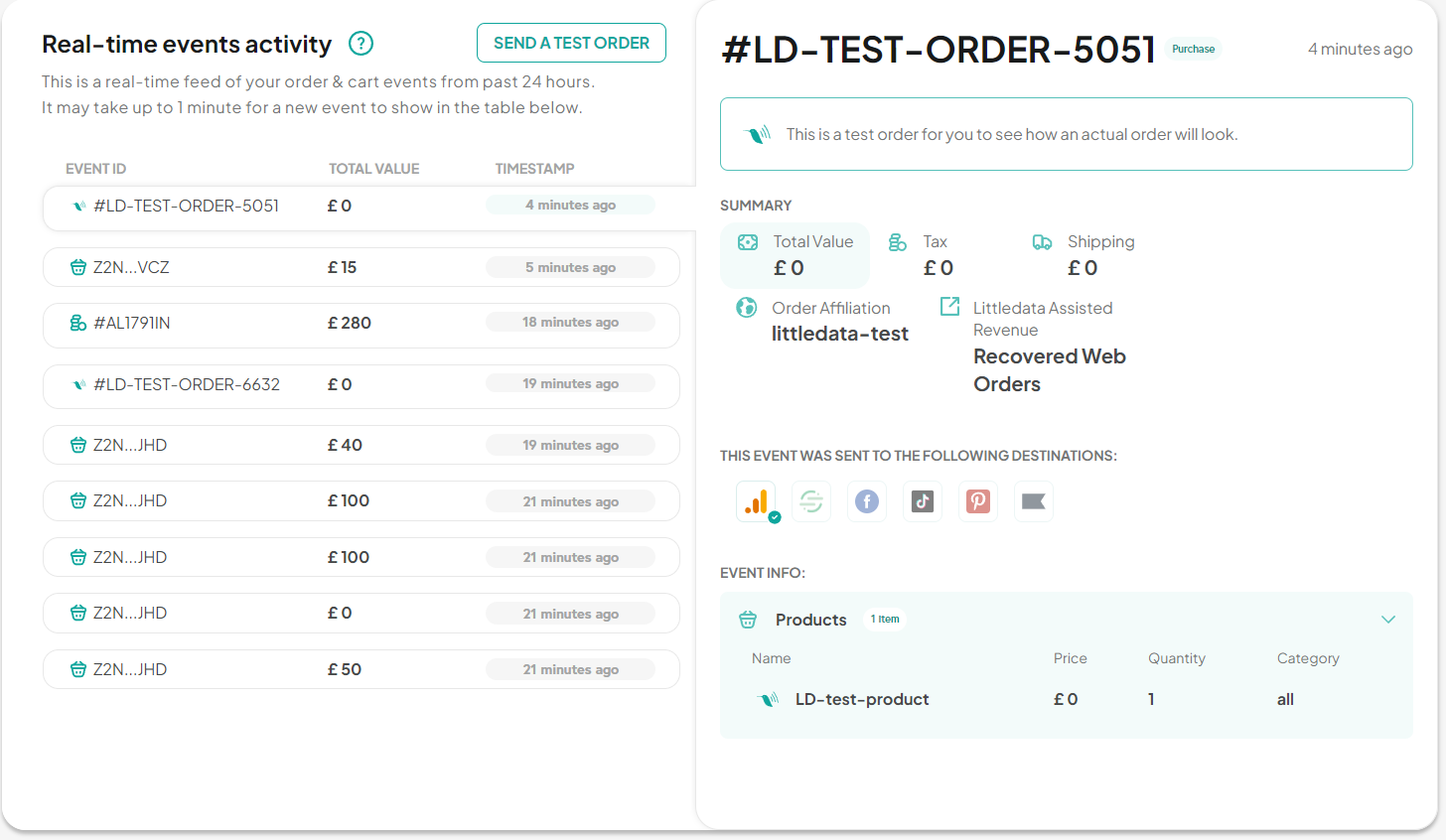
The test orders have $0 value, and contain a fictional product so that the overall revenue reporting is not affected. The test order number is randomly generated (LD-TEST-ORDER-XXXX) and the product name will always be LD-test-product. Order affiliation will be set to littledata-test so that you can exclude it from your reports.
What happens if I don’t have any orders?
There will be nothing to display. To validate that Littledata is connected correctly, send a test order.