Understanding Website Searchers: A Data Analyst's Guide
Do you know how many of your website visitors actually use the site search function? And how do they behave after searching? Are they finding what they need or, more importantly, are they buying?
Tracking Site Search with GA4
GA4 automatically tracks site search interactions through the view_search_results event, as a part of its enhanced measurement features. This event triggers whenever a user performs a search on your website, capturing the search term used.
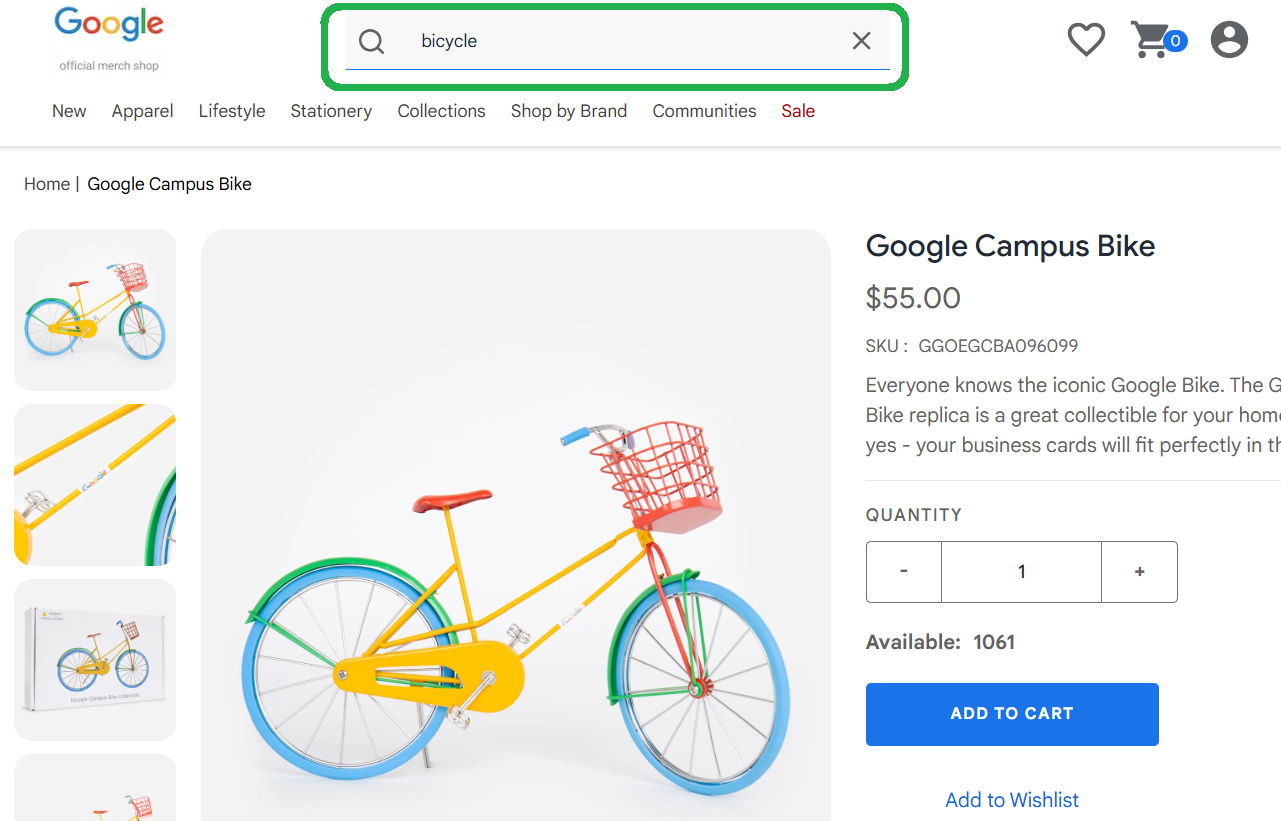
In analyzing the Google Merchandise Store data, we discovered that only half a percent of visitors use the site search:
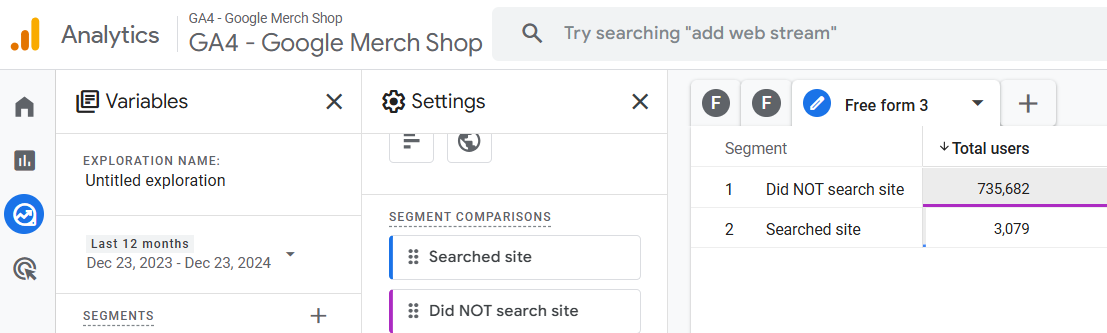
But here's the kicker: these searchers generate nearly five times more revenue per user compared to non-searchers:
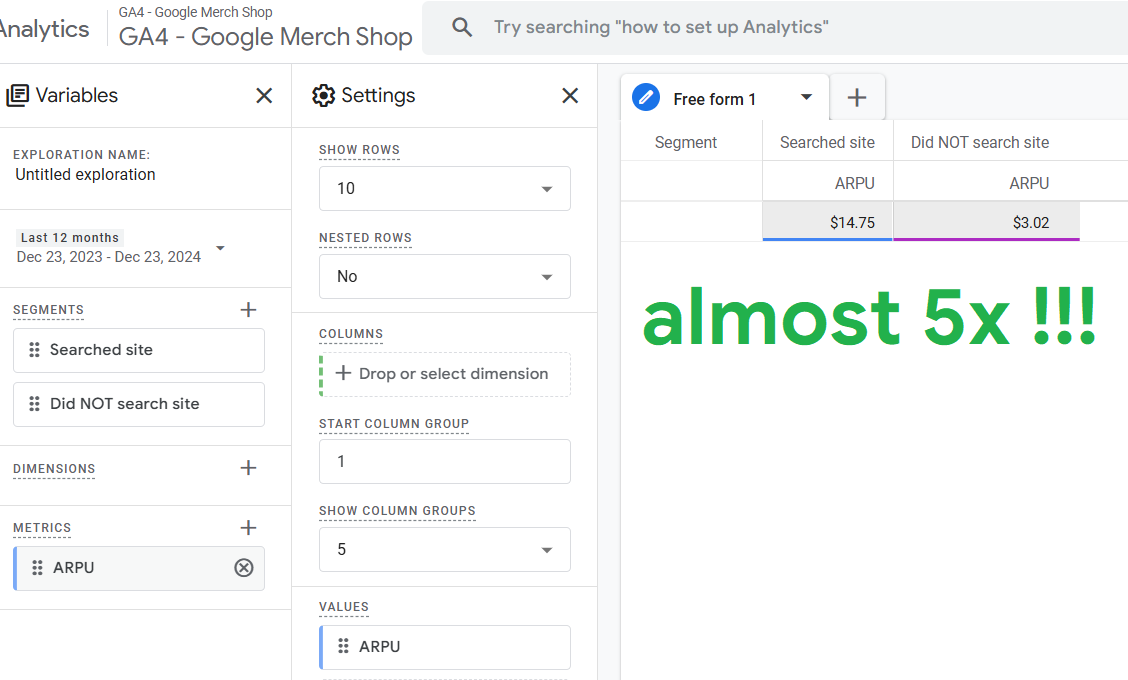
If you're curious to find out these metrics for your own ecommerce store - here's how you prime GA4 exploration for it: the first step is to create segments both for site searchers and those who did not search. In case you're not comfortable with segments - check out this article on how to create GA4 segments.
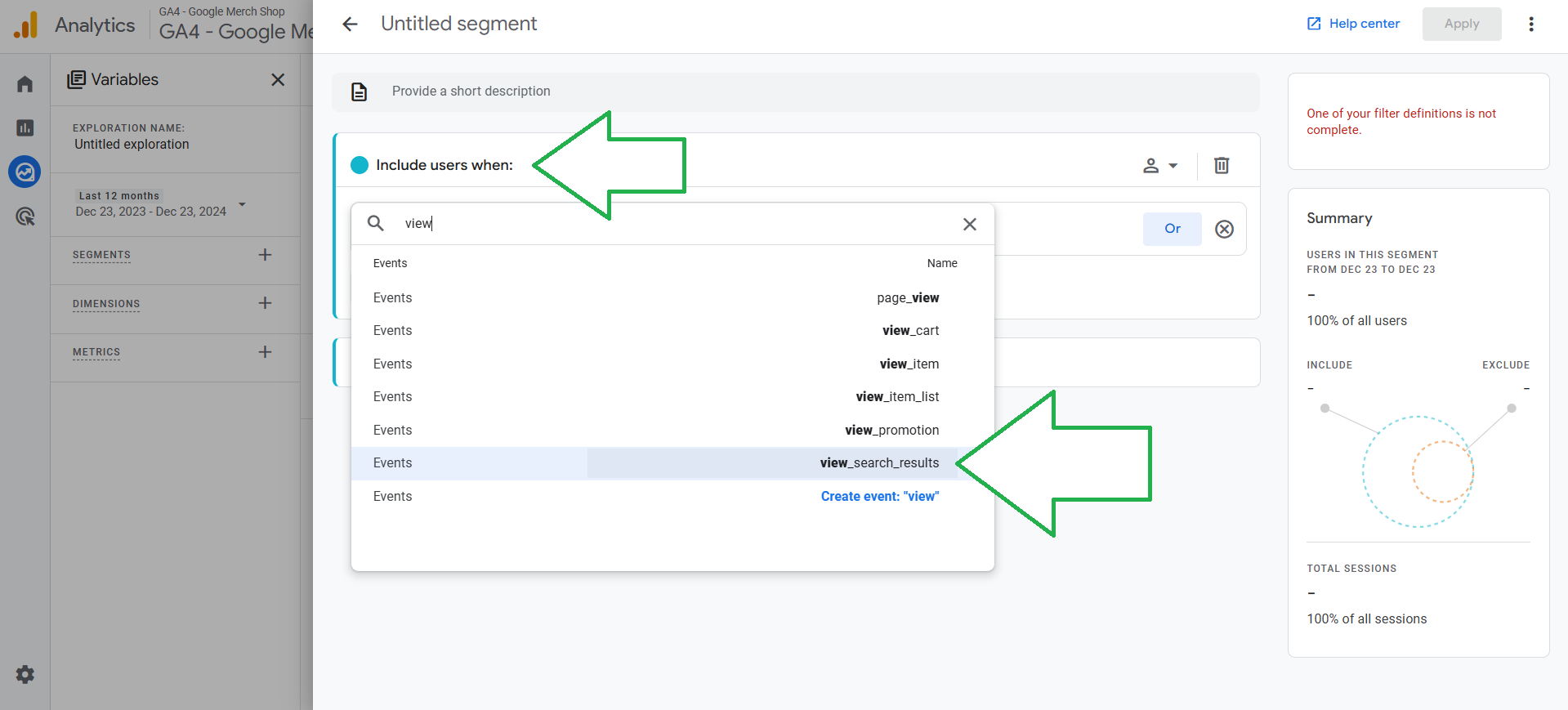
To analyze search behavior effectively, Google Analytics 4 provides the "view_search_results" event. By creating user-based segments for searchers and non-searchers, we can compare their behaviors and outcomes.
How To Analyze Site Search Terms?
In order to dive deeper into search terms analysis, we need to add search term parameter as a dimension:
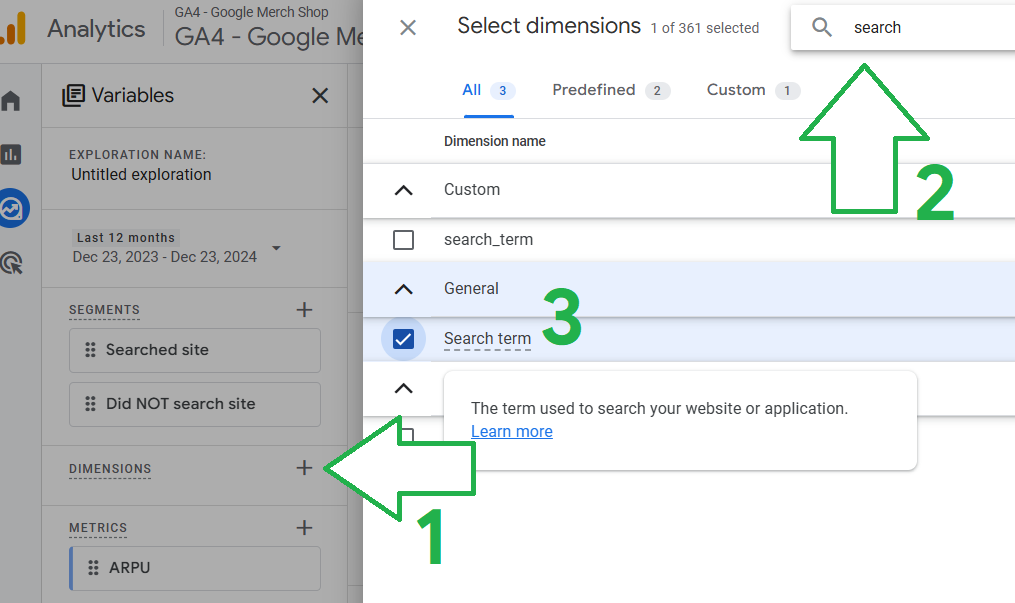
Once you add Search term as a dimension and event count as metric (1) you'll notice that the top row has empty search term dimension (2). That happens because exploration includes ALL the events and the search term parameter exists only for view_search_result events. To fix that we simply apply the filter (3):
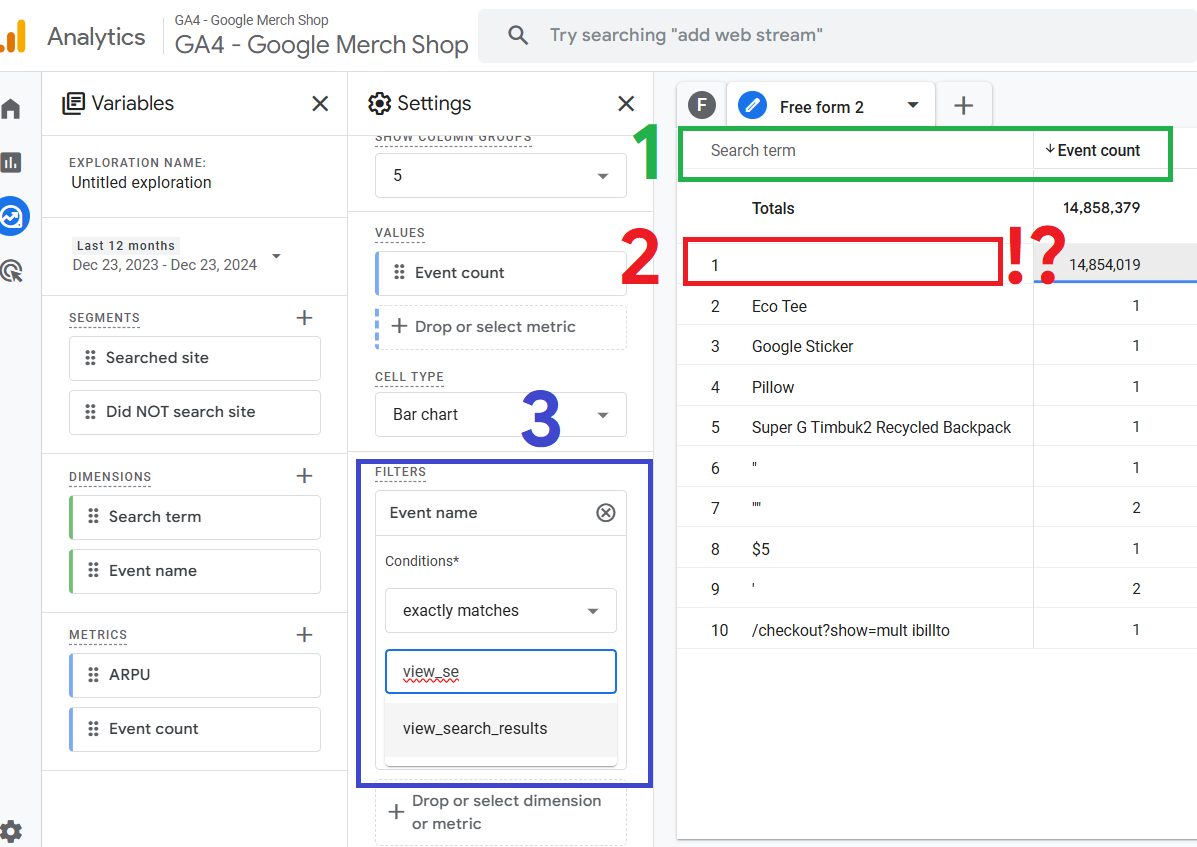
In the following report you'll see what the Google merchandise store visitors search for. Please note that the terms variate heavily and are not easy to put in groups.
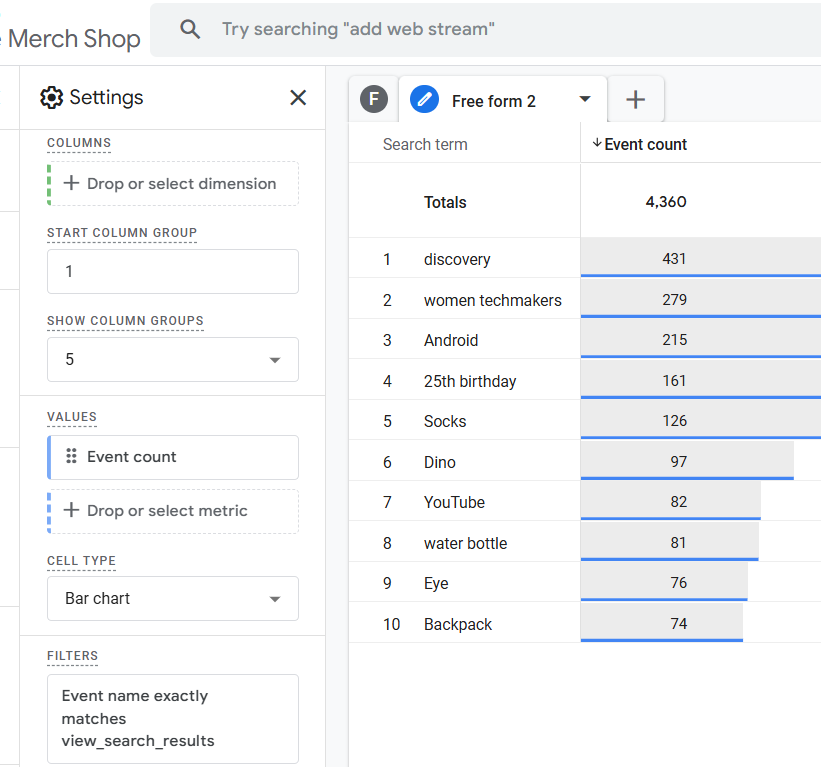
Note that there are no repeating product names (e.g on Apple website a group of visitors might be searching for "iphone" followed by model while others search for "macbook" followed by air m1, m2, pro, 2024 etc). There are no generic product type related searches - ("phone" or "laptop"), no color nor any variant identifier whatsoever.
To be able to analyze outcomes of sessions with search events we need to create segments around similar searches.
Let's look at a real-world example from a makeup-selling website. Once you identify similar searches on your website - here's how you can create segments around them:
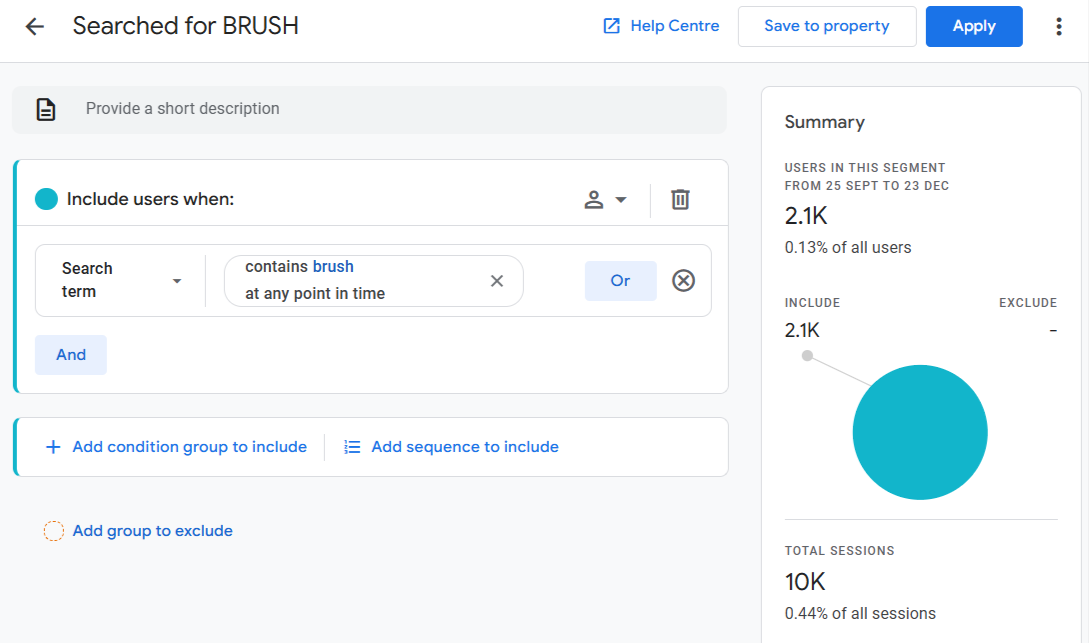
After creating the "brush" related searchers' segment, we used the same technique to group other searches around terms into segments: "blush", "oil" and "highlighter":
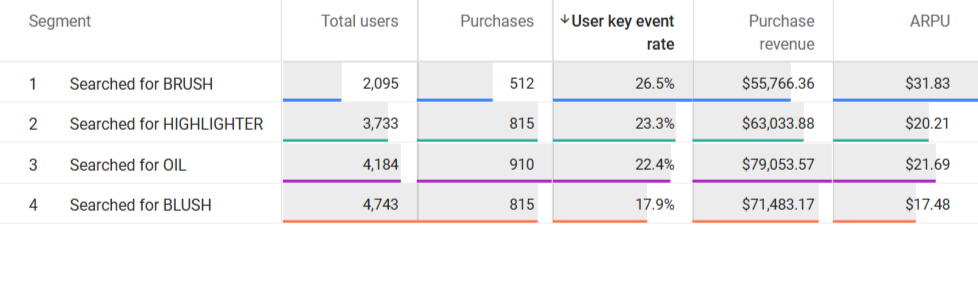
The analysis of search terms' groups reveal interesting patterns in user behavior. While visitors who searched for OIL generated the highest overall revenue, those who searched for BRUSH showed higher revenue per user. This "race" is pretty tied but in some cases such distinction can help massively with understanding who are the money-makers or which groups have more potential for retargeting.
For marketers and analysts, this data opens up valuable opportunities. The most promising segment? Users who searched for products but didn't make a purchase – they're essentially raising their hands saying, "I'm interested!" These users represent perfect candidates for retargeting campaigns.
Key metrics to track include (but aren't limited to, and are completely up to your own preference):
- Average revenue per user for searchers vs. non-searchers
- Average order value
- Sessions per user
- Search term patterns
Strategic Actions Based on Site Search Insights
Audience Building
Create audiences of users who searched for specific terms, such as "brush" on a makeup website. These audiences can be targeted with personalized marketing campaigns to boost conversions. Creating such an audience can be performed from the admin section in GA4 and applying the same condition as we've shown in the upper example with segments:
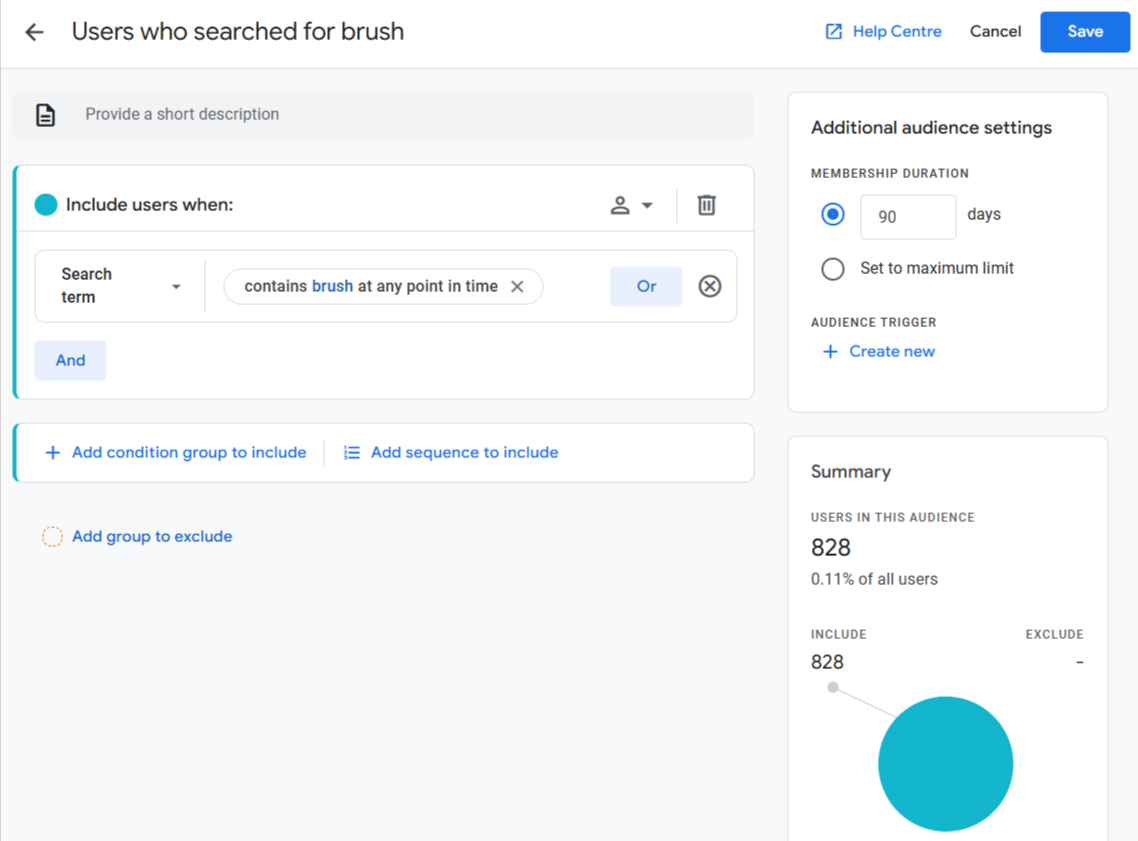
To go even more granular, you can identify users who searched but didn't complete a purchase. These individuals are prime candidates for retargeting efforts, as their search activity indicates purchase intent.
Conclusion
Monitoring and analyzing on-site search behavior in GA4 equips you with actionable insights to understand user intent better and drive revenue. By looking at what users search for and how it influences their behavior, you can make informed decisions to optimize your website and marketing strategies.